User's Manual
Table Of Contents
- Quick-Start
- Precautions when Using this Product
- Contents
- Getting Acquainted— Read This First!
- Chapter 1 Basic Operation
- Chapter 2 Manual Calculations
- Chapter 3 List Function
- Chapter 4 Equation Calculations
- Chapter 5 Graphing
- 5-1 Sample Graphs
- 5-2 Controlling What Appears on a Graph Screen
- 5-3 Drawing a Graph
- 5-4 Storing a Graph in Picture Memory
- 5-5 Drawing Two Graphs on the Same Screen
- 5-6 Manual Graphing
- 5-7 Using Tables
- 5-8 Dynamic Graphing
- 5-9 Graphing a Recursion Formula
- 5-10 Changing the Appearance of a Graph
- 5-11 Function Analysis
- Chapter 6 Statistical Graphs and Calculations
- Chapter 7 Financial Calculation (TVM)
- Chapter 8 Programming
- Chapter 9 Spreadsheet
- Chapter 10 eActivity
- Chapter 11 System Settings Menu
- Chapter 12 Data Communications
- Appendix
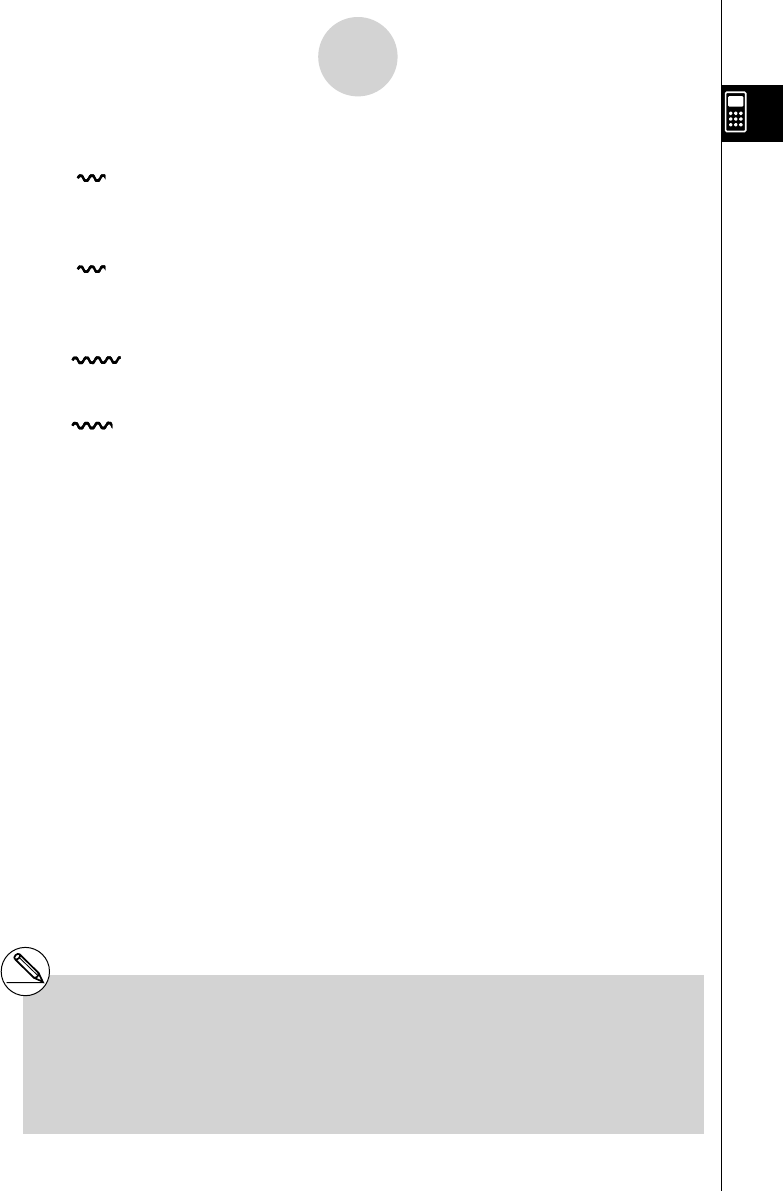
20070201
*
1
The 365-day year must be used for date
calculations in the TVM mode.
Otherwise, an error occurs.
*
2
Selecting “Form” (formula) causes a formula
in the cell to be displayed as a formula. The
“Form” does not affect any non-formula data
in the cell.
*
3
Specifi es the direction the cell cursor moves
when you press the w key to register cell
input, when the Sequence command generates
a number table, and when you recall data from
List memory.
u Date Mode (number of days per year setting)
• { 365 } / { 360 }
... interest calculations using {365}*
1
/{360} days per year
u Auto Calc (spreadsheet auto calc)
• { On } / { Off }
... {execute}/{not execute} the formulas automatically
u Show Cell (spreadsheet cell display mode)
• { Form } / { Val } ... {formula}*
2
/{value}
u Move (spreadsheet cell cursor direction) *
3
• { Low } / { Right } ... {move down}/{move right}
1-8-5
Using the Setup Screen










