User's Manual
Table Of Contents
- Quick-Start
- Precautions when Using this Product
- Contents
- Getting Acquainted— Read This First!
- Chapter 1 Basic Operation
- Chapter 2 Manual Calculations
- Chapter 3 List Function
- Chapter 4 Equation Calculations
- Chapter 5 Graphing
- 5-1 Sample Graphs
- 5-2 Controlling What Appears on a Graph Screen
- 5-3 Drawing a Graph
- 5-4 Storing a Graph in Picture Memory
- 5-5 Drawing Two Graphs on the Same Screen
- 5-6 Manual Graphing
- 5-7 Using Tables
- 5-8 Dynamic Graphing
- 5-9 Graphing a Recursion Formula
- 5-10 Changing the Appearance of a Graph
- 5-11 Function Analysis
- Chapter 6 Statistical Graphs and Calculations
- Chapter 7 Financial Calculation (TVM)
- Chapter 8 Programming
- Chapter 9 Spreadsheet
- Chapter 10 eActivity
- Chapter 11 System Settings Menu
- Chapter 12 Data Communications
- Appendix
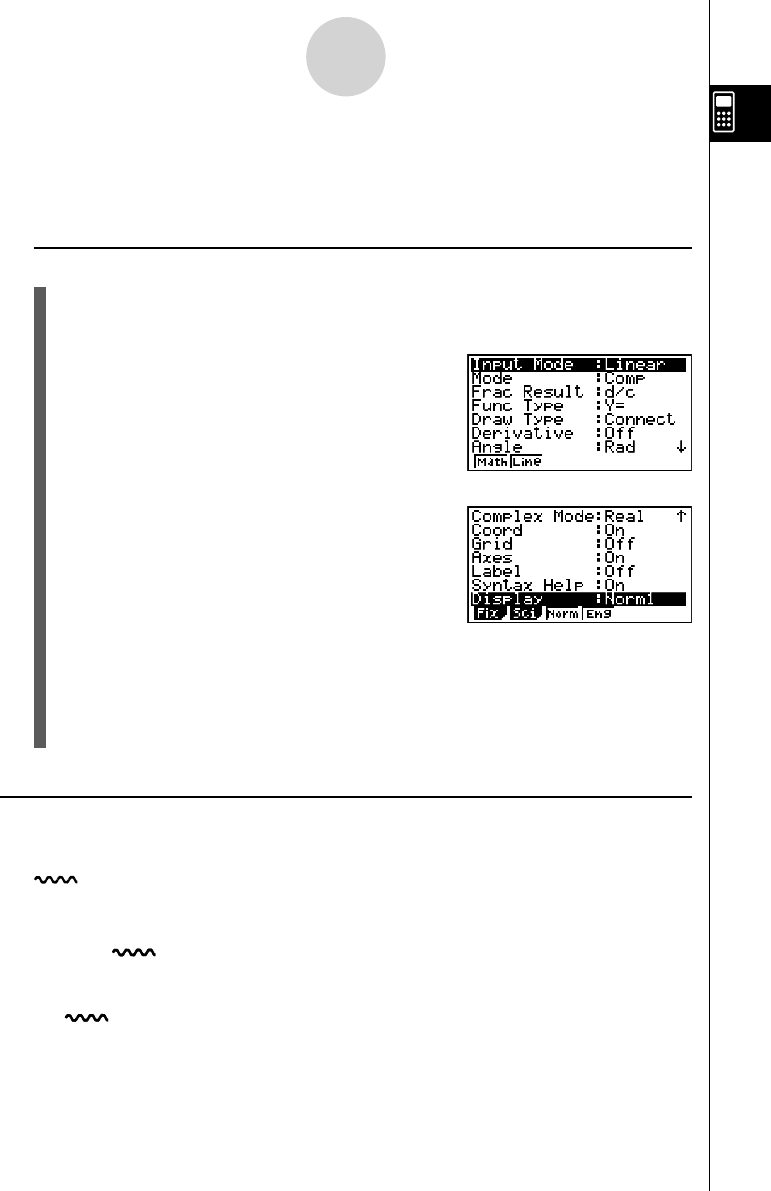
20070201
1-8 Using the Setup Screen
The mode’s Setup screen shows the current status of mode settings and lets you make any
changes you want. The following procedure shows how to change a setup.
u To change a mode setup
1. Select the icon you want and press w to enter a mode and display its initial screen.
Here we will enter the RUN
•
MAT mode.
2. Press !m (SET UP) to display the mode’s
Setup screen.
• This Setup screen is just one possible example.
Actual Setup screen contents will differ according
to the mode you are in and that mode’s current
settings.
3. Use the f and c cursor keys to move the highlighting to the item whose setting you
want to change.
4. Press the function key (1 to 6 ) that is marked with the setting you want to make.
5. After you are fi nished making any changes you want, press J to exit the Setup
screen.
k Setup Screen Function Key Menus
This section details the settings you can make using the function keys in the Setup screen.
indicates default setting.
u Input Mode
• { Math }/{ Line } ... {Math}/{Linear} input mode
u Mode (calculation/binary, octal, decimal, hexadecimal mode)
• { Comp } ... {arithmetic calculation mode}
• { Dec } / { Hex } / { Bin } / { Oct }
... {decimal}/{hexadecimal}/{binary}/{octal}
......
1-8-1
Using the Setup Screen










