User's Manual
Table Of Contents
- Quick-Start
- Precautions when Using this Product
- Contents
- Getting Acquainted— Read This First!
- Chapter 1 Basic Operation
- Chapter 2 Manual Calculations
- Chapter 3 List Function
- Chapter 4 Equation Calculations
- Chapter 5 Graphing
- 5-1 Sample Graphs
- 5-2 Controlling What Appears on a Graph Screen
- 5-3 Drawing a Graph
- 5-4 Storing a Graph in Picture Memory
- 5-5 Drawing Two Graphs on the Same Screen
- 5-6 Manual Graphing
- 5-7 Using Tables
- 5-8 Dynamic Graphing
- 5-9 Graphing a Recursion Formula
- 5-10 Changing the Appearance of a Graph
- 5-11 Function Analysis
- Chapter 6 Statistical Graphs and Calculations
- Chapter 7 Financial Calculation (TVM)
- Chapter 8 Programming
- Chapter 9 Spreadsheet
- Chapter 10 eActivity
- Chapter 11 System Settings Menu
- Chapter 12 Data Communications
- Appendix
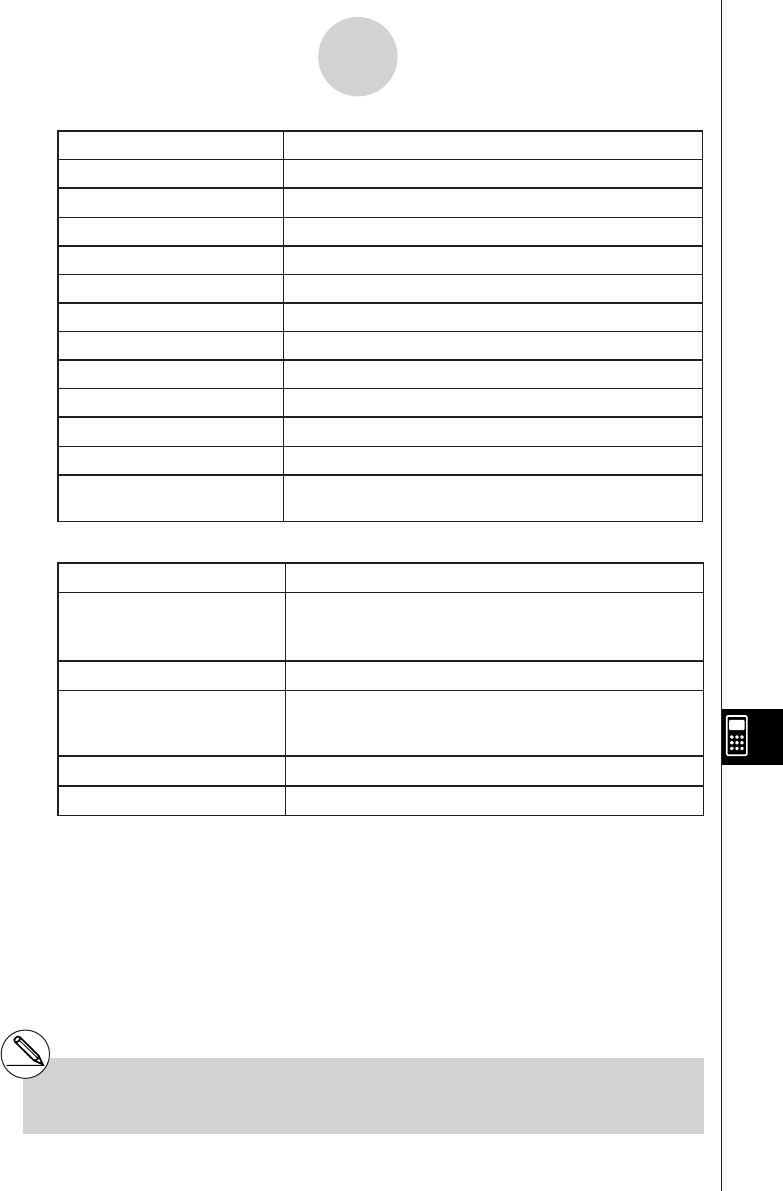
20070201
Data Name Contents
<CAPTURE> Capture memory group
CAPT
n ( n = 1 to 20)
Capture memory
CONICS Conics setting data
<PROGRAM> Program group
Each program name Programs
<S-SHEET> Spreadsheet group
Each spreadsheet name Spreadsheet data
Each add-in application name Application-specifi c data
<F-MEM> Function memory group
F-MEM
n ( n = 1 to 20)
Function memory
SETUP Setup data
SYSTEM
OS and data shared by applications (clipboard, replay,
history, etc.), which is not included in the above
Storage Memory *
1
Data Name Contents
*.g1m fi le names
Data items listed in the Main Memory table that has
been copied to storage memory.
The names of these fi les have the extension “.g1m”.
eActivity data names eActivity data stored in storage memory.
Add-in software names
(Applications, languages,
menus)
Add-in applications, add-in languages, and add-in
menus stored in storage memory.
Folder names Enclosed in square brackets ([ ]).
Unknown Area that is unusable due to writing error, etc.
12-7-4
MEMORY Mode
*
1
“No Data” is displayed when there is no data in
storage memory.










