User's Manual
Table Of Contents
- Quick-Start
- Precautions when Using this Product
- Contents
- Getting Acquainted— Read This First!
- Chapter 1 Basic Operation
- Chapter 2 Manual Calculations
- Chapter 3 List Function
- Chapter 4 Equation Calculations
- Chapter 5 Graphing
- 5-1 Sample Graphs
- 5-2 Controlling What Appears on a Graph Screen
- 5-3 Drawing a Graph
- 5-4 Storing a Graph in Picture Memory
- 5-5 Drawing Two Graphs on the Same Screen
- 5-6 Manual Graphing
- 5-7 Using Tables
- 5-8 Dynamic Graphing
- 5-9 Graphing a Recursion Formula
- 5-10 Changing the Appearance of a Graph
- 5-11 Function Analysis
- Chapter 6 Statistical Graphs and Calculations
- Chapter 7 Financial Calculation (TVM)
- Chapter 8 Programming
- Chapter 9 Spreadsheet
- Chapter 10 eActivity
- Chapter 11 System Settings Menu
- Chapter 12 Data Communications
- Appendix
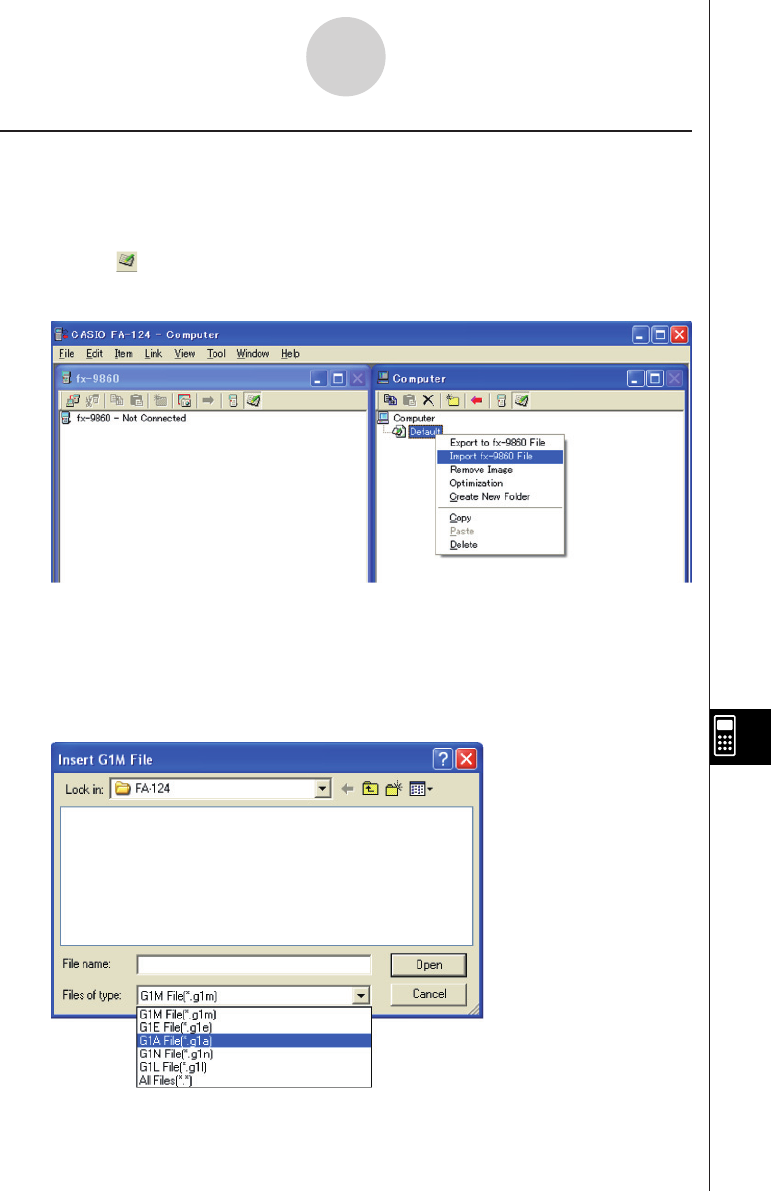
20070201
k Installing an Add-in Application and Message Language Data Using
FA-124 PROGRAM-LINK
1. On your computer’s desktop, double-click “FA-124”.
• This will start up FA-124 PROGRAM-LINK.
2. Click the
icon to switch to display of Storage Memory contents.
3. In the Computer window, right click “Default”.
4. On the shortcut menu that appears, select “Import fx-9860 File”.
• This will display a dialog box for selecting the fi le you want.
5. Click the fi le type down arrow button and then select a fi le type.
• Add-in Application: Select “G1A File(*.g1a)”.
• Add-in Message Language Data: Select “G1L File(*.g1l)”.
12-6-2
Add-ins










