User's Manual
Table Of Contents
- Quick-Start
- Precautions when Using this Product
- Contents
- Getting Acquainted— Read This First!
- Chapter 1 Basic Operation
- Chapter 2 Manual Calculations
- Chapter 3 List Function
- Chapter 4 Equation Calculations
- Chapter 5 Graphing
- 5-1 Sample Graphs
- 5-2 Controlling What Appears on a Graph Screen
- 5-3 Drawing a Graph
- 5-4 Storing a Graph in Picture Memory
- 5-5 Drawing Two Graphs on the Same Screen
- 5-6 Manual Graphing
- 5-7 Using Tables
- 5-8 Dynamic Graphing
- 5-9 Graphing a Recursion Formula
- 5-10 Changing the Appearance of a Graph
- 5-11 Function Analysis
- Chapter 6 Statistical Graphs and Calculations
- Chapter 7 Financial Calculation (TVM)
- Chapter 8 Programming
- Chapter 9 Spreadsheet
- Chapter 10 eActivity
- Chapter 11 System Settings Menu
- Chapter 12 Data Communications
- Appendix
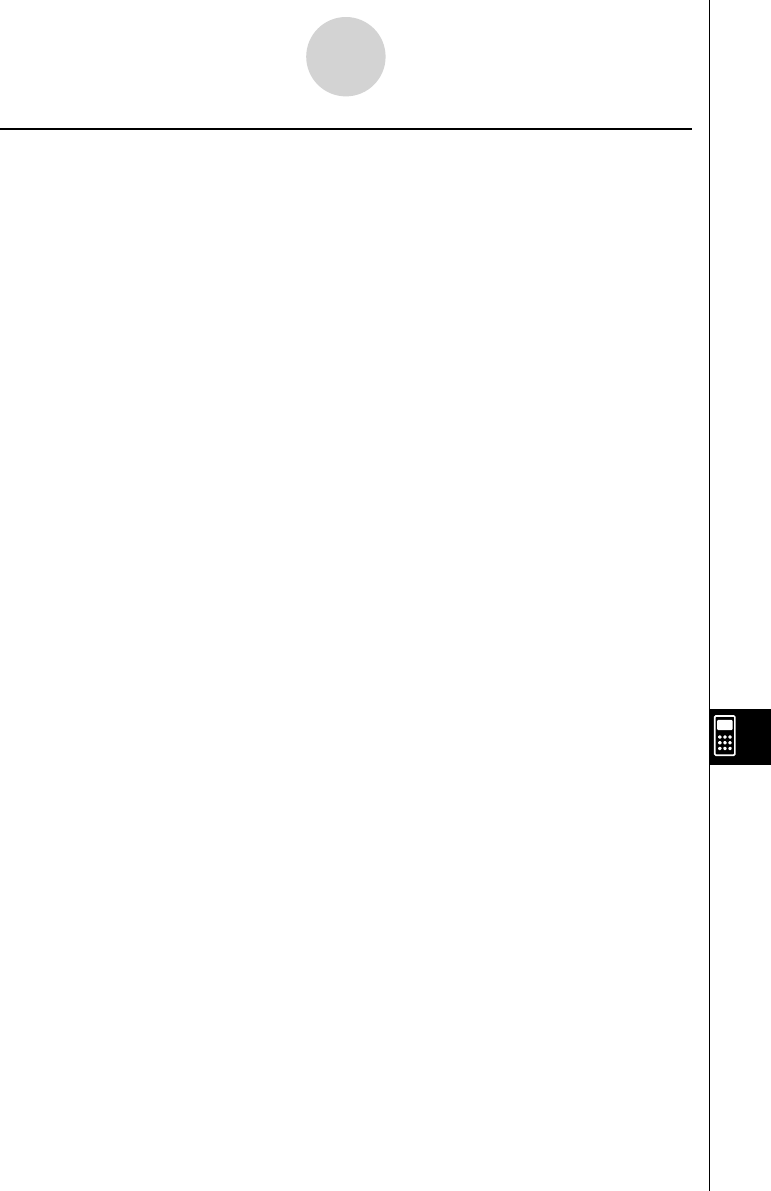
20070201
12-4-3
Data Communications Precautions
k Exchanging Data with another Model Calculator
• The graph line style data of this calculator is interchangeable with the line color data of
the CFX-9850.
• Sending the following type of data to a CFX-9850 will cause an error.
✗ All List, G-Mem, Pict, or F-Mem data, except for data numbers 1 through 6
CFX-9850 supports up to six List, G-Mem, Pict, and F-Mem data items only.
✗ More than 255 cells of List data
CFX-9850 supports up to 255 List cells only.
✗ Any List data that contains a complex number
CFX-9850 does not support complex number input.
• Attempting to send any of the following types of data to a CFX-9850 will not cause an
error, but the data will not be stored in CFX-9850 memory.
Table setting data
Recursion data
Financial data
Spreadsheet data
Add-in application data
Hard copy memory
Setup data
• Sending V-Window x -dot data to the CFX-9850 will cause the data to become corrupted.










