User's Manual
Table Of Contents
- Quick-Start
- Precautions when Using this Product
- Contents
- Getting Acquainted— Read This First!
- Chapter 1 Basic Operation
- Chapter 2 Manual Calculations
- Chapter 3 List Function
- Chapter 4 Equation Calculations
- Chapter 5 Graphing
- 5-1 Sample Graphs
- 5-2 Controlling What Appears on a Graph Screen
- 5-3 Drawing a Graph
- 5-4 Storing a Graph in Picture Memory
- 5-5 Drawing Two Graphs on the Same Screen
- 5-6 Manual Graphing
- 5-7 Using Tables
- 5-8 Dynamic Graphing
- 5-9 Graphing a Recursion Formula
- 5-10 Changing the Appearance of a Graph
- 5-11 Function Analysis
- Chapter 6 Statistical Graphs and Calculations
- Chapter 7 Financial Calculation (TVM)
- Chapter 8 Programming
- Chapter 9 Spreadsheet
- Chapter 10 eActivity
- Chapter 11 System Settings Menu
- Chapter 12 Data Communications
- Appendix
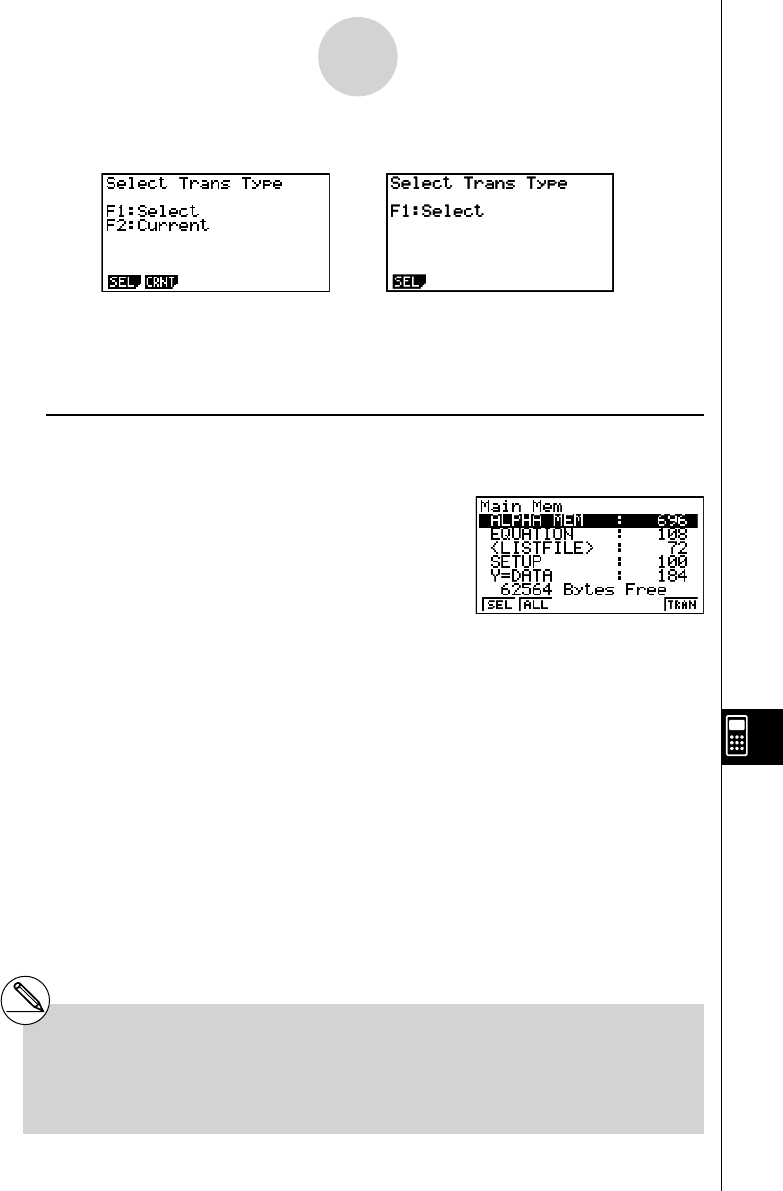
20070201
12-3-3
Performing a Data Communication Operation
Pressing 1 (MAIN) or 2 (SMEM) displays a screen for specifying the data selection
method.
When 1 (MAIN) is pressed When 2 (SMEM) is pressed
• { SEL } ... {selects new data}
• { CRNT } ... {automatically selects previously selected data*
1
}
u To send selected data items (Example: To send user data)
Press 1 (SEL) or 2 (CRNT) to display a data item selection screen.
• { SEL } ... {selects data item where cursor is located}
• { ALL } ... {selects all data}
• { TRAN } ... {sends selected data items}
Use the f and c cursor keys to move the cursor to the data item you want to select and
press 1 (SEL) to select it. Currently selected data items are marked with “
”. Pressing
6 (TRAN) sends all the selected data items.
• To deselect a data item, move the cursor to it and press 1 (SEL) again.
Only items that contain data appear on the data item selection screen. If there are too many
data items to fi t on a single screen, the list scrolls when you move the cursor to the bottom
line of the items on the screen.
*
1
The previously selected data memory is
cleared whenever you perform either of the
following operations.
- Change the type of transfer data
- Change to another mode










