User's Manual
Table Of Contents
- Quick-Start
- Precautions when Using this Product
- Contents
- Getting Acquainted— Read This First!
- Chapter 1 Basic Operation
- Chapter 2 Manual Calculations
- Chapter 3 List Function
- Chapter 4 Equation Calculations
- Chapter 5 Graphing
- 5-1 Sample Graphs
- 5-2 Controlling What Appears on a Graph Screen
- 5-3 Drawing a Graph
- 5-4 Storing a Graph in Picture Memory
- 5-5 Drawing Two Graphs on the Same Screen
- 5-6 Manual Graphing
- 5-7 Using Tables
- 5-8 Dynamic Graphing
- 5-9 Graphing a Recursion Formula
- 5-10 Changing the Appearance of a Graph
- 5-11 Function Analysis
- Chapter 6 Statistical Graphs and Calculations
- Chapter 7 Financial Calculation (TVM)
- Chapter 8 Programming
- Chapter 9 Spreadsheet
- Chapter 10 eActivity
- Chapter 11 System Settings Menu
- Chapter 12 Data Communications
- Appendix
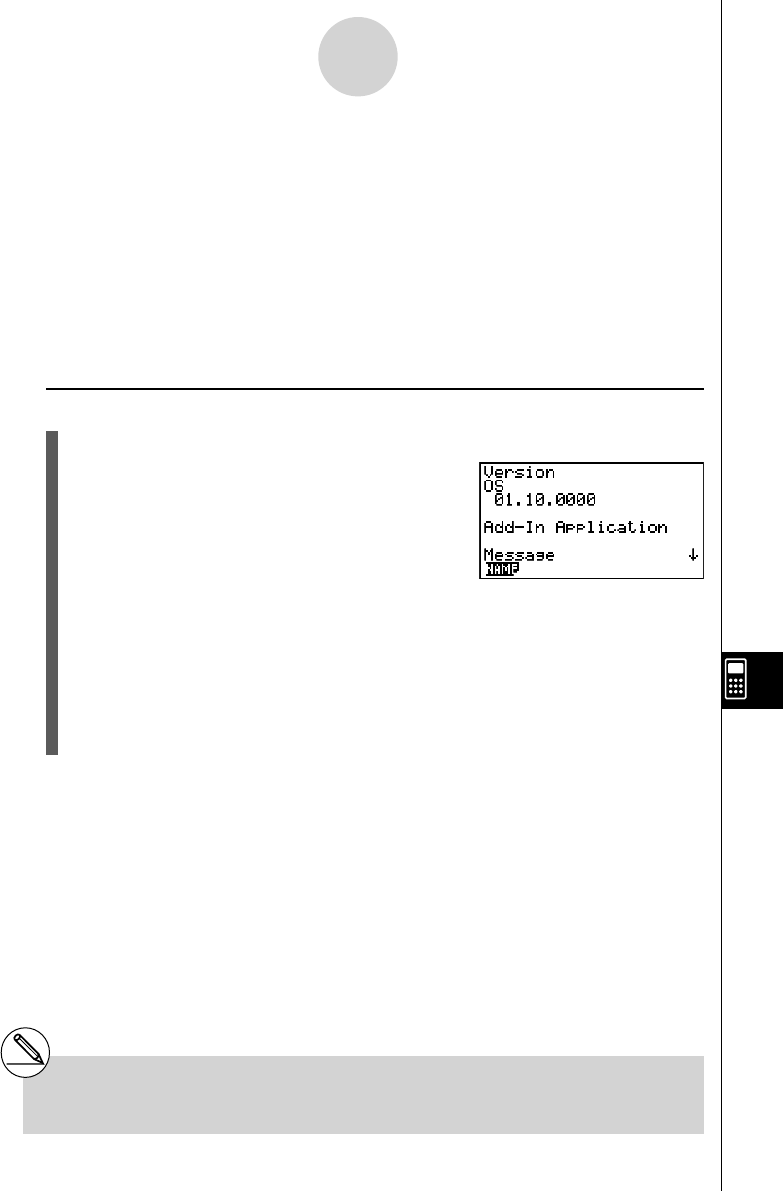
20070201
11-3-1
Version List
*
1
Only installed add-ins are displayed.
# The operating system version that actually
appears depends on the calculator model.
11-3 Version List
The Version list shows the following items.
• Operating system version
• Add-in application versions
• Add-in message data versions
• Add-in menu data versions
• User name
You can register the user name you want.
u To display version information
1. On the initial SYSTEM mode screen, press 4 (VER) to display the Version List.
2. Use f and c to scroll the screen. The contents of the list are shown below.
Operating system version
Add-in application names and versions*
1
Message languages and versions
Menu languages and versions
User name
Press J or !J (QUIT) to return to the initial SYSTEM mode screen.










