User's Manual
Table Of Contents
- Quick-Start
- Precautions when Using this Product
- Contents
- Getting Acquainted— Read This First!
- Chapter 1 Basic Operation
- Chapter 2 Manual Calculations
- Chapter 3 List Function
- Chapter 4 Equation Calculations
- Chapter 5 Graphing
- 5-1 Sample Graphs
- 5-2 Controlling What Appears on a Graph Screen
- 5-3 Drawing a Graph
- 5-4 Storing a Graph in Picture Memory
- 5-5 Drawing Two Graphs on the Same Screen
- 5-6 Manual Graphing
- 5-7 Using Tables
- 5-8 Dynamic Graphing
- 5-9 Graphing a Recursion Formula
- 5-10 Changing the Appearance of a Graph
- 5-11 Function Analysis
- Chapter 6 Statistical Graphs and Calculations
- Chapter 7 Financial Calculation (TVM)
- Chapter 8 Programming
- Chapter 9 Spreadsheet
- Chapter 10 eActivity
- Chapter 11 System Settings Menu
- Chapter 12 Data Communications
- Appendix
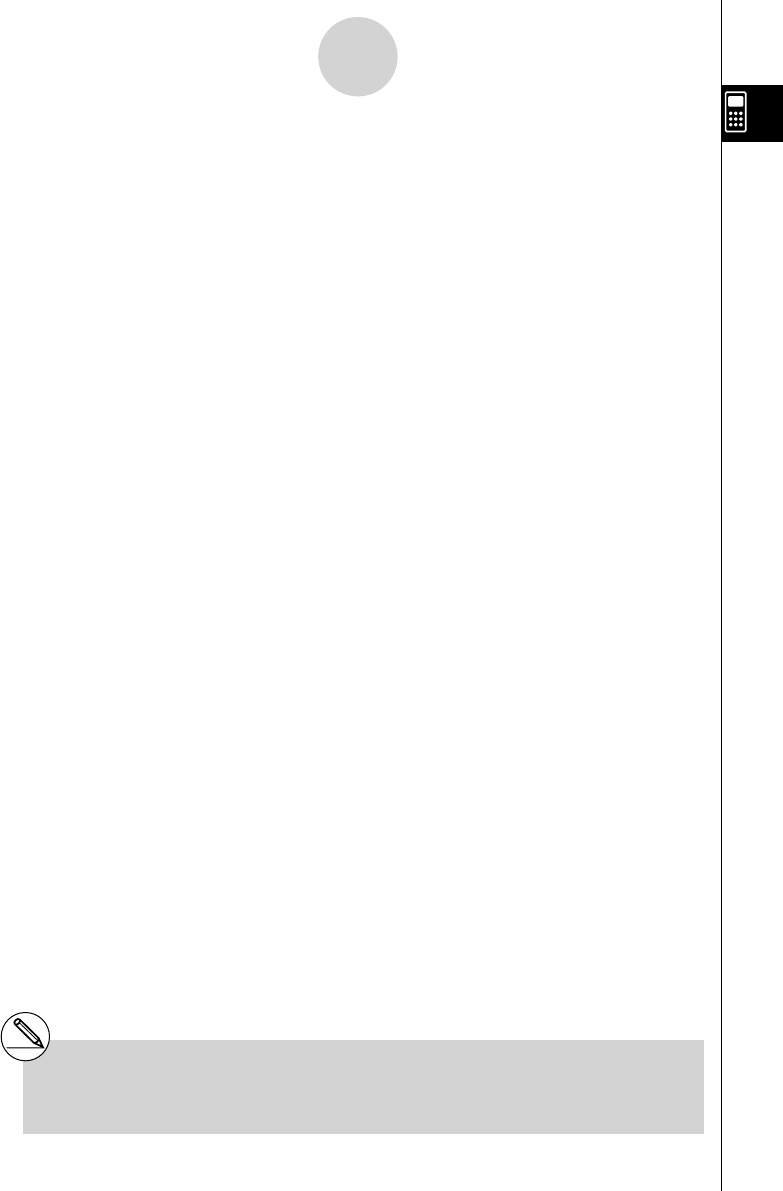
20070201
u GRPH — Recalling Graph Functions
• { Y } / { r } ... {rectangular coordinate or inequality function}/{polar coordinate function}
• { Xt } / { Yt }
... parametric graph function {Xt}/{Yt}
• { X } ... {X=constant graph function}
(Press these keys before inputting a value to specify a storage memory.)
u DYNA — Recalling Dynamic Graph Set Up Data
• { Strt } / { End } / { Pitch }
... {coeffi cient range start value}/{coeffi cient range end value}/{coeffi cient value
increment}
u TABL — Recalling Table Set Up and Content Data
• { Strt } / { End } / { Pitch }
... {table range start value}/{table range end value}/{table value increment}
• { Reslt *
1
}
... {matrix of table contents}
1-5-3
Variable Data (VARS) Menu
*
1
The Reslt item appears only when the TABL
menu is displayed in the RUN
•
MAT , PRGM
or e
•
ACT mode.










