User's Manual
Table Of Contents
- Quick-Start
- Precautions when Using this Product
- Contents
- Getting Acquainted— Read This First!
- Chapter 1 Basic Operation
- Chapter 2 Manual Calculations
- Chapter 3 List Function
- Chapter 4 Equation Calculations
- Chapter 5 Graphing
- 5-1 Sample Graphs
- 5-2 Controlling What Appears on a Graph Screen
- 5-3 Drawing a Graph
- 5-4 Storing a Graph in Picture Memory
- 5-5 Drawing Two Graphs on the Same Screen
- 5-6 Manual Graphing
- 5-7 Using Tables
- 5-8 Dynamic Graphing
- 5-9 Graphing a Recursion Formula
- 5-10 Changing the Appearance of a Graph
- 5-11 Function Analysis
- Chapter 6 Statistical Graphs and Calculations
- Chapter 7 Financial Calculation (TVM)
- Chapter 8 Programming
- Chapter 9 Spreadsheet
- Chapter 10 eActivity
- Chapter 11 System Settings Menu
- Chapter 12 Data Communications
- Appendix
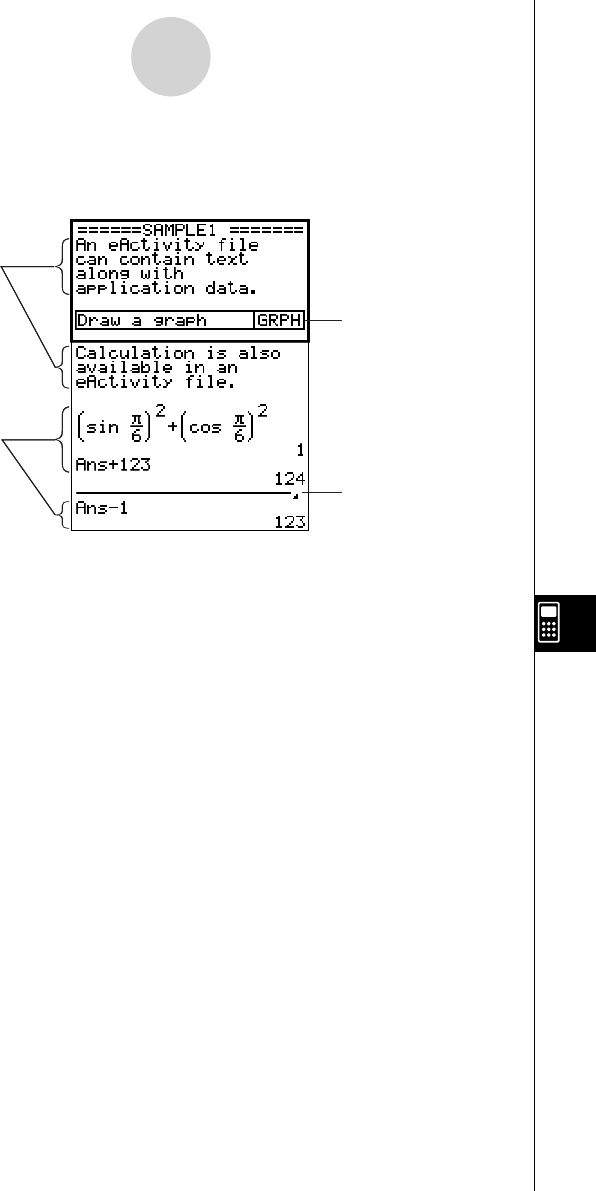
20070201
10-3 Inputting and Editing eActivity File Data
The following shows the type of eActivity fi le data you can input and edit.
Text lines
Strip
Math lines
Stop line
Text line
A text line can be used to input characters, numbers, and expressions as non-executable
text.
Math lines
Math lines let you perform calculations in an eActivity. When you input a mathematical
expression, the result appears, right justifi ed, in the next line. You can perform the same
operations as the ones you use in the RUN
•
MAT mode while “Math” is selected as the Input
Mode.
Stop line
A stop line can be used to stop calculation at a particular point.
Strip
A strip can be used to embed data from Graph, Conics Graph, Spreadsheet, and other
applications into an eActivity. There is also a Notes strip, which can be used to insert data
from Notes, which is the eActivity text editor.
An operational guide also can be created for a strip.
10-3-1
Inputting and Editing eActivity File Data










