User's Manual
Table Of Contents
- Quick-Start
- Precautions when Using this Product
- Contents
- Getting Acquainted— Read This First!
- Chapter 1 Basic Operation
- Chapter 2 Manual Calculations
- Chapter 3 List Function
- Chapter 4 Equation Calculations
- Chapter 5 Graphing
- 5-1 Sample Graphs
- 5-2 Controlling What Appears on a Graph Screen
- 5-3 Drawing a Graph
- 5-4 Storing a Graph in Picture Memory
- 5-5 Drawing Two Graphs on the Same Screen
- 5-6 Manual Graphing
- 5-7 Using Tables
- 5-8 Dynamic Graphing
- 5-9 Graphing a Recursion Formula
- 5-10 Changing the Appearance of a Graph
- 5-11 Function Analysis
- Chapter 6 Statistical Graphs and Calculations
- Chapter 7 Financial Calculation (TVM)
- Chapter 8 Programming
- Chapter 9 Spreadsheet
- Chapter 10 eActivity
- Chapter 11 System Settings Menu
- Chapter 12 Data Communications
- Appendix
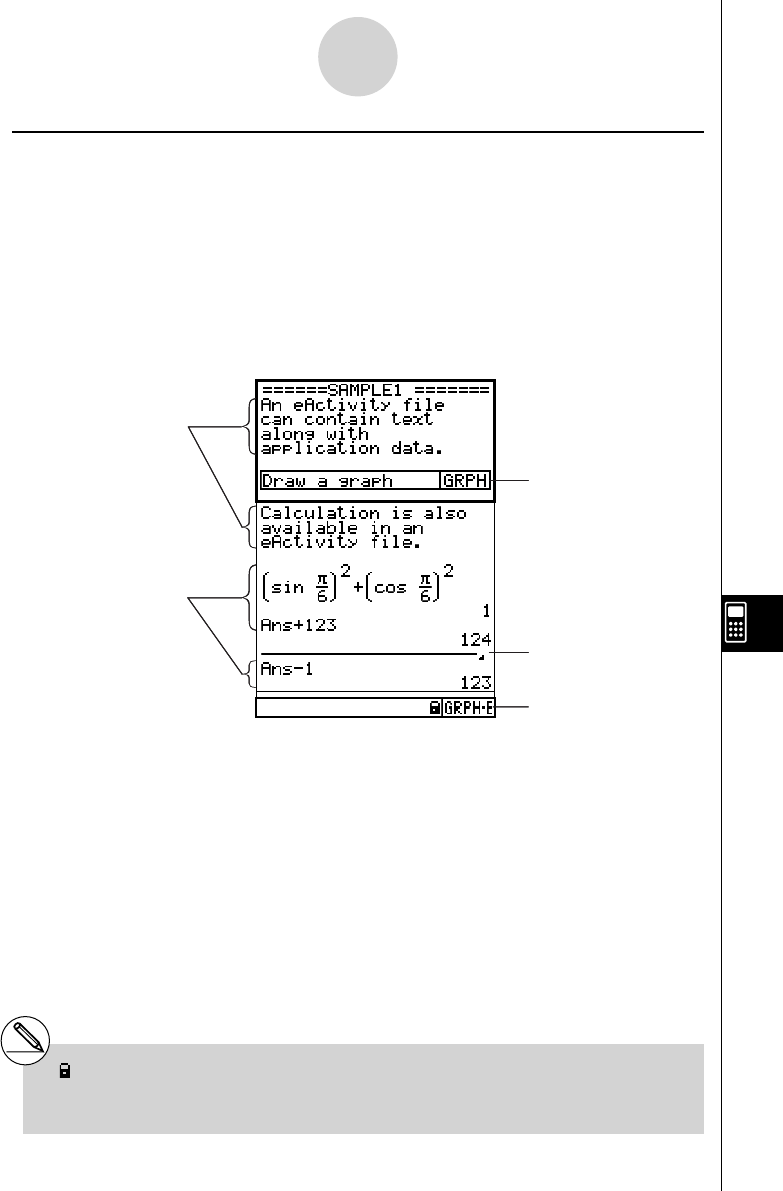
20070201
k Workspace Screen Function Menu
Opening an eActivity fi le displays a workspace screen that shows the current contents of the
eActivity.
The sample below shows the parts that make up the eActivity workspace. Note that not all
of the eActivity can be displayed in a single screen. The heavy line in the example shows
what is currently on the display, while the lighter line shows the part of the eActivity that is
not displayed. You can view all of the parts of the eActivity by scrolling the screen contents
upwards and downwards.
You can use the workspace screen in insert text, formulas, application data strips, and other
data into an eActivity.
Text lines
Strip
Math lines
Stop line
Strip with guide *
1
The content of the workspace function menu depends on the line (or strip) that is currently
selected.
10-1-2
eActivity Overview
*
1
indicates a strip with guide.
For more information about guides, see “10-6
eActivity Guide”.










