User's Manual
Table Of Contents
- Quick-Start
- Precautions when Using this Product
- Contents
- Getting Acquainted— Read This First!
- Chapter 1 Basic Operation
- Chapter 2 Manual Calculations
- Chapter 3 List Function
- Chapter 4 Equation Calculations
- Chapter 5 Graphing
- 5-1 Sample Graphs
- 5-2 Controlling What Appears on a Graph Screen
- 5-3 Drawing a Graph
- 5-4 Storing a Graph in Picture Memory
- 5-5 Drawing Two Graphs on the Same Screen
- 5-6 Manual Graphing
- 5-7 Using Tables
- 5-8 Dynamic Graphing
- 5-9 Graphing a Recursion Formula
- 5-10 Changing the Appearance of a Graph
- 5-11 Function Analysis
- Chapter 6 Statistical Graphs and Calculations
- Chapter 7 Financial Calculation (TVM)
- Chapter 8 Programming
- Chapter 9 Spreadsheet
- Chapter 10 eActivity
- Chapter 11 System Settings Menu
- Chapter 12 Data Communications
- Appendix
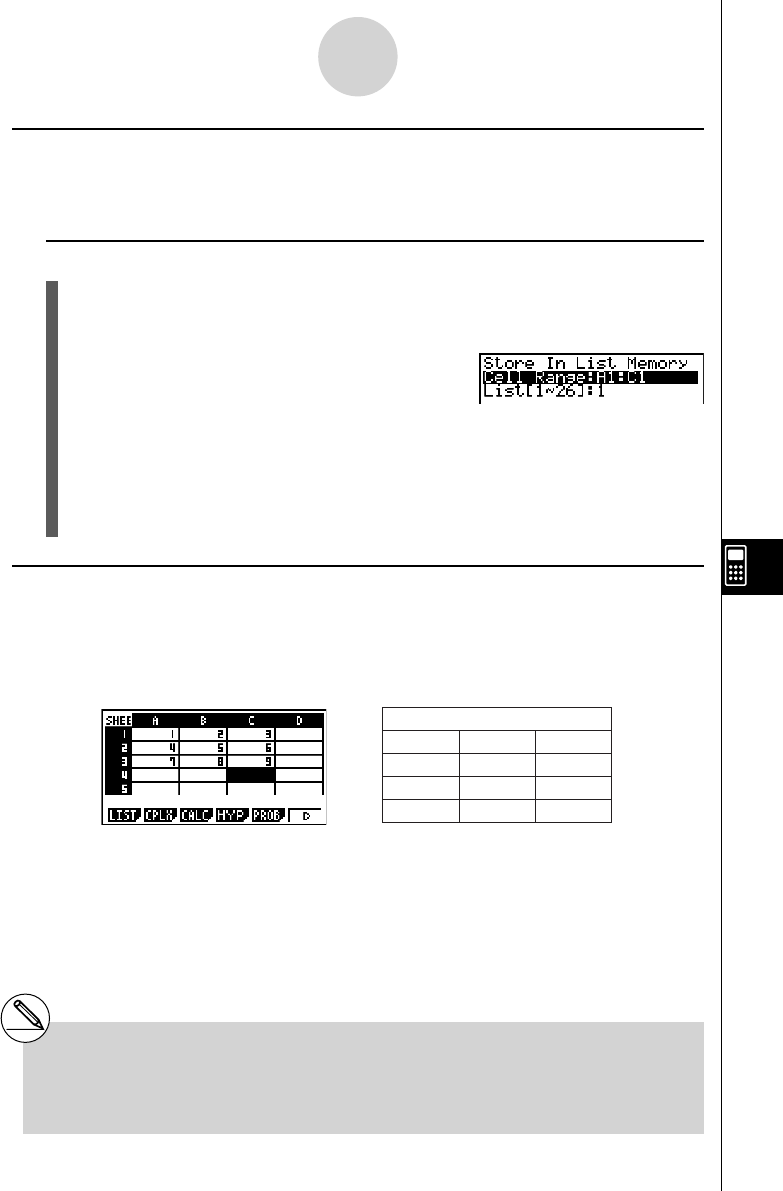
20070201
9-8-2
Using Memory in the S
•
SHT Mode
k Saving Spreadsheet Data to List Memory
You can use the following procedure to select a series of cells in a particular column or row
and save their data to List Memory (List 1 through List 26).
u To save the contents of a range of cells to List Memory
1. Select the range of cells whose data you want to save in List Memory.
• You can select a series of cells in a column or a series of cells in a line. Selecting any
other confi guration of cells will cause an error.
2. Press 6 (g )3 (STO)2 (LIST).
• The “Cell Range” setting will show the range of cells
you selected in step 1.
3. Press c to move the highlighting to “List [1~26]”.
4. Enter a list number in the range of 1 to 26, and then press w .
5. Press 6 (EXE) or the w key to save the data in the List Memory.
• If the List Memory you select already has data assigned to it, the new data will replace
the existing data.
k Saving Spreadsheet Data to File Memory
You can use the following procedure to select a range of cells and save their data to File
Memory (File 1 through File 6). Data is saved sequentially from left to right, line by line, and
each column is saved as a File Memory list (List 1 through List 26).
The following shows how spreadsheet data in the range of A1:C3 is saved to File 6.
Spreadsheet File Memory
⇒
File6
List2 List3List1
231
564
897
⇒
File6
List2 List3List1
231
564
897
# The value in any cell that is empty, contains
text, or has ERROR displayed is changed
to 0 when you perform step 5 of the above
procedure.










