User's Manual
Table Of Contents
- Quick-Start
- Precautions when Using this Product
- Contents
- Getting Acquainted— Read This First!
- Chapter 1 Basic Operation
- Chapter 2 Manual Calculations
- Chapter 3 List Function
- Chapter 4 Equation Calculations
- Chapter 5 Graphing
- 5-1 Sample Graphs
- 5-2 Controlling What Appears on a Graph Screen
- 5-3 Drawing a Graph
- 5-4 Storing a Graph in Picture Memory
- 5-5 Drawing Two Graphs on the Same Screen
- 5-6 Manual Graphing
- 5-7 Using Tables
- 5-8 Dynamic Graphing
- 5-9 Graphing a Recursion Formula
- 5-10 Changing the Appearance of a Graph
- 5-11 Function Analysis
- Chapter 6 Statistical Graphs and Calculations
- Chapter 7 Financial Calculation (TVM)
- Chapter 8 Programming
- Chapter 9 Spreadsheet
- Chapter 10 eActivity
- Chapter 11 System Settings Menu
- Chapter 12 Data Communications
- Appendix
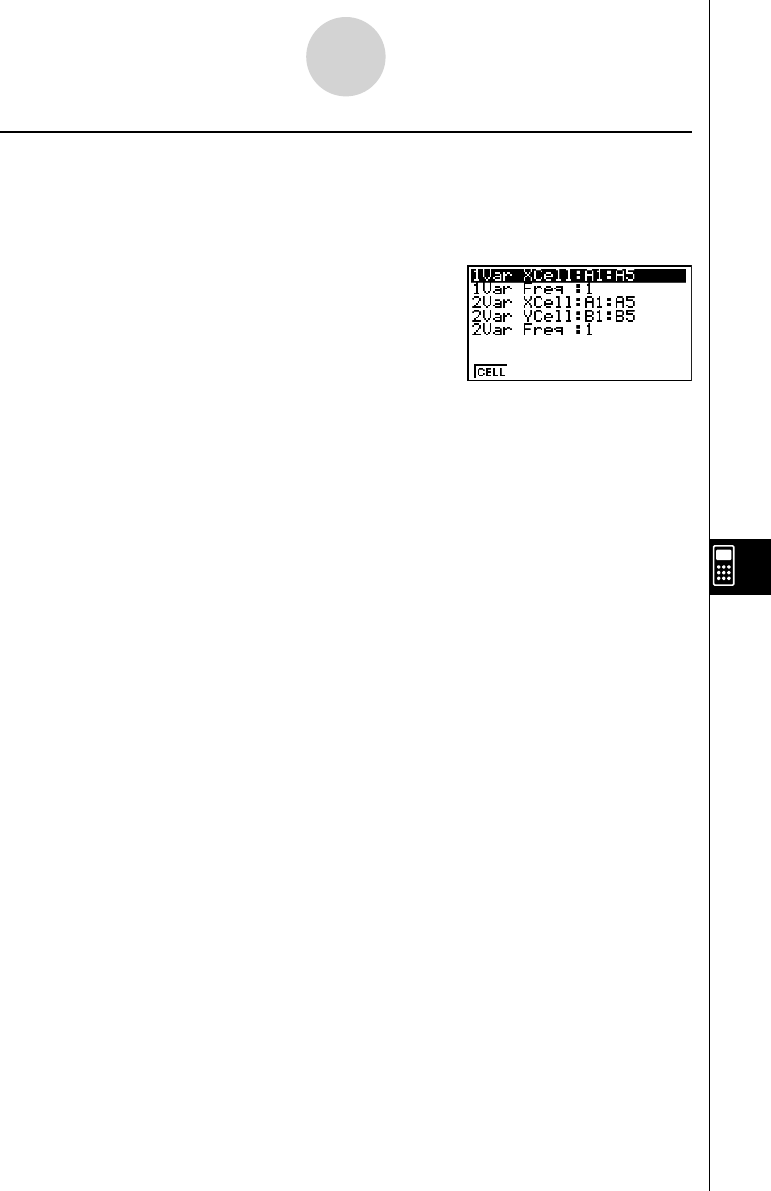
20070201
9-7-2
Using the CALC Function
k Confi guring Statistical Calculation Data Settings
To execute a statistical calculation in the S
•
SHT mode, you need to input the data on the
spreadsheet and defi ne the range of cells where the data is located as statistical calculation
cells. To defi ne statistical calculation cells, press 6 (SET) on the CALC submenu and
settings screen shown below.
The following explains the each of the items on this screen.
u 1Var XCell ( x -variable cell range for single-variable statistical calculations)
• { Cell } … {specifi es the cell range of x -variable values for single-variable statistical
calculations}
u 1Var Freq (value frequency)
• { 1 } … {specifi es 1 as the frequency of the values in the cell range specifi ed 1Var XCell}
• { Cell } … {range of cells that specify the frequency for each cell specifi ed by 1Var XCell}
u 2Var XCell ( x -variable cell range for paired-variable statistical calculations)
• { Cell } … {specifi es the cell range of x -variable values for paired-variable statistical
calculations}
u 2Var YCell ( y -variable cell range for paired-variable statistical calculations)
• { Cell } … {specifi es the cell range of y -variable values for paired-variable statistical
calculations}
u 2Var Freq (value frequency)
• { 1 } … {specifi es 1 as the frequency of the values in the cell range specifi ed 2Var XCell
and 2Var YCell}
• { Cell } … {range of cells that specify the frequency for each cell specifi ed by 2Var XCell
and 2Var YCell}










