User's Manual
Table Of Contents
- Quick-Start
- Precautions when Using this Product
- Contents
- Getting Acquainted— Read This First!
- Chapter 1 Basic Operation
- Chapter 2 Manual Calculations
- Chapter 3 List Function
- Chapter 4 Equation Calculations
- Chapter 5 Graphing
- 5-1 Sample Graphs
- 5-2 Controlling What Appears on a Graph Screen
- 5-3 Drawing a Graph
- 5-4 Storing a Graph in Picture Memory
- 5-5 Drawing Two Graphs on the Same Screen
- 5-6 Manual Graphing
- 5-7 Using Tables
- 5-8 Dynamic Graphing
- 5-9 Graphing a Recursion Formula
- 5-10 Changing the Appearance of a Graph
- 5-11 Function Analysis
- Chapter 6 Statistical Graphs and Calculations
- Chapter 7 Financial Calculation (TVM)
- Chapter 8 Programming
- Chapter 9 Spreadsheet
- Chapter 10 eActivity
- Chapter 11 System Settings Menu
- Chapter 12 Data Communications
- Appendix
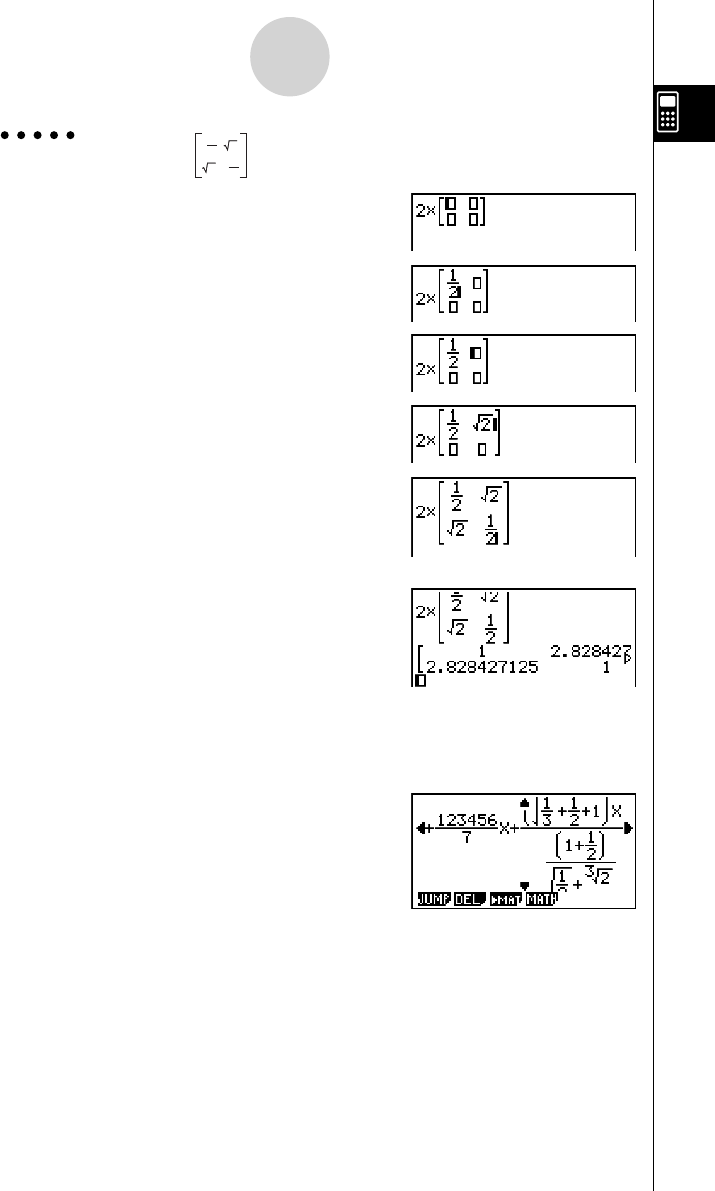
20070201
Example 4 To input
2 ×
1
2
2
1
2
2
A c* 4 (MATH)1 (MAT)1 (2×2)
$ b c c
ee
!x (' )c e
e !x (' )c ee $ b c c
w
u When the calculation does not fi t within the display window
Arrows appear at the left, right, top, or bottom edge of the display to let you know when
there is more of the calculation off the screen in the corresponding direction.
When you see an arrow, you can use the cursor keys to scroll the screen contents and
view the part you want.
1-3-14
Inputting and Editing Calculations










