User's Manual
Table Of Contents
- Quick-Start
- Precautions when Using this Product
- Contents
- Getting Acquainted— Read This First!
- Chapter 1 Basic Operation
- Chapter 2 Manual Calculations
- Chapter 3 List Function
- Chapter 4 Equation Calculations
- Chapter 5 Graphing
- 5-1 Sample Graphs
- 5-2 Controlling What Appears on a Graph Screen
- 5-3 Drawing a Graph
- 5-4 Storing a Graph in Picture Memory
- 5-5 Drawing Two Graphs on the Same Screen
- 5-6 Manual Graphing
- 5-7 Using Tables
- 5-8 Dynamic Graphing
- 5-9 Graphing a Recursion Formula
- 5-10 Changing the Appearance of a Graph
- 5-11 Function Analysis
- Chapter 6 Statistical Graphs and Calculations
- Chapter 7 Financial Calculation (TVM)
- Chapter 8 Programming
- Chapter 9 Spreadsheet
- Chapter 10 eActivity
- Chapter 11 System Settings Menu
- Chapter 12 Data Communications
- Appendix
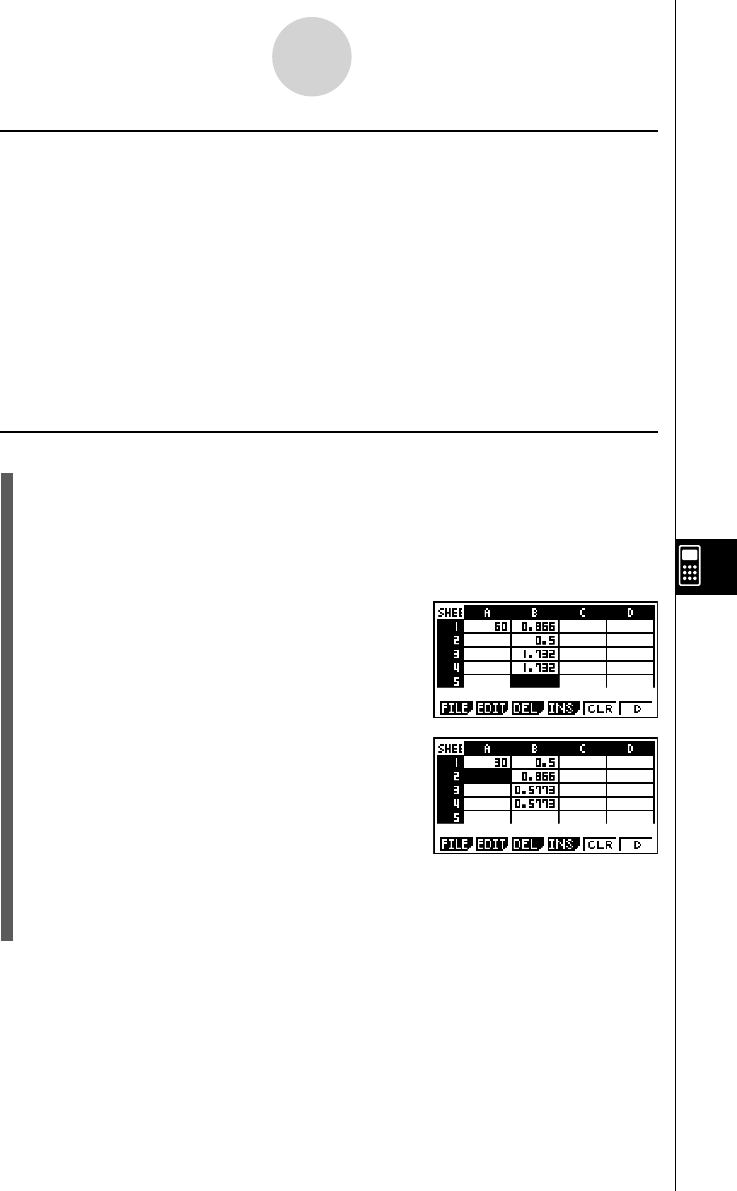
20070201
u Formula Input Example
In this example, we will input the 60 into cell A1, and then input the following formulas into
the indicated cells: B1: =sin(A1), B2: =cos(A1), B3: =tan(A1), B4: =B1/B2
We will also show that the values produced by B3 and B4 are the same even if we change
the value of A1, so sin ( x ) ÷ cos ( x ) = tan ( x ) holds true.
Note
• This example assumes that the calculator is confi gured as follows.
The “Move” setting on the Setup screen (page 1-8-5) is “Low” (initial default).
The “Angle” setting on the Setup screen is “Deg”.
• This example also uses cell referencing. For more information about cell referencing, see
page 9-4-5.
u To input formulas
1. Move the cell cursor to cell A1, and then input ga w .
2. Move the cell cursor to cell B1, and then input the following.
! . (=)sav (A)b w
• Pressing w will cause the cell cursor to move to cell B2.
3. Perform the following procedures to input the formulas for cells B2 through B4.
! . (=)cav (A)b w
! . (=)tav (A)b w
! . (=)al (B)b/ al (B)c w
4. Move the cell cursor to cell A1, and then input
da w .
• This will cause the updated values to appear in cells B1 through B4, based on re-
calculation using the new value you input in cell A1. Since the values produced by
B3 and B4 are the same even if we change the value of A1, sin ( x ) ÷ cos ( x ) = tan ( x )
holds true.
9-4-4
Inputting and Editing Cell Data










