User's Manual
Table Of Contents
- Quick-Start
- Precautions when Using this Product
- Contents
- Getting Acquainted— Read This First!
- Chapter 1 Basic Operation
- Chapter 2 Manual Calculations
- Chapter 3 List Function
- Chapter 4 Equation Calculations
- Chapter 5 Graphing
- 5-1 Sample Graphs
- 5-2 Controlling What Appears on a Graph Screen
- 5-3 Drawing a Graph
- 5-4 Storing a Graph in Picture Memory
- 5-5 Drawing Two Graphs on the Same Screen
- 5-6 Manual Graphing
- 5-7 Using Tables
- 5-8 Dynamic Graphing
- 5-9 Graphing a Recursion Formula
- 5-10 Changing the Appearance of a Graph
- 5-11 Function Analysis
- Chapter 6 Statistical Graphs and Calculations
- Chapter 7 Financial Calculation (TVM)
- Chapter 8 Programming
- Chapter 9 Spreadsheet
- Chapter 10 eActivity
- Chapter 11 System Settings Menu
- Chapter 12 Data Communications
- Appendix
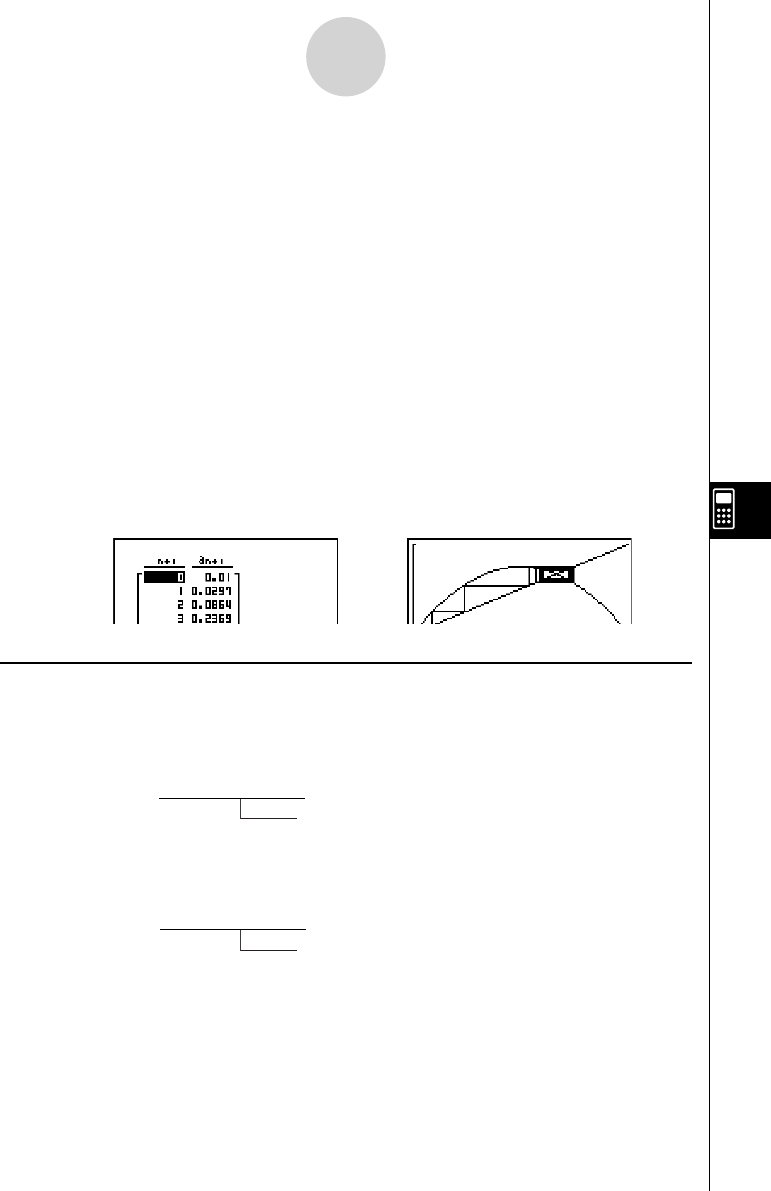
20070201
8-6-8
Using Calculator Functions in Programs
1
46232J
2
42
3
3
4
J 6221
5
2
6
3
7
6661
8
! J 6251
9
! J 6252JJJ
0
46243
Executing this program produces the results shown here.
Numeric Table Recursion graph
k Using List Sort Functions in a Program
These functions let you sort data in lists into ascending or descending order.
• Ascending order
12
SortA ( List 1, List 2, List 3 )
Lists to be sorted (up to six can be specifi ed)
1
431
2
K 11
• Descending order
3
SortD ( List 1, List 2, List 3 )
Lists to be sorted (up to six can be specifi ed)
3
432
Example Program
View Window 0, 1, 1, –0.2, 1, 1_
1
a n +1 Type_
2 3
”–3 a n
2
+ 3 a n ” → a n +1 _
4
0 → R Start_
5
6 → R End_
6
0.01 → a 0 _
7
0.01 → a n Start_
8
DispR-Tbl^
0
9
DrawWeb a n +1 , 30










