User's Manual
Table Of Contents
- Quick-Start
- Precautions when Using this Product
- Contents
- Getting Acquainted— Read This First!
- Chapter 1 Basic Operation
- Chapter 2 Manual Calculations
- Chapter 3 List Function
- Chapter 4 Equation Calculations
- Chapter 5 Graphing
- 5-1 Sample Graphs
- 5-2 Controlling What Appears on a Graph Screen
- 5-3 Drawing a Graph
- 5-4 Storing a Graph in Picture Memory
- 5-5 Drawing Two Graphs on the Same Screen
- 5-6 Manual Graphing
- 5-7 Using Tables
- 5-8 Dynamic Graphing
- 5-9 Graphing a Recursion Formula
- 5-10 Changing the Appearance of a Graph
- 5-11 Function Analysis
- Chapter 6 Statistical Graphs and Calculations
- Chapter 7 Financial Calculation (TVM)
- Chapter 8 Programming
- Chapter 9 Spreadsheet
- Chapter 10 eActivity
- Chapter 11 System Settings Menu
- Chapter 12 Data Communications
- Appendix
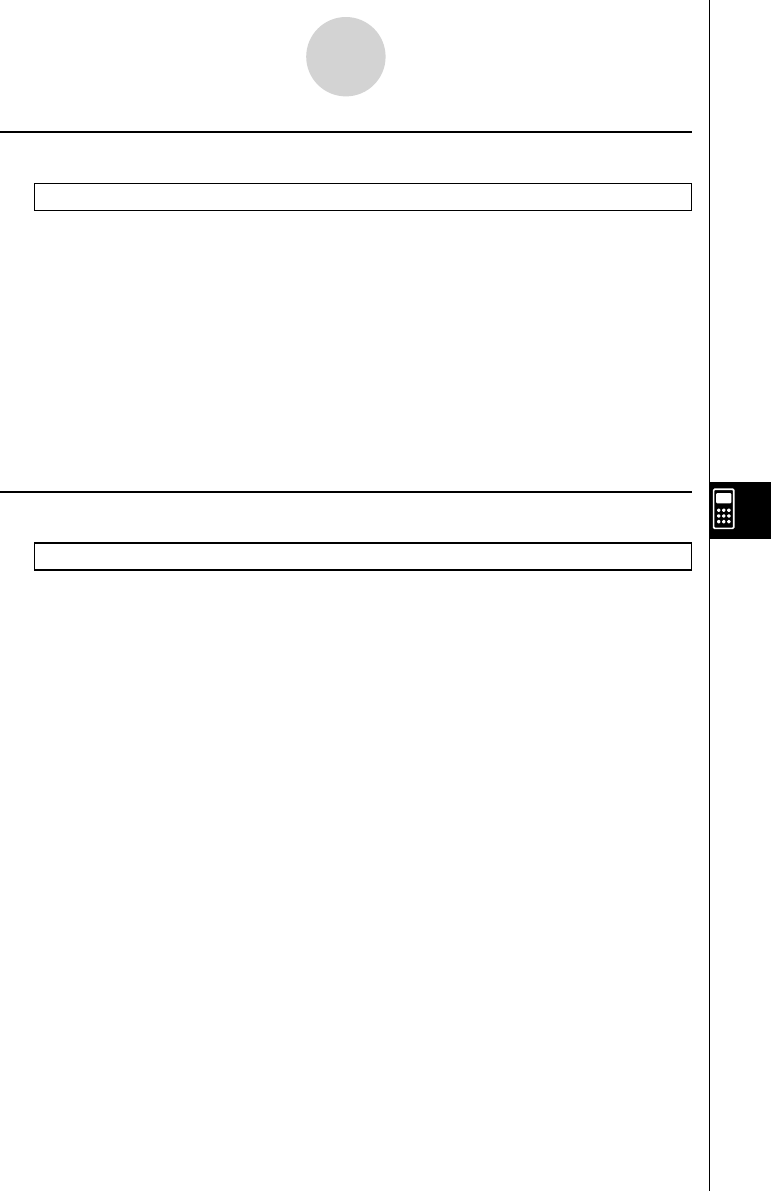
20070201
8-5-18
Command Reference
k Conditional Jump Relational Operators (REL)
=, ≠ , >, <, ≥ , ≤
Function: These relational operators are used in combination with the conditional jump
command.
Syntax:
<left side> <relational operator> <right side>
Parameters:
left side/right side: variable (A to Z,
r ,
θ
), numeric constant, variable expression (such as: A ×
2)
relational operator: =, ≠ , >, <, ≥ , ≤
k Other
RclCapt
Function: Displayed the contents specifi ed by the capture memory number.
Syntax: RclCapt <capture memory number> .... (capture memory number: 1 to 20)










