User's Manual
Table Of Contents
- Quick-Start
- Precautions when Using this Product
- Contents
- Getting Acquainted— Read This First!
- Chapter 1 Basic Operation
- Chapter 2 Manual Calculations
- Chapter 3 List Function
- Chapter 4 Equation Calculations
- Chapter 5 Graphing
- 5-1 Sample Graphs
- 5-2 Controlling What Appears on a Graph Screen
- 5-3 Drawing a Graph
- 5-4 Storing a Graph in Picture Memory
- 5-5 Drawing Two Graphs on the Same Screen
- 5-6 Manual Graphing
- 5-7 Using Tables
- 5-8 Dynamic Graphing
- 5-9 Graphing a Recursion Formula
- 5-10 Changing the Appearance of a Graph
- 5-11 Function Analysis
- Chapter 6 Statistical Graphs and Calculations
- Chapter 7 Financial Calculation (TVM)
- Chapter 8 Programming
- Chapter 9 Spreadsheet
- Chapter 10 eActivity
- Chapter 11 System Settings Menu
- Chapter 12 Data Communications
- Appendix
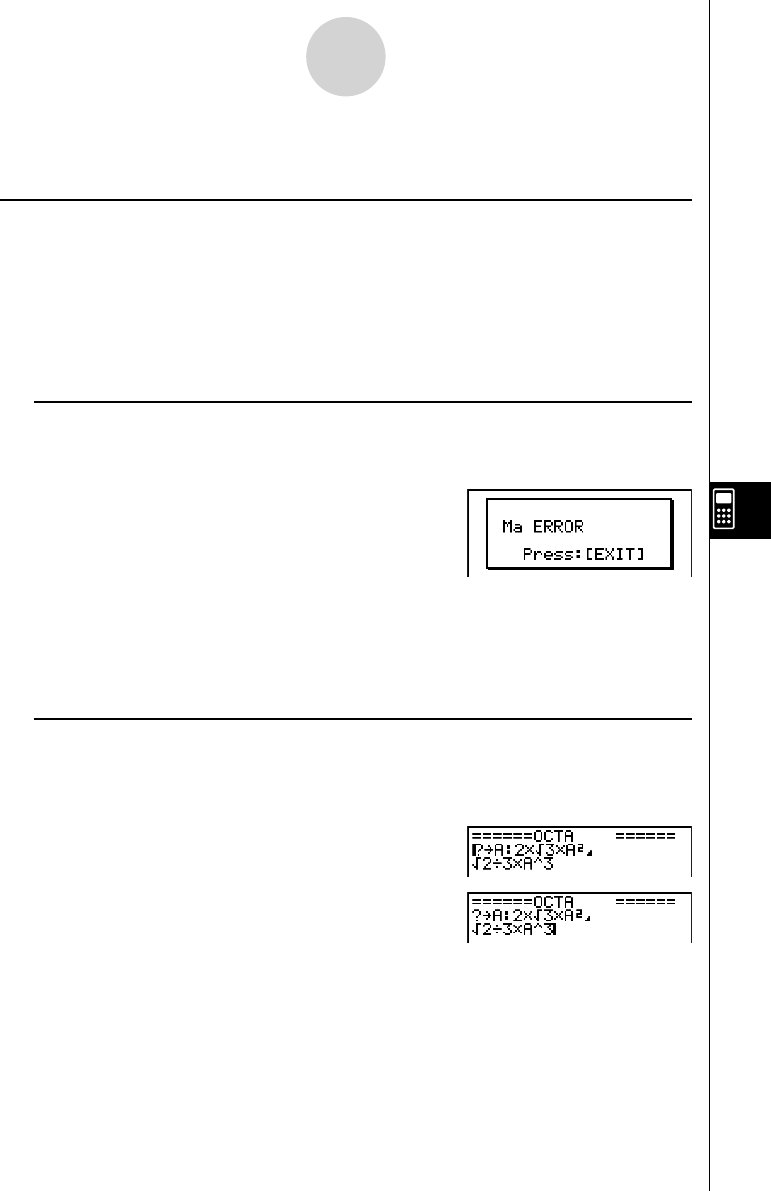
20070201
8-3-1
Editing Program Contents
8-3 Editing Program Contents
k Debugging a Program
A problem in a program that keeps the program from running correctly is called a “ bug,”
and the process of eliminating such problems is called “ debugging.” Either of the following
symptoms indicates that your program contains bugs that require debugging.
• Error messages appearing when the program is run
• Results that are not within your expectations
u To eliminate bugs that cause error messages
An error message, like the one shown below, appears whenever something illegal occurs
during program execution.
When such a message appears, press J to display the place in the program where the
error was caused. The cursor will be fl ashing at the location of the problem. Check the “Error
Message Table” (page
α
-1-1) for steps you should take to correct the situation.
• Note that pressing J does not display the location of the error if the program is
password protected. Instead, it returns to the program list screen.
u To eliminate bugs that cause bad results
If your program produces results that are not what you normally expect, check the
contents of the program and make necessary changes.
1 (TOP) ...... Moves the cursor to the top of the
program
2 (BTM) ...... Moves the cursor to the bottom of
the program










