User's Manual
Table Of Contents
- Quick-Start
- Precautions when Using this Product
- Contents
- Getting Acquainted— Read This First!
- Chapter 1 Basic Operation
- Chapter 2 Manual Calculations
- Chapter 3 List Function
- Chapter 4 Equation Calculations
- Chapter 5 Graphing
- 5-1 Sample Graphs
- 5-2 Controlling What Appears on a Graph Screen
- 5-3 Drawing a Graph
- 5-4 Storing a Graph in Picture Memory
- 5-5 Drawing Two Graphs on the Same Screen
- 5-6 Manual Graphing
- 5-7 Using Tables
- 5-8 Dynamic Graphing
- 5-9 Graphing a Recursion Formula
- 5-10 Changing the Appearance of a Graph
- 5-11 Function Analysis
- Chapter 6 Statistical Graphs and Calculations
- Chapter 7 Financial Calculation (TVM)
- Chapter 8 Programming
- Chapter 9 Spreadsheet
- Chapter 10 eActivity
- Chapter 11 System Settings Menu
- Chapter 12 Data Communications
- Appendix
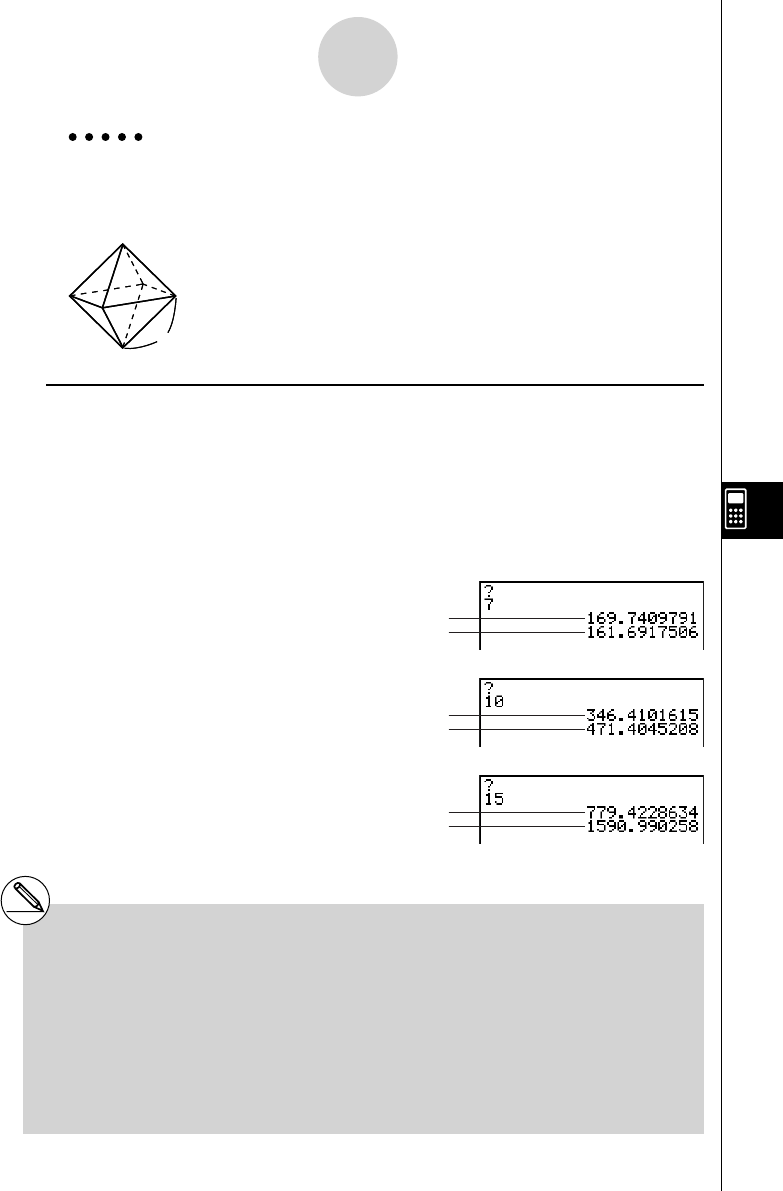
20070201
Example 1 To calculate the surface area (cm
2
) and volume (cm
3
) of three regular
octahedrons when the length of one side is 7, 10, and 15 cm,
respectively
Store the calculation formula under the fi le name OCTA.
The following are the formulas used for calculating surface area S
and volume V of a regular octahedron for which the length of one side
A is known.
Procedure
1 m PRGM
2 3 (NEW)OCTA w *
1
3 ! J (PRGM)4 (?)a av (A)6 (g )5 (:)*
2
c* !x (' )d* av (A)x6 (g )5 (^ )
!x (' )c/d* av (A)M d
JJ
4 1 (EXE) or w
h w (Value of A)
S when A = 7
w
V when A = 7
w
w ba w
S when A = 10
w
V when A = 10
w
w bf w
S when A = 15
w *
3
V when A = 15
AA
S = 2'3 A
2
, V = A
3
––––
'2
3
S = 2'3 A
2
, V = A
3
––––
'2
3
8-1-2
Basic Programming Steps
*
1
Press 3 (NEW) and the cursor changes form
to indicate alpha character input.
*
2
The following shows how the calculation of
the surface area and volume of a regular
octahedron would be calculated using a
manual calculation.
Surface Area S .... c* !x (' )d*
<value of A> xw
Volume V ............. !x (' )c/d*
<value of A> M d w
*
3
Pressing w while the fi nal result of a program
is on the display changes to the program list.
# You can also run a program while in the RUN
•
MAT mode by inputting: Prog ”<fi le name>” w .
# Pressing w while the fi nal result of a program
executed using this method is on the display
re-executes the program.
# An error occurs if the program specifi ed by Prog
”<fi le name>” cannot be found.










