User's Manual
Table Of Contents
- Quick-Start
- Precautions when Using this Product
- Contents
- Getting Acquainted— Read This First!
- Chapter 1 Basic Operation
- Chapter 2 Manual Calculations
- Chapter 3 List Function
- Chapter 4 Equation Calculations
- Chapter 5 Graphing
- 5-1 Sample Graphs
- 5-2 Controlling What Appears on a Graph Screen
- 5-3 Drawing a Graph
- 5-4 Storing a Graph in Picture Memory
- 5-5 Drawing Two Graphs on the Same Screen
- 5-6 Manual Graphing
- 5-7 Using Tables
- 5-8 Dynamic Graphing
- 5-9 Graphing a Recursion Formula
- 5-10 Changing the Appearance of a Graph
- 5-11 Function Analysis
- Chapter 6 Statistical Graphs and Calculations
- Chapter 7 Financial Calculation (TVM)
- Chapter 8 Programming
- Chapter 9 Spreadsheet
- Chapter 10 eActivity
- Chapter 11 System Settings Menu
- Chapter 12 Data Communications
- Appendix
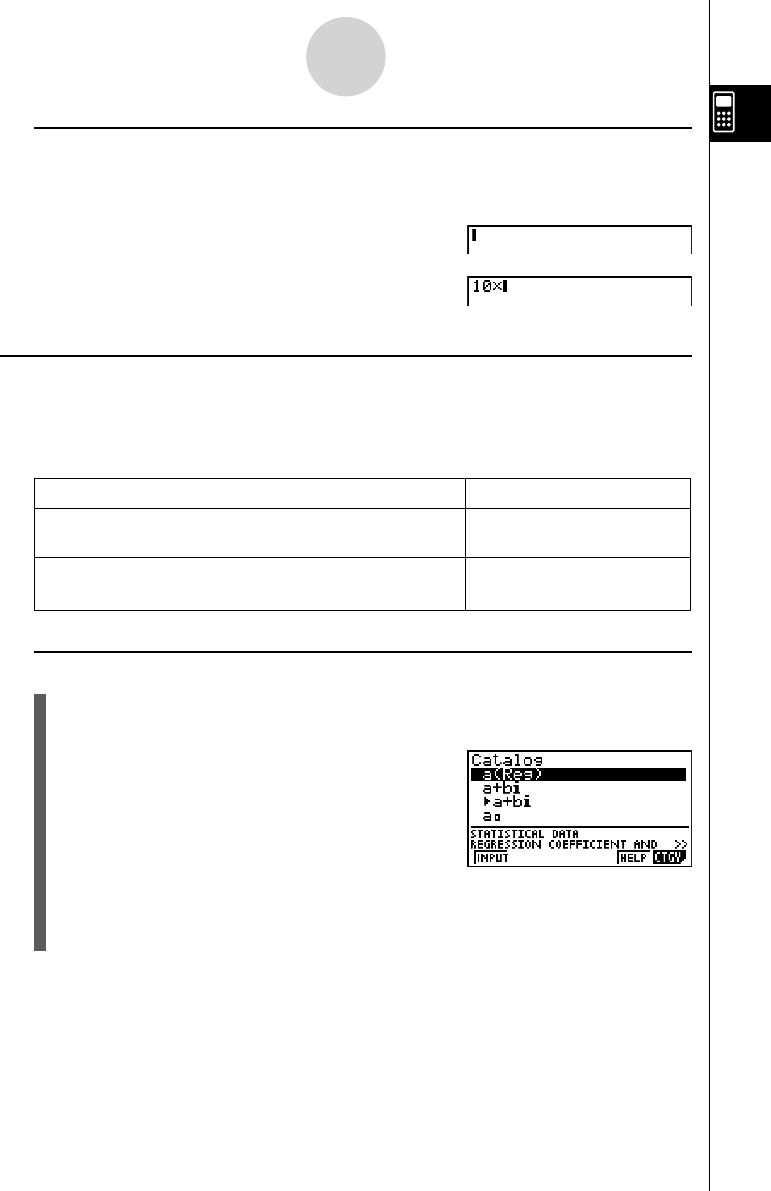
20070201
u Pasting Text
Move the cursor to the location where you want to paste the text, and then press
! j (PASTE). The contents of the clipboard are pasted at the cursor position.
A
! j (PASTE)
k Catalog Function
The catalog function provides you with an alphabetized menu of commands that you can use
for input. You also can input a command’s example.
You can use either of the following two methods to input a command.
To do this: Perform this key operation:
Display an alphabetized menu of all commands and select
the command you want
!e (CATALOG
)
Display commands by category, select a category, and
then select the command
\
(Models with \ key only.)
u To input a command with !e(CATALOG)
1. Press ! e (CATALOG).
• This will display a list of commands in alphabetical order.
2. Press the letter key (v(A) to a(Z)) that corresponds to the fi rst letter of the
command you want.
• This will display the fi rst command that begins with the letter whose key you pressed.
1-3-7
Inputting and Editing Calculations










