User's Manual
Table Of Contents
- Quick-Start
- Precautions when Using this Product
- Contents
- Getting Acquainted— Read This First!
- Chapter 1 Basic Operation
- Chapter 2 Manual Calculations
- Chapter 3 List Function
- Chapter 4 Equation Calculations
- Chapter 5 Graphing
- 5-1 Sample Graphs
- 5-2 Controlling What Appears on a Graph Screen
- 5-3 Drawing a Graph
- 5-4 Storing a Graph in Picture Memory
- 5-5 Drawing Two Graphs on the Same Screen
- 5-6 Manual Graphing
- 5-7 Using Tables
- 5-8 Dynamic Graphing
- 5-9 Graphing a Recursion Formula
- 5-10 Changing the Appearance of a Graph
- 5-11 Function Analysis
- Chapter 6 Statistical Graphs and Calculations
- Chapter 7 Financial Calculation (TVM)
- Chapter 8 Programming
- Chapter 9 Spreadsheet
- Chapter 10 eActivity
- Chapter 11 System Settings Menu
- Chapter 12 Data Communications
- Appendix
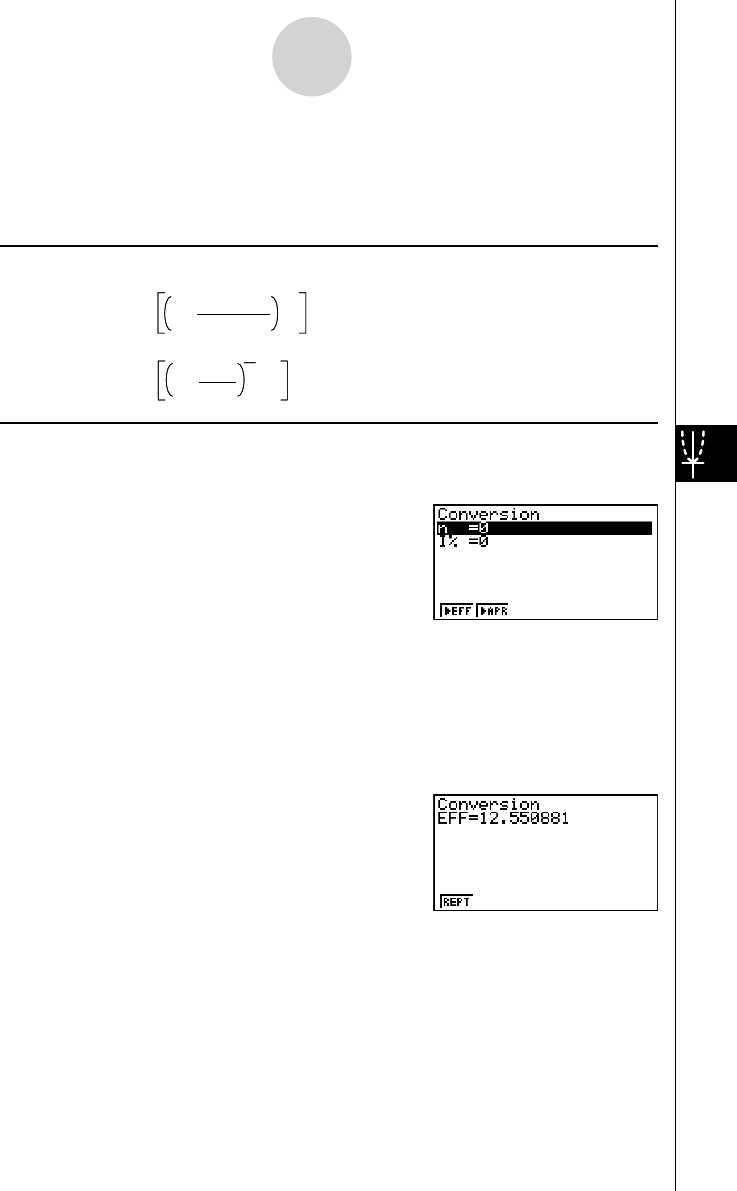
20070201
7-6 Interest Rate Conversion
The procedures in this section describe how to convert between the annual percentage rate
and effective interest rate.
u Formula
APR : annual percentage rate (%)
EFF : effective interest rate (%)
n : number of compoundings
Press 5 (CNVT) from the Financial 1 screen to display the following input screen for interest
rate conversion.
5 (CNVT)
n .................................. number of compoundings
I % ................................. interest rate
After confi guring the parameters, use one of the function menus noted below to perform the
corresponding calculation.
• {' EFF } … {converts annual percentage rate to effective interest rate}
• {' APR } … {converts effective interest rate to annual percent rate}
• An error (Ma ERROR) occurs if parameters are not confi gured correctly.
Use the following function menu to maneuver between calculation result screens.
• { REPT } … {parameter input screen}
E
FF =
n
APR/100
1+
–1 × 100
n
E
FF =
n
APR/100
1+
–1 × 100
n
A
PR =
100
EFF
1+
–1 × n ×100
1
n
A
PR =
100
EFF
1+
–1 × n ×100
1
n
7-6-1
Interest Rate Conversion










