User's Manual
Table Of Contents
- Quick-Start
- Precautions when Using this Product
- Contents
- Getting Acquainted— Read This First!
- Chapter 1 Basic Operation
- Chapter 2 Manual Calculations
- Chapter 3 List Function
- Chapter 4 Equation Calculations
- Chapter 5 Graphing
- 5-1 Sample Graphs
- 5-2 Controlling What Appears on a Graph Screen
- 5-3 Drawing a Graph
- 5-4 Storing a Graph in Picture Memory
- 5-5 Drawing Two Graphs on the Same Screen
- 5-6 Manual Graphing
- 5-7 Using Tables
- 5-8 Dynamic Graphing
- 5-9 Graphing a Recursion Formula
- 5-10 Changing the Appearance of a Graph
- 5-11 Function Analysis
- Chapter 6 Statistical Graphs and Calculations
- Chapter 7 Financial Calculation (TVM)
- Chapter 8 Programming
- Chapter 9 Spreadsheet
- Chapter 10 eActivity
- Chapter 11 System Settings Menu
- Chapter 12 Data Communications
- Appendix
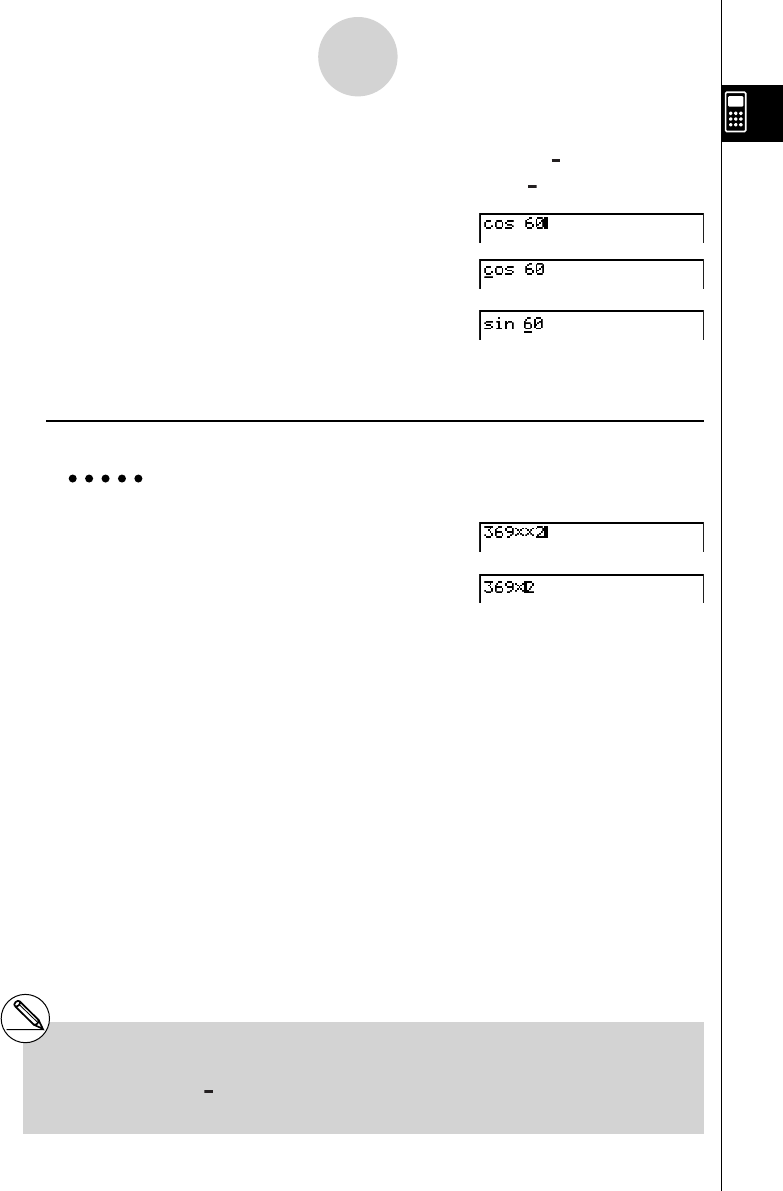
20070201
In the Linear input mode, pressing !D (INS) changes the cursor to ‘‘ ’’.
The next function or value you input is overwritten at the location of ‘‘
’’.
Acga
ddd !D (INS)
s
To abort this operation, press !D (INS) again.
u To delete a step
Example To change 369 × × 2 to 369 × 2
Adgj**c
dD
In the insert mode, the D key operates as a backspace key.
1-3-2
Inputting and Editing Calculations
# The cursor is a vertical fl ashing line (
I
) when
the insert mode is selected. The cursor is a
horizontal fl ashing line (
) when the overwrite
mode is selected.
# The initial default for Linear input mode is the
insert mode. You can switch to the overwrite
mode by pressing 1Y (INS).










