User's Manual
Table Of Contents
- Quick-Start
- Precautions when Using this Product
- Contents
- Getting Acquainted— Read This First!
- Chapter 1 Basic Operation
- Chapter 2 Manual Calculations
- Chapter 3 List Function
- Chapter 4 Equation Calculations
- Chapter 5 Graphing
- 5-1 Sample Graphs
- 5-2 Controlling What Appears on a Graph Screen
- 5-3 Drawing a Graph
- 5-4 Storing a Graph in Picture Memory
- 5-5 Drawing Two Graphs on the Same Screen
- 5-6 Manual Graphing
- 5-7 Using Tables
- 5-8 Dynamic Graphing
- 5-9 Graphing a Recursion Formula
- 5-10 Changing the Appearance of a Graph
- 5-11 Function Analysis
- Chapter 6 Statistical Graphs and Calculations
- Chapter 7 Financial Calculation (TVM)
- Chapter 8 Programming
- Chapter 9 Spreadsheet
- Chapter 10 eActivity
- Chapter 11 System Settings Menu
- Chapter 12 Data Communications
- Appendix
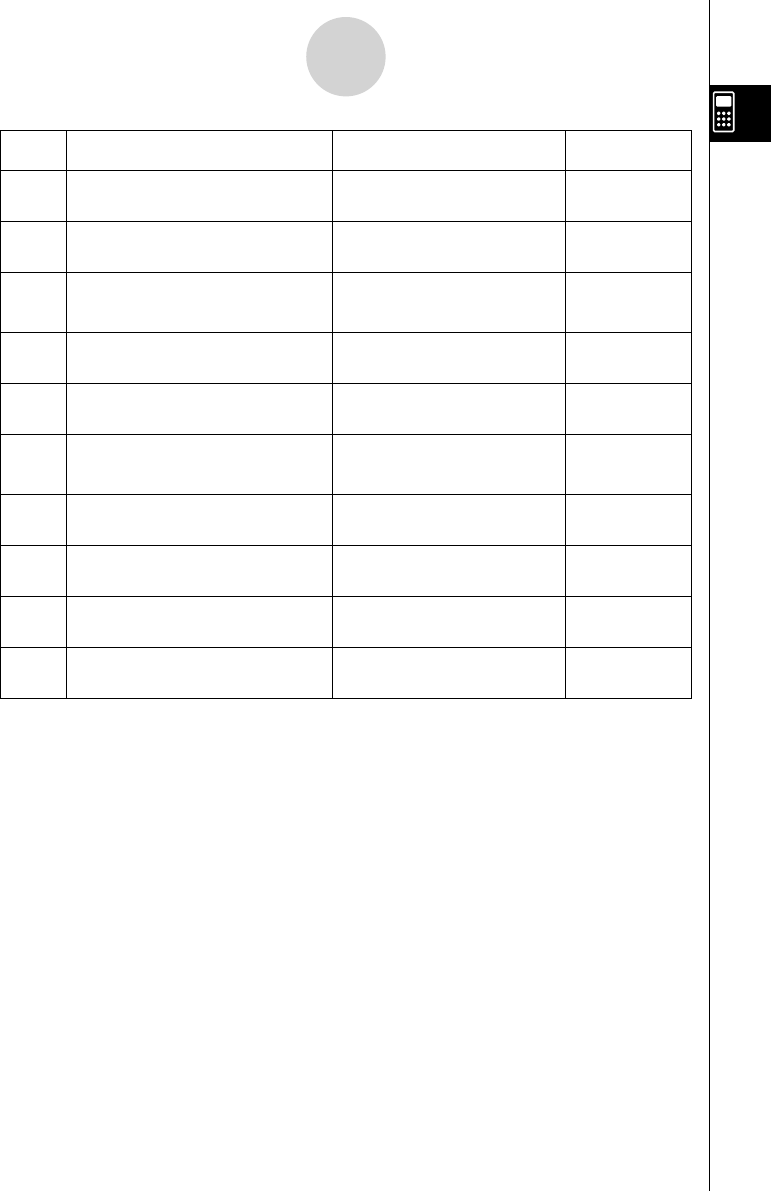
20070201
Key Primary Function Combined with
!
Combined with
a
W
d
Enters number 3. Enters letter W.
[ X
+
Addition function (see page 2-1-1).
Specifi es positive value.
Enters open bracket. Enters letter X.
] Y
-
Subtraction function (see page
2-1-1).
Specifi es negative value.
Enters close bracket. Enters letter Y.
i
Z
a
Enters number 0.
Inputs imaginary number
unit (see page 2-6-2).
Enters letter Z.
= SPACE
.
Enters decimal point. Enters character =.
Enters a blank
space.
π
”
E
Enables entry of exponent (see
page 2-1-1).
Inputs value of pi (see page
2-4-4).
Enters pi symbol.
Enters double
quotation mark.
Ans
-
Enter before value to specify as
negative (see page 2-1-1).
Recalls most recent calculation
result (see page 2-2-5).
_
w
Displays result of calculation. Inputs a new line.
\
Displays category selection screen.
(Models with
\
key only)
LIGHT
]
Turns backlight on/off.
(Models with
]
key only)
1-1-4
Keys










