User's Manual
Table Of Contents
- Quick-Start
- Precautions when Using this Product
- Contents
- Getting Acquainted— Read This First!
- Chapter 1 Basic Operation
- Chapter 2 Manual Calculations
- Chapter 3 List Function
- Chapter 4 Equation Calculations
- Chapter 5 Graphing
- 5-1 Sample Graphs
- 5-2 Controlling What Appears on a Graph Screen
- 5-3 Drawing a Graph
- 5-4 Storing a Graph in Picture Memory
- 5-5 Drawing Two Graphs on the Same Screen
- 5-6 Manual Graphing
- 5-7 Using Tables
- 5-8 Dynamic Graphing
- 5-9 Graphing a Recursion Formula
- 5-10 Changing the Appearance of a Graph
- 5-11 Function Analysis
- Chapter 6 Statistical Graphs and Calculations
- Chapter 7 Financial Calculation (TVM)
- Chapter 8 Programming
- Chapter 9 Spreadsheet
- Chapter 10 eActivity
- Chapter 11 System Settings Menu
- Chapter 12 Data Communications
- Appendix
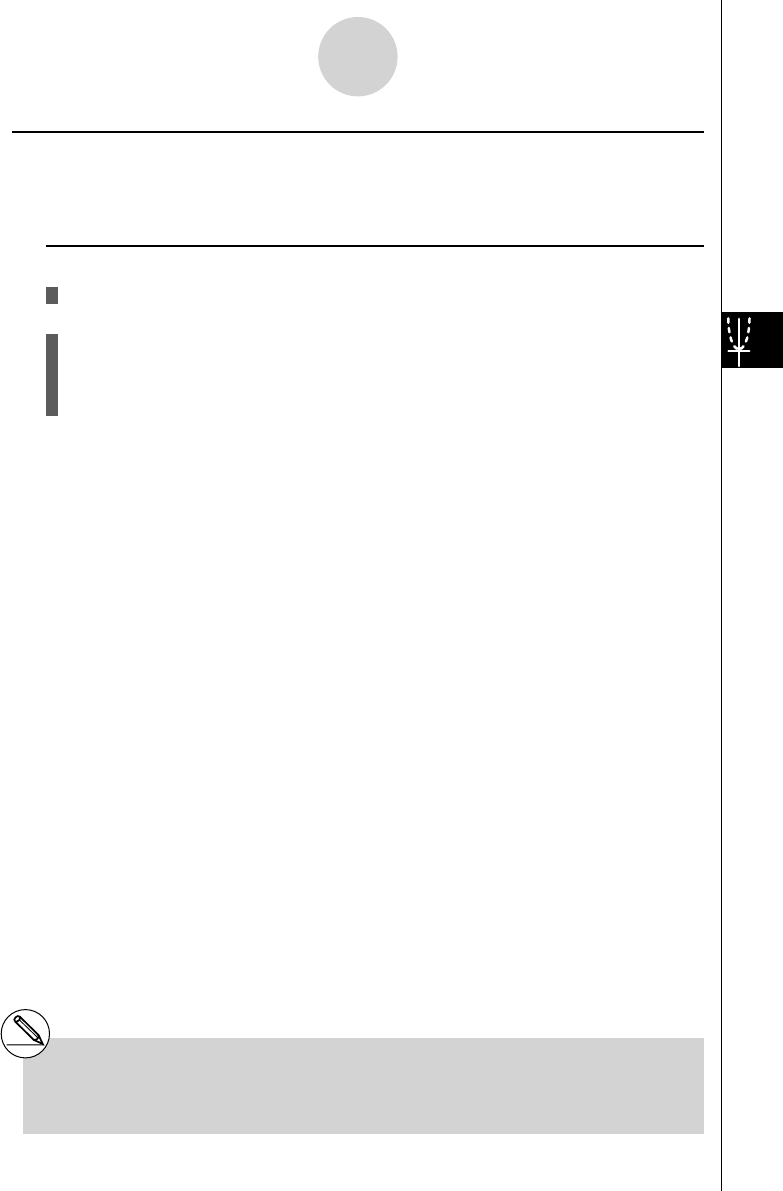
20070201
k Inserting Comments
Description
You can insert comments anywhere you want in a graph.
Set Up
1. Draw the graph.
Execution
2. Press !4 (SKTCH)6 (g )6 (g )2 (Text), and a pointer appears in the center of
the display.
3. Use the cursor keys to move the pointer to the location where you want the text to be,
and input the text.
5-10-3
Changing the Appearance of a Graph
# You can input any of the following characters
as comment text: A~Z,
r ,
θ
, space, 0~9, ., +, –,
×, ÷, (–), EXP, π , Ans, (, ), [, ], {, }, comma, → ,
x
2
, ^, log, In, ' ,
x
' , 10
x
, e
x
,
3
' , x
–1
, sin, cos,
tan, sin
–1
, cos
–1
, tan
–1
, i , List, Mat, ∠










