User's Manual
Table Of Contents
- Quick-Start
- Precautions when Using this Product
- Contents
- Getting Acquainted— Read This First!
- Chapter 1 Basic Operation
- Chapter 2 Manual Calculations
- Chapter 3 List Function
- Chapter 4 Equation Calculations
- Chapter 5 Graphing
- 5-1 Sample Graphs
- 5-2 Controlling What Appears on a Graph Screen
- 5-3 Drawing a Graph
- 5-4 Storing a Graph in Picture Memory
- 5-5 Drawing Two Graphs on the Same Screen
- 5-6 Manual Graphing
- 5-7 Using Tables
- 5-8 Dynamic Graphing
- 5-9 Graphing a Recursion Formula
- 5-10 Changing the Appearance of a Graph
- 5-11 Function Analysis
- Chapter 6 Statistical Graphs and Calculations
- Chapter 7 Financial Calculation (TVM)
- Chapter 8 Programming
- Chapter 9 Spreadsheet
- Chapter 10 eActivity
- Chapter 11 System Settings Menu
- Chapter 12 Data Communications
- Appendix
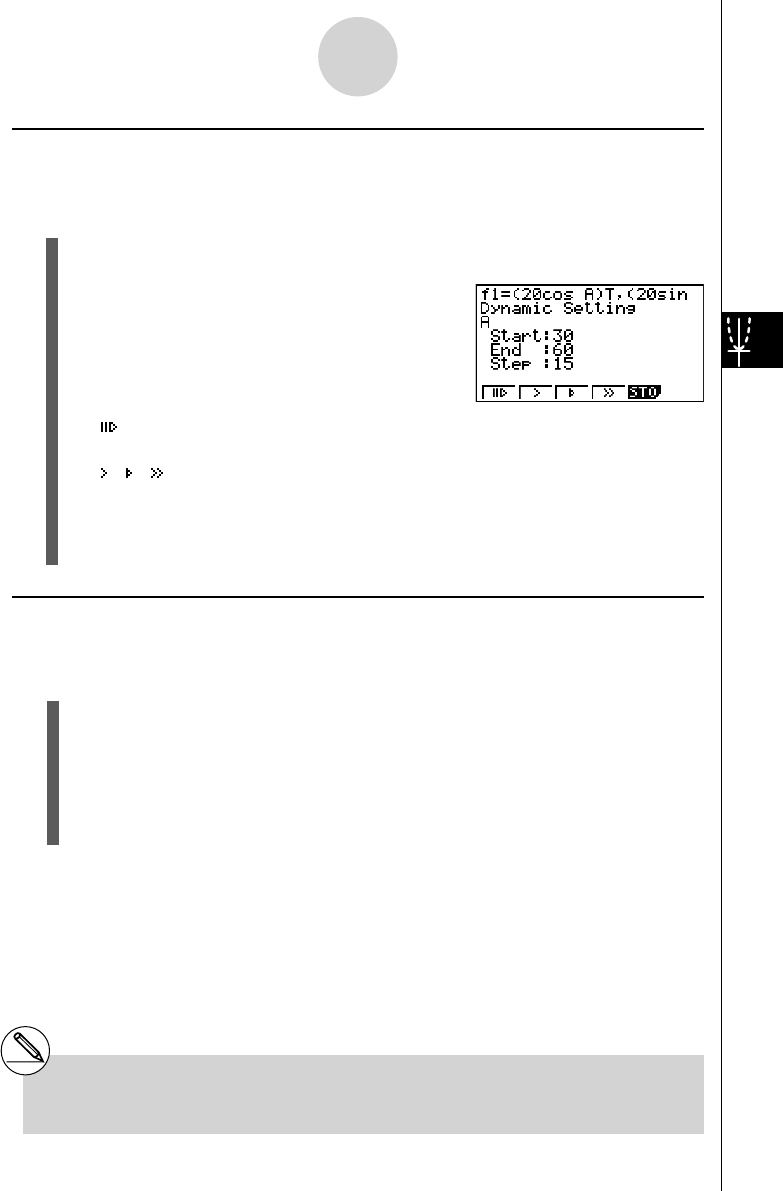
20070201
k Adjusting the Dynamic Graph Speed
You can use the following procedure to adjust the Dynamic Graph speed while the draw
operation is taking place.
1. While a Dynamic Graph draw operation is being performed, press A to change to the
speed adjustment menu.
• { } ... {Each step of the Dynamic Graph draw operation is performed each time you
press w .}
• {
} / { } / { } ... {slow (1/2 speed)}/{normal (default speed)}/{fast (double speed)}
• { STO } ... {stores graph conditions and screen data in Dynamic Graph memory}
2. Press the function key (1 to 4 ) that corresponds to the speed you want to change
to.
k Graph Calculation DOT Switching Function
Use this function to specify drawing of all the dots on the Dynamic Graph X-axis, or every
other dot. This setting is value for Dynamic Func Y= graphic only.
1. Press !m (SET UP) to display the Setup screen.
2. Press cc to select Y=Draw Speed.
3. Select the graphing method.
1 (Norm) … Draws all X-axis dots. (initial default)
2 (High) … Draws every other X-axis dot. (faster drawing than Normal)
4. Press J .
5-8-7
Dynamic Graphing
# To clear the speed adjustment menu without
changing anything, press w .
# Press !6 (G ↔ T) to return to the graph
screen.










