User's Manual
Table Of Contents
- Quick-Start
- Precautions when Using this Product
- Contents
- Getting Acquainted— Read This First!
- Chapter 1 Basic Operation
- Chapter 2 Manual Calculations
- Chapter 3 List Function
- Chapter 4 Equation Calculations
- Chapter 5 Graphing
- 5-1 Sample Graphs
- 5-2 Controlling What Appears on a Graph Screen
- 5-3 Drawing a Graph
- 5-4 Storing a Graph in Picture Memory
- 5-5 Drawing Two Graphs on the Same Screen
- 5-6 Manual Graphing
- 5-7 Using Tables
- 5-8 Dynamic Graphing
- 5-9 Graphing a Recursion Formula
- 5-10 Changing the Appearance of a Graph
- 5-11 Function Analysis
- Chapter 6 Statistical Graphs and Calculations
- Chapter 7 Financial Calculation (TVM)
- Chapter 8 Programming
- Chapter 9 Spreadsheet
- Chapter 10 eActivity
- Chapter 11 System Settings Menu
- Chapter 12 Data Communications
- Appendix
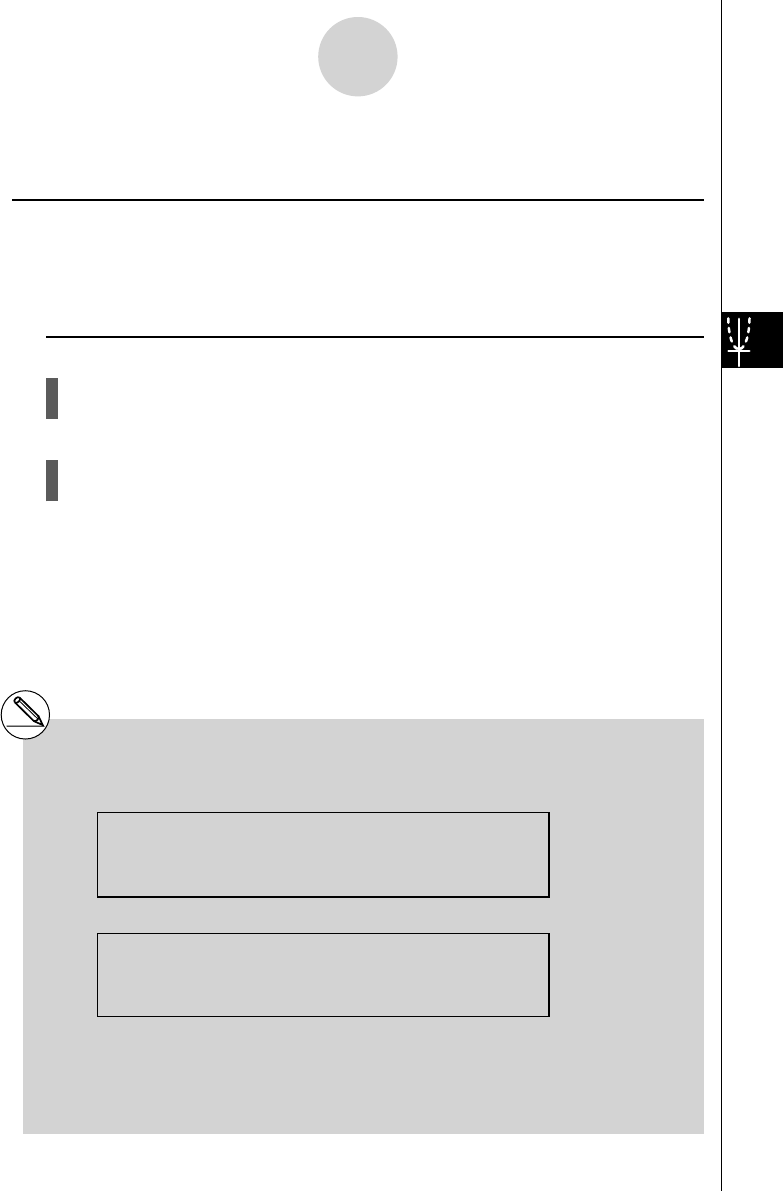
20070201
5-6-1
Manual Graphing
5-6 Manual Graphing
k Rectangular Coordinate Graph
Description
Inputting the Graph command in the RUN
•
MAT mode enables drawing of rectangular
coordinate graphs.
Set Up
1. From the Main Menu, enter the RUN
•
MAT mode.
2. Make V-Window settings.
Execution
3. Input the commands for drawing the rectangular coordinate graph.
4. Input the function.
# Certain functions can be graphed easily using built-in function graphs.
# You can draw graphs of the following built-in scientifi c functions.
• Rectangular Coordinate Graph
• sin x • cos x • tan x • sin
–1
x • cos
–1
x
• tan
–1
x • sinh x • cosh x • tanh x • sinh
–1
x
• cosh
–1
x • tanh
–1
x • ' x • x
2
• log x
• ln x • 10
x
• e
x
• x
–1
•
3
' x
• Polar Coordinate Graph
• sin
θ
• cos
θ
• tan
θ
• sin
–1
θ
• cos
–1
θ
• tan
–1
θ
• sinh
θ
• cosh
θ
• tanh
θ
• sinh
–1
θ
• cosh
–1
θ
• tanh
–1
θ
• '
θ
•
θ
2
• log
θ
• ln
θ
• 10
θ
• e
θ
•
θ
–1
•
3
'
θ
• Input for
x and
θ
variables is not required for a built-in function.
• When inputting a built-in function, other operators or values cannot be input.
• Built-in function graph statements cannot be used as part of a multi-statement or in a program.
# V-Window settings are made automatically for built-in graphs.










