User's Manual
Table Of Contents
- Quick-Start
- Precautions when Using this Product
- Contents
- Getting Acquainted— Read This First!
- Chapter 1 Basic Operation
- Chapter 2 Manual Calculations
- Chapter 3 List Function
- Chapter 4 Equation Calculations
- Chapter 5 Graphing
- 5-1 Sample Graphs
- 5-2 Controlling What Appears on a Graph Screen
- 5-3 Drawing a Graph
- 5-4 Storing a Graph in Picture Memory
- 5-5 Drawing Two Graphs on the Same Screen
- 5-6 Manual Graphing
- 5-7 Using Tables
- 5-8 Dynamic Graphing
- 5-9 Graphing a Recursion Formula
- 5-10 Changing the Appearance of a Graph
- 5-11 Function Analysis
- Chapter 6 Statistical Graphs and Calculations
- Chapter 7 Financial Calculation (TVM)
- Chapter 8 Programming
- Chapter 9 Spreadsheet
- Chapter 10 eActivity
- Chapter 11 System Settings Menu
- Chapter 12 Data Communications
- Appendix
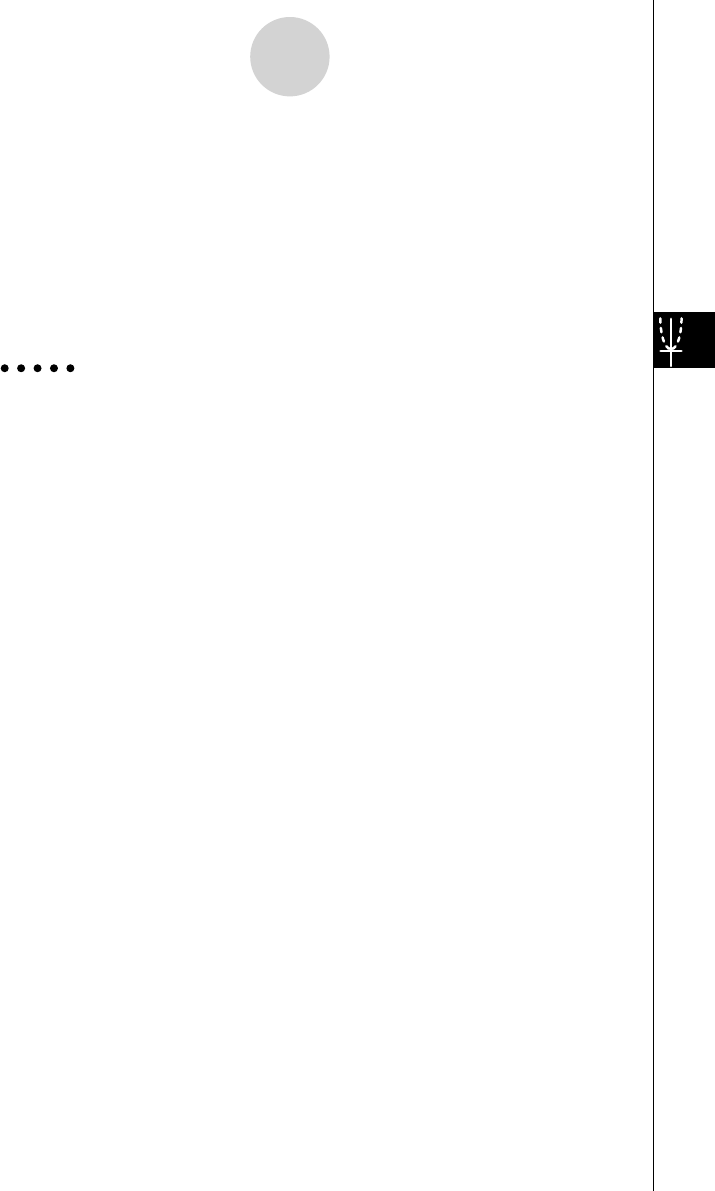
20070201
5-3-5
Drawing a Graph
• If you do not specify a variable name (variable A in the above key operation), the calculator
automatically uses one of the default variables listed below. Note that the default variable
used depends on the memory area type where you are storing the graph function.
Memory Area Type Default Variable
Y n X
r n
θ
X tn T
Y tn T
fn X
Example Y1 (3) and Y1 (X = 3) are identical values.
• You can also use Dynamic Graph for a look at how changes in coeffi cients alter the
appearance of a graph. See “5-8 Dynamic Graphing” for more information.










