User's Manual
Table Of Contents
- Quick-Start
- Precautions when Using this Product
- Contents
- Getting Acquainted— Read This First!
- Chapter 1 Basic Operation
- Chapter 2 Manual Calculations
- Chapter 3 List Function
- Chapter 4 Equation Calculations
- Chapter 5 Graphing
- 5-1 Sample Graphs
- 5-2 Controlling What Appears on a Graph Screen
- 5-3 Drawing a Graph
- 5-4 Storing a Graph in Picture Memory
- 5-5 Drawing Two Graphs on the Same Screen
- 5-6 Manual Graphing
- 5-7 Using Tables
- 5-8 Dynamic Graphing
- 5-9 Graphing a Recursion Formula
- 5-10 Changing the Appearance of a Graph
- 5-11 Function Analysis
- Chapter 6 Statistical Graphs and Calculations
- Chapter 7 Financial Calculation (TVM)
- Chapter 8 Programming
- Chapter 9 Spreadsheet
- Chapter 10 eActivity
- Chapter 11 System Settings Menu
- Chapter 12 Data Communications
- Appendix
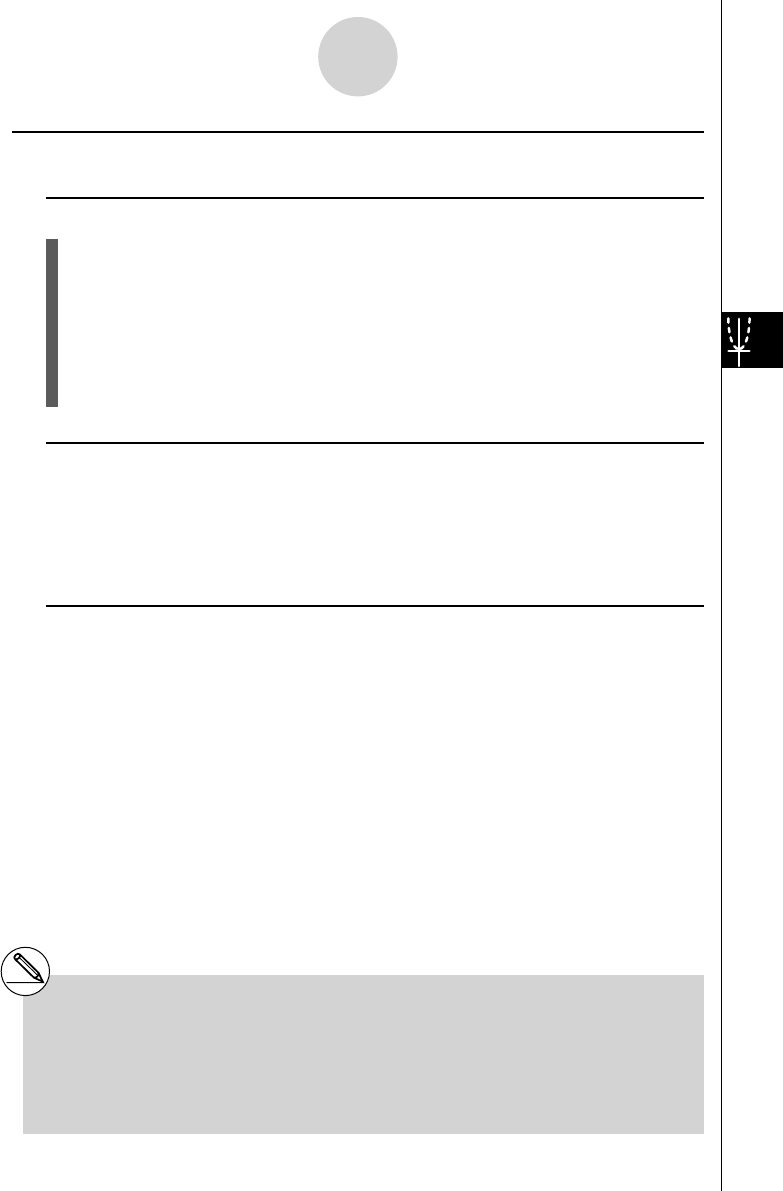
20070201
k Initializing and Standardizing the V-Window
u To initialize the V-Window
1. From the Main Menu, enter the GRAPH mode.
2. Press !3 (V-WIN).
This displays the V-Window setting screen.
3. Press 1 (INIT) to initialize the V-Window.
Xmin = –6.3, Xmax = 6.3, Xscale = 1, Xdot = 0.1
Ymin = –3.1, Ymax = 3.1, Yscale = 1
T
θ
min = 0, T
θ
max = 2
π
(rad), T
θ
ptch = 2
π
/100 (rad)
u To initialize the V-Window in accordance with an angle unit
In step 3 of the procedure under “To initialize the V-Window” above, press 2 (TRIG) to
initialize the V-Window in accordance with an angle unit.
Xmin = –3
π
(rad), Xmax = 3
π
(rad), Xscale =
π
/2 (rad), Xdot =
π
/21 (rad),
Ymin = –1.6, Ymax = 1.6, Yscale = 0.5
u To standardize the V-Window
The following are the standard V-Window settings of this calculator.
Xmin = –10, Xmax = 10, Xscale = 1, Xdot = 0.15873015
Ymin = –10, Ymax = 10, Yscale = 1
T
θ
min = 0, T
θ
max = 2
π
(rad), T
θ
ptch = 2
π
/100 (rad)
In step 3 of the procedure under “To initialize the V-Window” above, press 3 (STD) to
standardize V-Window settings in accordance with the above.
5-2-3
Controlling What Appears on a Graph Screen
# Initialization and standardization cause
T
θ
min, T
θ
max, T
θ
ptch values to change
automatically in accordance with the current
angle unit setting as shown below.
Deg mode:
T
θ
min = 0, T
θ
max = 360, T
θ
ptch = 3.6
Gra mode:
T
θ
min = 0, T
θ
max = 400, T
θ
ptch = 4










