User's Manual
Table Of Contents
- Quick-Start
- Precautions when Using this Product
- Contents
- Getting Acquainted— Read This First!
- Chapter 1 Basic Operation
- Chapter 2 Manual Calculations
- Chapter 3 List Function
- Chapter 4 Equation Calculations
- Chapter 5 Graphing
- 5-1 Sample Graphs
- 5-2 Controlling What Appears on a Graph Screen
- 5-3 Drawing a Graph
- 5-4 Storing a Graph in Picture Memory
- 5-5 Drawing Two Graphs on the Same Screen
- 5-6 Manual Graphing
- 5-7 Using Tables
- 5-8 Dynamic Graphing
- 5-9 Graphing a Recursion Formula
- 5-10 Changing the Appearance of a Graph
- 5-11 Function Analysis
- Chapter 6 Statistical Graphs and Calculations
- Chapter 7 Financial Calculation (TVM)
- Chapter 8 Programming
- Chapter 9 Spreadsheet
- Chapter 10 eActivity
- Chapter 11 System Settings Menu
- Chapter 12 Data Communications
- Appendix
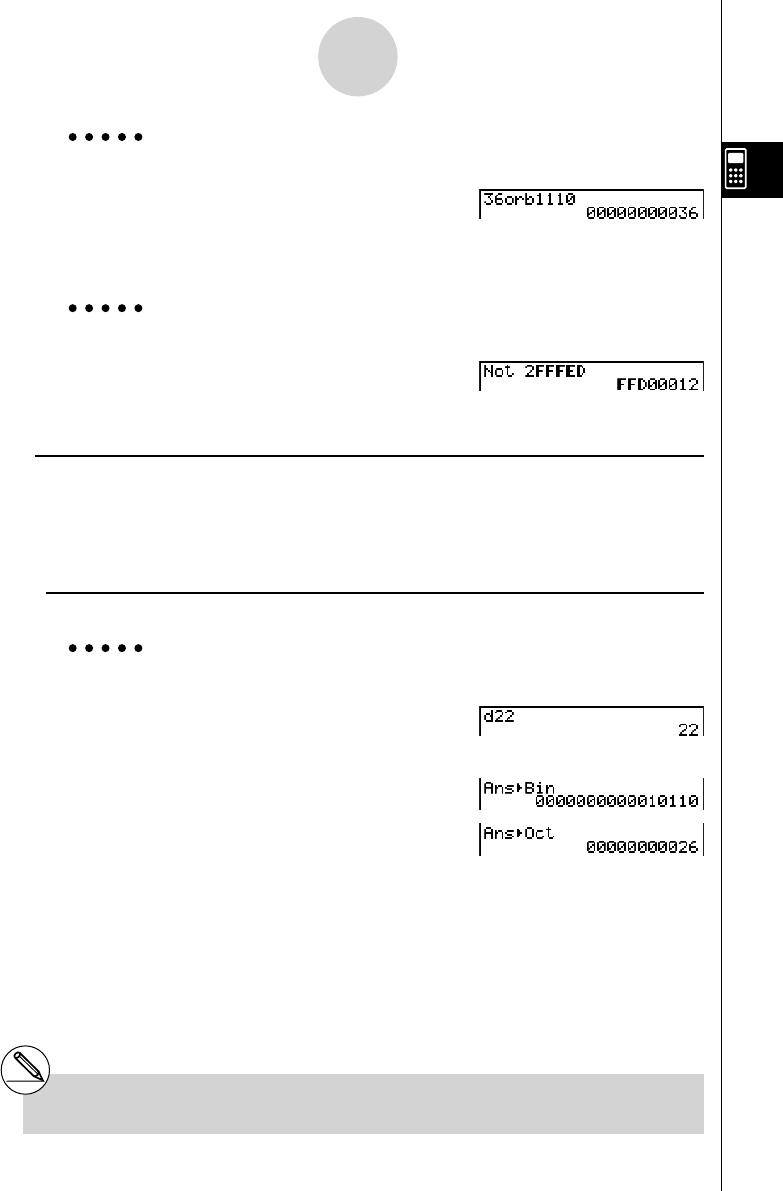
20070201
Example 2 To display the result of “36
8 or 1110 2 ” as an octal value
!m (SET UP)c 5 (Oct)J
A dg 2 (LOG)
4 (or)J1 (d~o)3 (b)
bbba w
Example 3 To negate 2FFFED
16
!m (SET UP)c 3 (Hex)J
A2 (LOG)2 (Not)
cFFFED *
1
w
u Number System Transformation
Press 3 (DISP) to display a menu of number system transformation functions.
• {
' Dec } / { ' Hex } / { ' Bin } / { ' Oct } ... transformation of displayed value to its {decimal}/
{hexadecimal}/{binary}/{octal} equivalent
u To convert a displayed value from one number system to another
Example To convert 22 10 (default number system) to its binary or octal value
A!m (SET UP)c 2 (Dec)J
1 (d~o)1 (d)cc w
J3 (DISP)3 (' Bin)w
4 (' Oct)w
2-7-5
Binary, Octal, Decimal, and Hexadecimal Calculations with Integers
*
1
See page 2-7-1.










