User's Manual
Table Of Contents
- Quick-Start
- Precautions when Using this Product
- Contents
- Getting Acquainted— Read This First!
- Chapter 1 Basic Operation
- Chapter 2 Manual Calculations
- Chapter 3 List Function
- Chapter 4 Equation Calculations
- Chapter 5 Graphing
- 5-1 Sample Graphs
- 5-2 Controlling What Appears on a Graph Screen
- 5-3 Drawing a Graph
- 5-4 Storing a Graph in Picture Memory
- 5-5 Drawing Two Graphs on the Same Screen
- 5-6 Manual Graphing
- 5-7 Using Tables
- 5-8 Dynamic Graphing
- 5-9 Graphing a Recursion Formula
- 5-10 Changing the Appearance of a Graph
- 5-11 Function Analysis
- Chapter 6 Statistical Graphs and Calculations
- Chapter 7 Financial Calculation (TVM)
- Chapter 8 Programming
- Chapter 9 Spreadsheet
- Chapter 10 eActivity
- Chapter 11 System Settings Menu
- Chapter 12 Data Communications
- Appendix
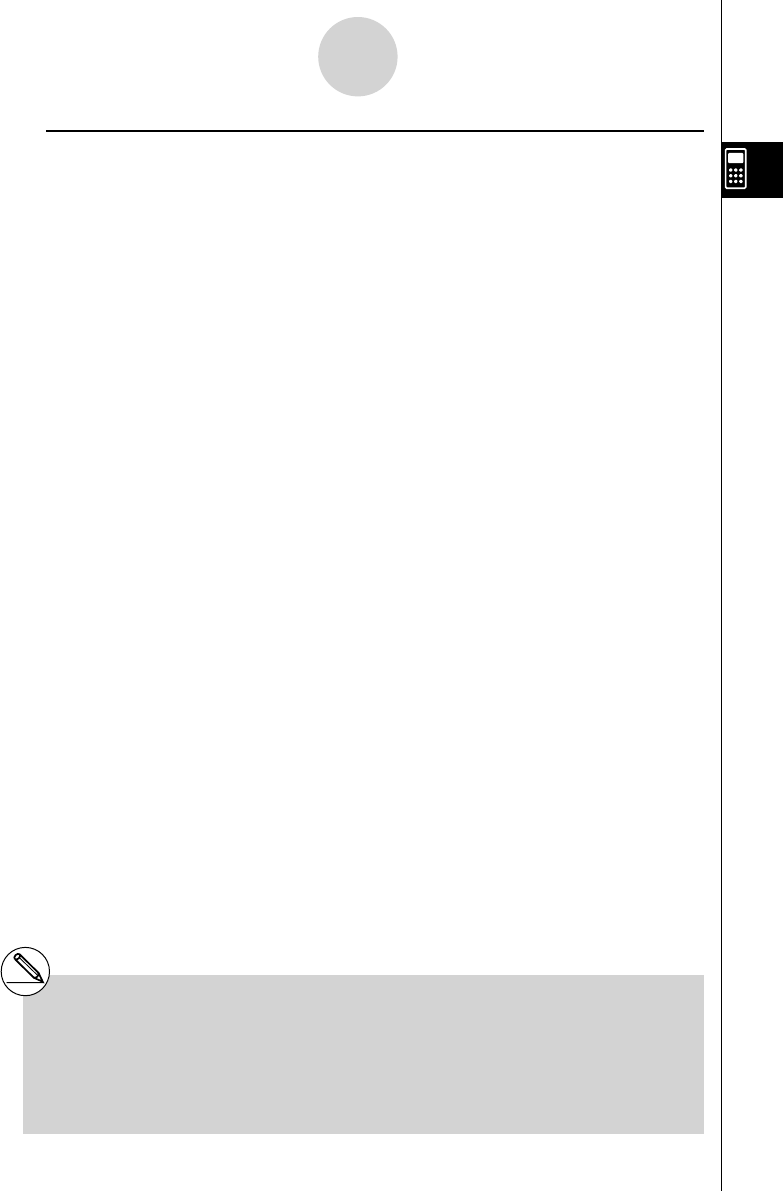
20070201
u Σ Calculation Applications
• Arithmetic operations using Σ calculation expressions
Expressions:
nn
S
n
=
Σ
a
k
,T
n
=
Σ
b
k
k =
1
k =
1
Possible operations: S
n
+ T
n
, S
n
– T
n
, etc.
• Arithmetic and function operations using Σ calculation results
2
×
S
n
, log (S
n
), etc.
• Function operations using Σ calculation terms (
a k , k )
Σ
(sin
k
,
k
, 1, 5), etc.
2-5-11
Numerical Calculations
# You cannot use a differential, quadratic
differential, integration, Σ , maximum/minimum
value, Solve, RndFix or log ab calculation
expression inside of a Σ calculation term.
# Make sure that the value used as the fi nal term
β
is greater than the value used as the initial
term
α
. Otherwise, an error will occur.
# To interrupt an ongoing Σ calculation (indicated
when the cursor is not on the display), press the
A key.










