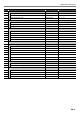User Manual
Table Of Contents
- Cover
- Contents
- Overview and Setup
- Operations Common to All Modes
- Digital Piano Operations
- Listening to Demo Play
- Selecting a Tone
- Changing Keyboard Response to Touch Pressure (Touch Response)
- Changing the Pitch
- Using the Sound Mode Effects (Hall Simulator/Reverb and Surround)
- Using a DSP
- Using Chorus
- Using Brilliance
- Adjusting Acoustic Piano Sound Characteristics (Acoustic Simulator)
- Using the Knobs
- Using the Pitch Bend Wheel
- Using the Arpeggiator
- Splitting the Keyboard for Duet Play
- Changing the Scale Tuning (Temperament) of the Keyboard
- Using Auto Accompaniment
- Selecting a Rhythm
- Playing Auto Accompaniment
- Auto Accompaniment Pattern Variations
- Triggering Auto Accompaniment Play with Accompaniment Keyboard Input (Synchro Start)
- Using the Keyboard to Control the Auto Accompaniment Pattern (Keyboard Controller Mode)
- Selecting a Chord Input Mode
- Using One-Touch Preset
- Using Auto Harmonize
- Changing the Auto Accompaniment and Song Tempo
- Using Music Preset
- Registering and Restoring a Setup (Registration)
- Using the MIDI Recorder to Record Performances
- Using the Audio Recorder to Record Performances
- Listening to Songs (MIDI Player)
- Configuring Function Settings (FUNCTION Mode)
- Using Operation Lock
- Configuring MIDI Settings
- Deleting All Data in Digital Piano Memory
- USB Flash Drive
- Supported USB Flash Drives
- USB Flash Drive and USB Type A Port Handling Precautions
- Connecting a USB Flash Drive to and Detaching It from the Digital Piano
- Formatting a USB Flash Drive
- USB Flash Drive Operations
- Using a Computer to Copy General Song Data to a USB Flash Drive
- Storing Standard Audio Data (WAV Files) to a USB Flash Drive
- Linking with a Smart Device (APP Function)
- Troubleshooting
- Reference
- MIDI Implementation Chart
EN-56
Digital Piano Operations
35 Pedal/Wheel (DIR) PEDAL/WHEEL –
36
Damper pedal (DIR) DAMPER PEDAL –
37
Pedal Target Pedal Target See page EN-7
38
Upper1 Part Upper1 Part On, Off
39
Upper2 Part Upper2 Part On, Off
40
Lower Part Lower Part On, Off
41
Expression/assignable pedal (DIR) EXP/ASGN PEDAL –
42
Pedal Type Pedal Type See page EN-9
43
Pedal Target Pedal Target See page EN-9
44
Upper1 Part Upper1 Part On, Off
45
Upper2 Part Upper2 Part On, Off
46
Lower Part Lower Part On, Off
47
Expression Pedal Calibration Exp Calibration See page EN-9
48
Pedal Unit (DIR) PEDAL UNIT –
49
Upper1 Part Upper1 Part On, Off
50
Upper2 Part Upper2 Part On, Off
51
Lower Part Lower Part On, Off
52
Pitch Bend Wheel (DIR) WHEEL –
53
Pitch Bend Range P Bend Range 0 - 24
54
Upper1 Part Upper1 Part On, Off
55
Upper2 Part Upper2 Part On, Off
56
Lower Part Lower Part On, Off
57
Registration (DIR) REGISTRATION –
58
Freeze Target (DIR) FREEZE –
59
Pedal/Wheel Pedal/Wheel On, Off
60
Knob Knob On, Off
61
Scale Tuning Scale Tuning On, Off
62
Touch Response Touch Response On, Off
63
Sound Mode Sound Mode On, Off
64
Effect Effect On, Off
65
Transpose Transpose On, Off
66
Split Point Split Point On, Off
67
Arpeggiator/Auto Harmonize Arpeg./A.Harmo. On, Off
68
Tempo Tempo On, Off
69
Auto Accompaniment Accompaniment On, Off
70
Tone Tone On, Off
71
Sequential Pedal Recall (DIR) SEQ PED RECALL –
72
Damper Pedal Damper Pedal Inc, Dec, Off
73
Expression/assignable Pedal Exp/Asgn Pedal Inc, Dec, Off
No. Parameter Name or Directory Name Display Settings