User Manual
Table Of Contents
- Contents
- Getting Acquainted — Read This First!
- Chapter 1 Basic Operation
- Chapter 2 Manual Calculations
- 1. Basic Calculations
- 2. Special Functions
- 3. Specifying the Angle Unit and Display Format
- 4. Function Calculations
- 5. Numerical Calculations
- 6. Complex Number Calculations
- 7. Binary, Octal, Decimal, and Hexadecimal Calculations with Integers
- 8. Matrix Calculations
- 9. Vector Calculations
- 10. Metric Conversion Calculations
- Chapter 3 List Function
- Chapter 4 Equation Calculations
- Chapter 5 Graphing
- 1. Sample Graphs
- 2. Controlling What Appears on a Graph Screen
- 3. Drawing a Graph
- 4. Saving and Recalling Graph Screen Contents
- 5. Drawing Two Graphs on the Same Screen
- 6. Manual Graphing
- 7. Using Tables
- 8. Modifying a Graph
- 9. Dynamic Graphing
- 10. Graphing a Recursion Formula
- 11. Graphing a Conic Section
- 12. Drawing Dots, Lines, and Text on the Graph Screen (Sketch)
- 13. Function Analysis
- Chapter 6 Statistical Graphs and Calculations
- 1. Before Performing Statistical Calculations
- 2. Calculating and Graphing Single-Variable Statistical Data
- 3. Calculating and Graphing Paired-Variable Statistical Data (Curve Fitting)
- 4. Performing Statistical Calculations
- 5. Tests
- 6. Confidence Interval
- 7. Distribution
- 8. Input and Output Terms of Tests, Confidence Interval, and Distribution
- 9. Statistic Formula
- Chapter 7 Financial Calculation
- Chapter 8 Programming
- Chapter 9 Spreadsheet
- Chapter 10 eActivity
- Chapter 11 Memory Manager
- Chapter 12 System Manager
- Chapter 13 Data Communication
- Chapter 14 Geometry
- Chapter 15 Picture Plot
- Chapter 16 3D Graph Function
- Appendix
- Examination Mode
- E-CON4 Application (English)
- 1. E-CON4 Mode Overview
- 2. Sampling Screen
- 3. Auto Sensor Detection (CLAB Only)
- 4. Selecting a Sensor
- 5. Configuring the Sampling Setup
- 6. Performing Auto Sensor Calibration and Zero Adjustment
- 7. Using a Custom Probe
- 8. Using Setup Memory
- 9. Starting a Sampling Operation
- 10. Using Sample Data Memory
- 11. Using the Graph Analysis Tools to Graph Data
- 12. Graph Analysis Tool Graph Screen Operations
- 13. Calling E-CON4 Functions from an eActivity
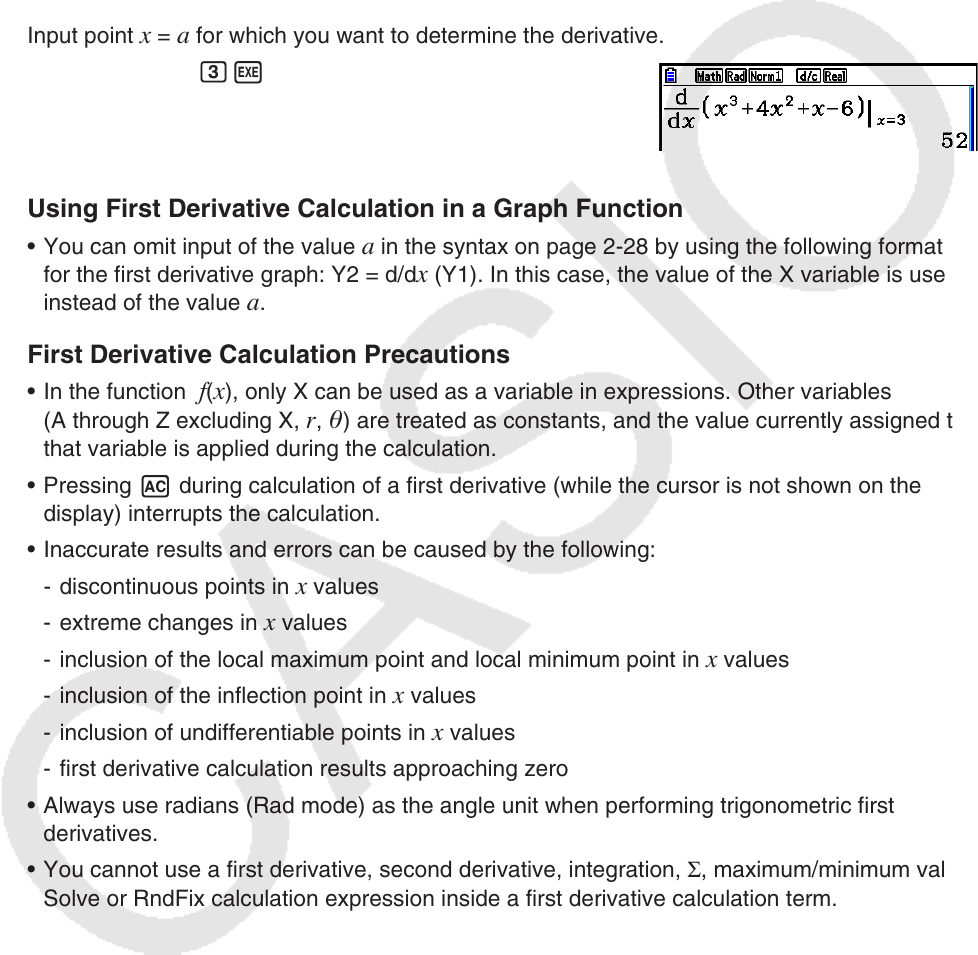
2-29
In this definition, infinitesimal is replaced by a sufficiently small A
x, with the value in the
neighborhood of f
'
(a) calculated as:
Example To determine the derivative at
x = 3 for the function y = x
3
+ 4x
2
+ x – 6
Input the function
f(x).
AK4(CALC)2(d/d
x)vMde+evx+v-ge
Input point
x = a for which you want to determine the derivative.
dw
Using First Derivative Calculation in a Graph Function
• You can omit input of the value a in the syntax on page 2-28 by using the following format
for the first derivative graph: Y2 = d/dx (Y1). In this case, the value of the X variable is used
instead of the value a.
First Derivative Calculation Precautions
• In the function f(x), only X can be used as a variable in expressions. Other variables
(A through Z excluding X,
r, ) are treated as constants, and the value currently assigned to
that variable is applied during the calculation.
• Pressing A during calculation of a first derivative (while the cursor is not shown on the
display) interrupts the calculation.
• Inaccurate results and errors can be caused by the following:
- discontinuous points in
x values
- extreme changes in
x values
- inclusion of the local maximum point and local minimum point in
x values
- inclusion of the inflection point in
x values
- inclusion of undifferentiable points in
x values
- first derivative calculation results approaching zero
• Always use radians (Rad mode) as the angle unit when performing trigonometric first
derivatives.
• You cannot use a first derivative, second derivative, integration, Σ, maximum/minimum value,
Solve or RndFix calculation expression inside a first derivative calculation term.
f
(
a
+
A
x
)–
f
(
a
)
f
(
a
)
–––––––––––––
A
x
'
f
(
a
+
A
x
)–
f
(
a
)
f
(
a
)
–––––––––––––
A
x
'










