User Manual
Table Of Contents
- Contents
- Getting Acquainted — Read This First!
- Chapter 1 Basic Operation
- Chapter 2 Manual Calculations
- 1. Basic Calculations
- 2. Special Functions
- 3. Specifying the Angle Unit and Display Format
- 4. Function Calculations
- 5. Numerical Calculations
- 6. Complex Number Calculations
- 7. Binary, Octal, Decimal, and Hexadecimal Calculations with Integers
- 8. Matrix Calculations
- 9. Vector Calculations
- 10. Metric Conversion Calculations
- Chapter 3 List Function
- Chapter 4 Equation Calculations
- Chapter 5 Graphing
- 1. Sample Graphs
- 2. Controlling What Appears on a Graph Screen
- 3. Drawing a Graph
- 4. Saving and Recalling Graph Screen Contents
- 5. Drawing Two Graphs on the Same Screen
- 6. Manual Graphing
- 7. Using Tables
- 8. Modifying a Graph
- 9. Dynamic Graphing
- 10. Graphing a Recursion Formula
- 11. Graphing a Conic Section
- 12. Drawing Dots, Lines, and Text on the Graph Screen (Sketch)
- 13. Function Analysis
- Chapter 6 Statistical Graphs and Calculations
- 1. Before Performing Statistical Calculations
- 2. Calculating and Graphing Single-Variable Statistical Data
- 3. Calculating and Graphing Paired-Variable Statistical Data (Curve Fitting)
- 4. Performing Statistical Calculations
- 5. Tests
- 6. Confidence Interval
- 7. Distribution
- 8. Input and Output Terms of Tests, Confidence Interval, and Distribution
- 9. Statistic Formula
- Chapter 7 Financial Calculation
- Chapter 8 Programming
- Chapter 9 Spreadsheet
- Chapter 10 eActivity
- Chapter 11 Memory Manager
- Chapter 12 System Manager
- Chapter 13 Data Communication
- Chapter 14 Geometry
- Chapter 15 Picture Plot
- Chapter 16 3D Graph Function
- Appendix
- Examination Mode
- E-CON4 Application (English)
- 1. E-CON4 Mode Overview
- 2. Sampling Screen
- 3. Auto Sensor Detection (CLAB Only)
- 4. Selecting a Sensor
- 5. Configuring the Sampling Setup
- 6. Performing Auto Sensor Calibration and Zero Adjustment
- 7. Using a Custom Probe
- 8. Using Setup Memory
- 9. Starting a Sampling Operation
- 10. Using Sample Data Memory
- 11. Using the Graph Analysis Tools to Graph Data
- 12. Graph Analysis Tool Graph Screen Operations
- 13. Calling E-CON4 Functions from an eActivity
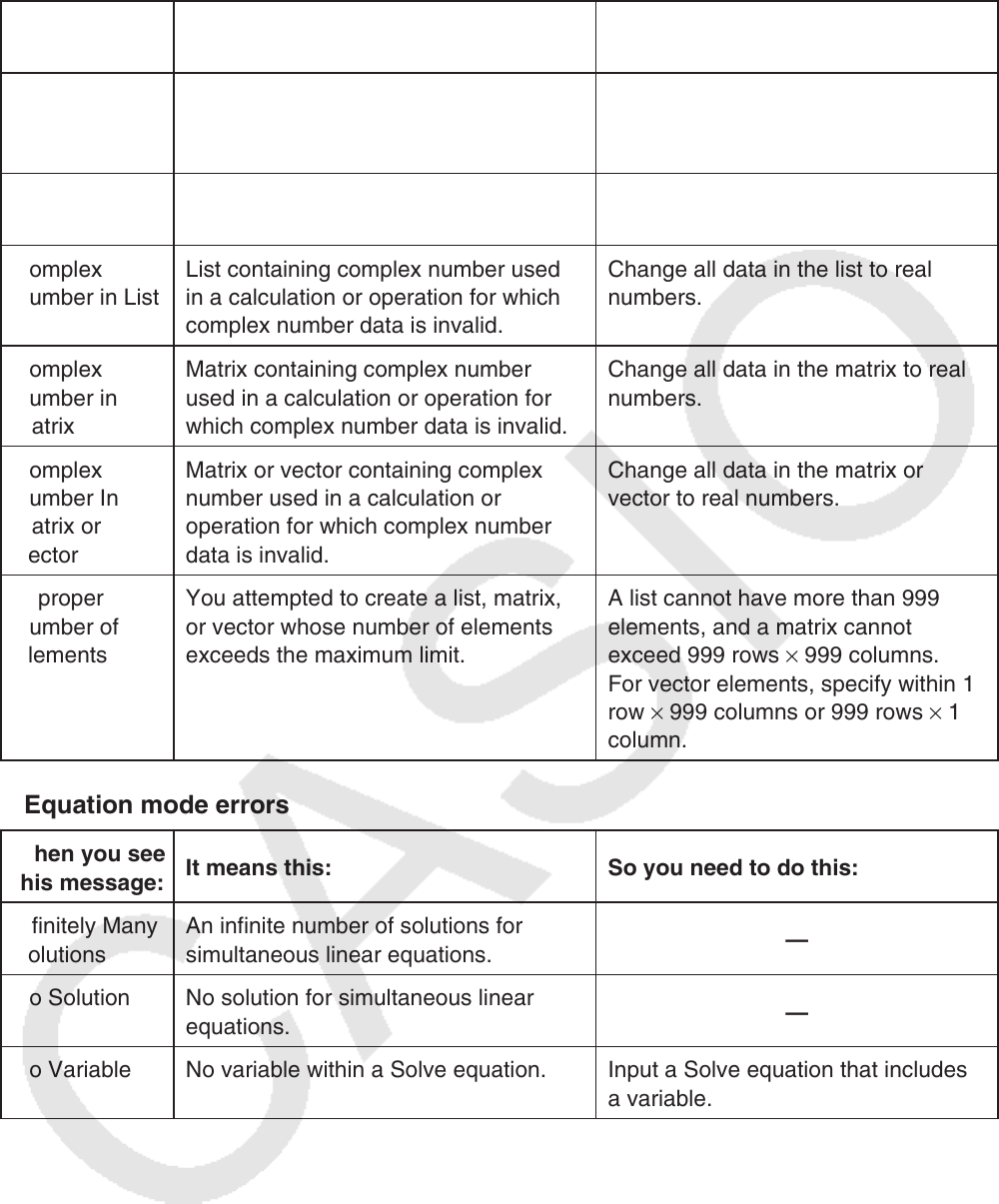
α-3
• List, matrix, and vector calculation errors
When you see
this message:
It means this: So you need to do this:
Invalid List,
Matrix or
Vector
Incorrect use of a list, matrix, or vector.
Press J to display the error and
make necessary corrections.
Dimension
ERROR
Illegal dimension used during matrix,
vector, or list calculations.
Check the matrix, vector, or list
dimension.
Complex
Number in List
List containing complex number used
in a calculation or operation for which
complex number data is invalid.
Change all data in the list to real
numbers.
Complex
Number in
Matrix
Matrix containing complex number
used in a calculation or operation for
which complex number data is invalid.
Change all data in the matrix to real
numbers.
Complex
Number In
Matrix or
Vector
Matrix or vector containing complex
number used in a calculation or
operation for which complex number
data is invalid.
Change all data in the matrix or
vector to real numbers.
Improper
Number of
Elements
You attempted to create a list, matrix,
or vector whose number of elements
exceeds the maximum limit.
A list cannot have more than 999
elements, and a matrix cannot
exceed 999 rows × 999 columns.
For vector elements, specify within 1
row × 999 columns or 999 rows × 1
column.
• Equation mode errors
When you see
this message:
It means this: So you need to do this:
Infinitely Many
Solutions
An infinite number of solutions for
simultaneous linear equations.
—
No Solution No solution for simultaneous linear
equations.
—
No Variable No variable within a Solve equation. Input a Solve equation that includes
a variable.










