User Manual
Table Of Contents
- Contents
- Getting Acquainted — Read This First!
- Chapter 1 Basic Operation
- Chapter 2 Manual Calculations
- 1. Basic Calculations
- 2. Special Functions
- 3. Specifying the Angle Unit and Display Format
- 4. Function Calculations
- 5. Numerical Calculations
- 6. Complex Number Calculations
- 7. Binary, Octal, Decimal, and Hexadecimal Calculations with Integers
- 8. Matrix Calculations
- 9. Vector Calculations
- 10. Metric Conversion Calculations
- Chapter 3 List Function
- Chapter 4 Equation Calculations
- Chapter 5 Graphing
- 1. Sample Graphs
- 2. Controlling What Appears on a Graph Screen
- 3. Drawing a Graph
- 4. Saving and Recalling Graph Screen Contents
- 5. Drawing Two Graphs on the Same Screen
- 6. Manual Graphing
- 7. Using Tables
- 8. Modifying a Graph
- 9. Dynamic Graphing
- 10. Graphing a Recursion Formula
- 11. Graphing a Conic Section
- 12. Drawing Dots, Lines, and Text on the Graph Screen (Sketch)
- 13. Function Analysis
- Chapter 6 Statistical Graphs and Calculations
- 1. Before Performing Statistical Calculations
- 2. Calculating and Graphing Single-Variable Statistical Data
- 3. Calculating and Graphing Paired-Variable Statistical Data (Curve Fitting)
- 4. Performing Statistical Calculations
- 5. Tests
- 6. Confidence Interval
- 7. Distribution
- 8. Input and Output Terms of Tests, Confidence Interval, and Distribution
- 9. Statistic Formula
- Chapter 7 Financial Calculation
- Chapter 8 Programming
- Chapter 9 Spreadsheet
- Chapter 10 eActivity
- Chapter 11 Memory Manager
- Chapter 12 System Manager
- Chapter 13 Data Communication
- Chapter 14 Geometry
- Chapter 15 Picture Plot
- Chapter 16 3D Graph Function
- Appendix
- Examination Mode
- E-CON4 Application (English)
- 1. E-CON4 Mode Overview
- 2. Sampling Screen
- 3. Auto Sensor Detection (CLAB Only)
- 4. Selecting a Sensor
- 5. Configuring the Sampling Setup
- 6. Performing Auto Sensor Calibration and Zero Adjustment
- 7. Using a Custom Probe
- 8. Using Setup Memory
- 9. Starting a Sampling Operation
- 10. Using Sample Data Memory
- 11. Using the Graph Analysis Tools to Graph Data
- 12. Graph Analysis Tool Graph Screen Operations
- 13. Calling E-CON4 Functions from an eActivity
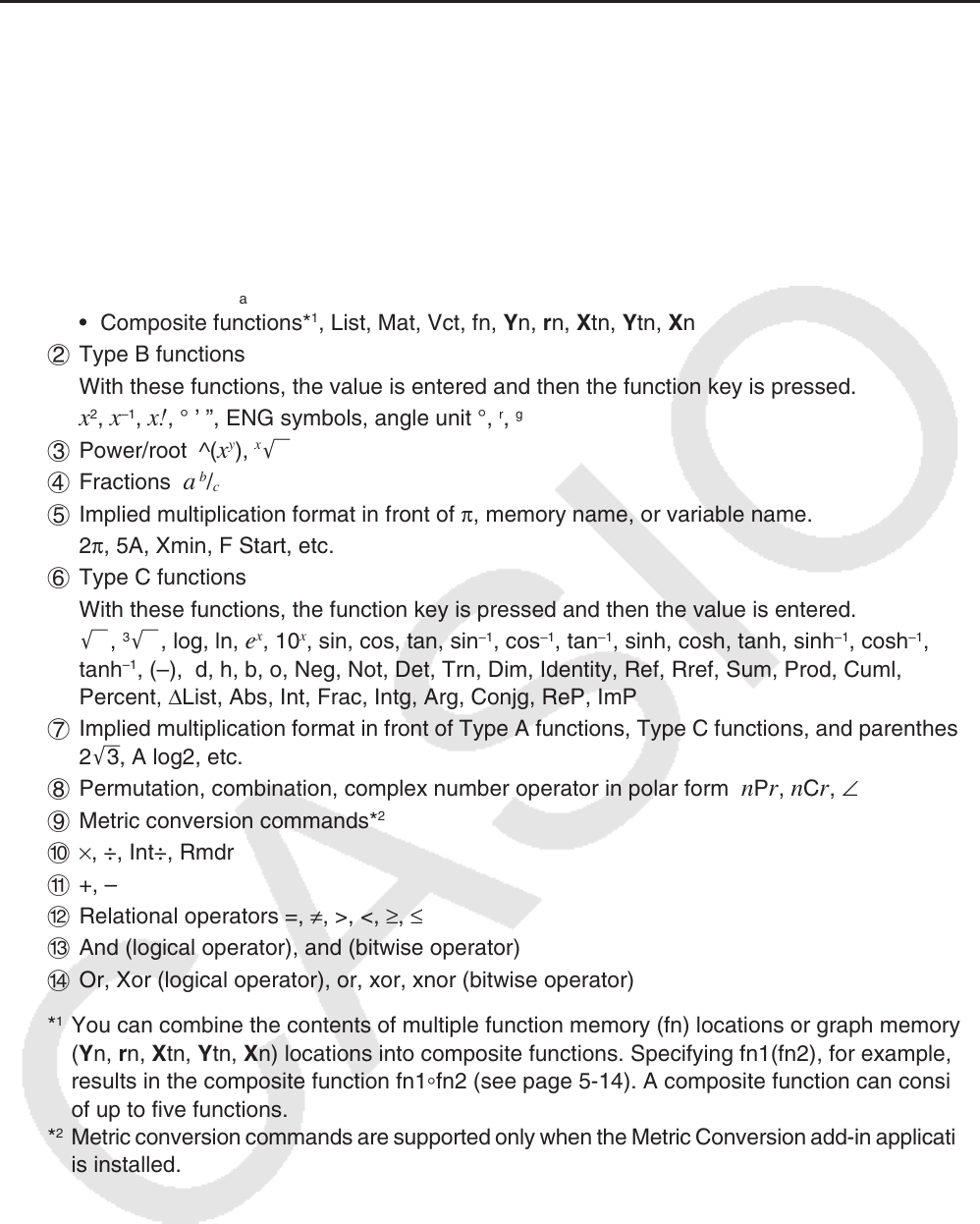
2-3
k Calculation Priority Sequence
This calculator employs true algebraic logic to calculate the parts of a formula in the following
order:
1 Type A functions
• Coordinate transformation Pol (
x , y ), Rec ( r ,
θ
)
• Functions that include parentheses (such as derivatives, integrations, Σ , etc.)
d / d
x , d
2
/ dx
2
, ∫ dx , Σ , Solve, SolveN, FMin, FMax, List → Mat, Fill, Seq, SortA, SortD, Min,
Max, Median, Mean, Augment, Mat → List, DotP, CrossP, Angle, UnitV, Norm, P(, Q(, R(,
t(, RndFix, log
a
b
• Composite functions*
1
, List, Mat, Vct, fn, Y n, r n, X tn, Y tn, X n
2 Type B functions
With these functions, the value is entered and then the function key is pressed.
x
2
, x
–1
, x ! , ° ’ ”, ENG symbols, angle unit °,
r
,
g
3 Power/root ^( x
y
),
x
'
4 Fractions
a
b
/
c
5 Implied multiplication format in front of π , memory name, or variable name.
2 π , 5A, Xmin, F Start, etc.
6 Type C functions
With these functions, the function key is pressed and then the value is entered.
' ,
3
' , log, ln, e
x
, 10
x
, sin, cos, tan, sin
–1
, cos
–1
, tan
–1
, sinh, cosh, tanh, sinh
–1
, cosh
–1
,
tanh
–1
, (–), d, h, b, o, Neg, Not, Det, Trn, Dim, Identity, Ref, Rref, Sum, Prod, Cuml,
Percent, ΔList, Abs, Int, Frac, Intg, Arg, Conjg, ReP, ImP
7 Implied multiplication format in front of Type A functions, Type C functions, and parenthesis.
2 '3 , A log2, etc.
8 Permutation, combination, complex number operator in polar form
n P r , n C r , ∠
9 Metric conversion commands*
2
0 × , ÷, Int÷, Rmdr
! +, –
@ Relational operators =, ≠ , >, <, ≥ , ≤
# And (logical operator), and (bitwise operator)
$ Or, Xor (logical operator), or, xor, xnor (bitwise operator)
*
1
You can combine the contents of multiple function memory (fn) locations or graph memory
( Y n, r n, X tn, Y tn, X n) locations into composite functions. Specifying fn1(fn2), for example,
results in the composite function fn1
°
fn2 (see page 5-14). A composite function can consist
of up to five functions.
*
2
Metric conversion commands are supported only when the Metric Conversion add-in application
is installed.










