User Manual
Table Of Contents
- Contents
- Getting Acquainted — Read This First!
- Chapter 1 Basic Operation
- Chapter 2 Manual Calculations
- 1. Basic Calculations
- 2. Special Functions
- 3. Specifying the Angle Unit and Display Format
- 4. Function Calculations
- 5. Numerical Calculations
- 6. Complex Number Calculations
- 7. Binary, Octal, Decimal, and Hexadecimal Calculations with Integers
- 8. Matrix Calculations
- 9. Vector Calculations
- 10. Metric Conversion Calculations
- Chapter 3 List Function
- Chapter 4 Equation Calculations
- Chapter 5 Graphing
- 1. Sample Graphs
- 2. Controlling What Appears on a Graph Screen
- 3. Drawing a Graph
- 4. Saving and Recalling Graph Screen Contents
- 5. Drawing Two Graphs on the Same Screen
- 6. Manual Graphing
- 7. Using Tables
- 8. Modifying a Graph
- 9. Dynamic Graphing
- 10. Graphing a Recursion Formula
- 11. Graphing a Conic Section
- 12. Drawing Dots, Lines, and Text on the Graph Screen (Sketch)
- 13. Function Analysis
- Chapter 6 Statistical Graphs and Calculations
- 1. Before Performing Statistical Calculations
- 2. Calculating and Graphing Single-Variable Statistical Data
- 3. Calculating and Graphing Paired-Variable Statistical Data (Curve Fitting)
- 4. Performing Statistical Calculations
- 5. Tests
- 6. Confidence Interval
- 7. Distribution
- 8. Input and Output Terms of Tests, Confidence Interval, and Distribution
- 9. Statistic Formula
- Chapter 7 Financial Calculation
- Chapter 8 Programming
- Chapter 9 Spreadsheet
- Chapter 10 eActivity
- Chapter 11 Memory Manager
- Chapter 12 System Manager
- Chapter 13 Data Communication
- Chapter 14 Geometry
- Chapter 15 Picture Plot
- Chapter 16 3D Graph Function
- Appendix
- Examination Mode
- E-CON4 Application (English)
- 1. E-CON4 Mode Overview
- 2. Sampling Screen
- 3. Auto Sensor Detection (CLAB Only)
- 4. Selecting a Sensor
- 5. Configuring the Sampling Setup
- 6. Performing Auto Sensor Calibration and Zero Adjustment
- 7. Using a Custom Probe
- 8. Using Setup Memory
- 9. Starting a Sampling Operation
- 10. Using Sample Data Memory
- 11. Using the Graph Analysis Tools to Graph Data
- 12. Graph Analysis Tool Graph Screen Operations
- 13. Calling E-CON4 Functions from an eActivity
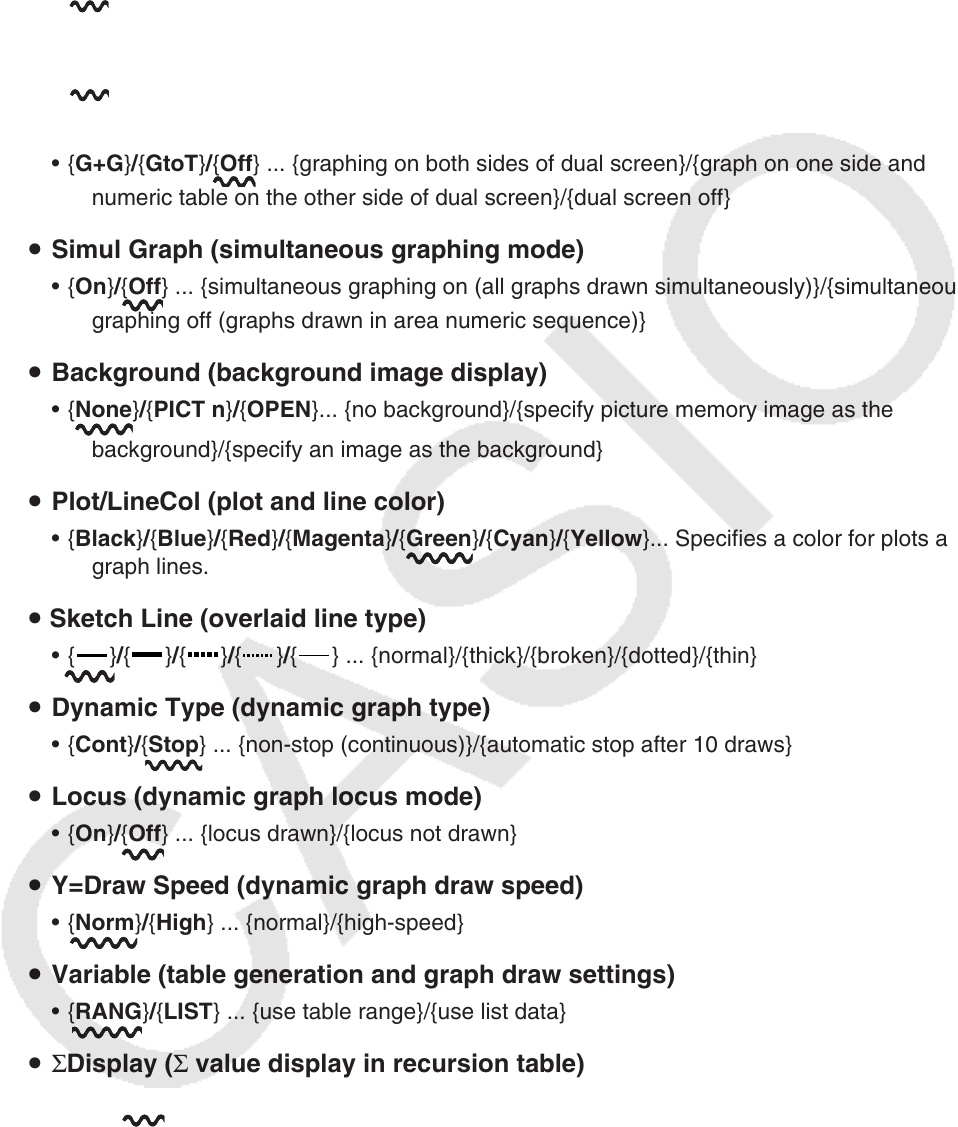
1-37
u List File (list file display settings)
• {FILE} ... {settings of list file on the display}
u Sub Name (list naming)
• {On}/{Off} ... {display on}/{display off}
u Graph Func (function display during graph drawing and trace)
• {On}/{Off} ... {display on}/{display off}
u Dual Screen (dual screen mode status)
• {G+G}/{GtoT}/{Off} ... {graphing on both sides of dual screen}/{graph on one side and
numeric table on the other side of dual screen}/{dual screen off}
u Simul Graph (simultaneous graphing mode)
• {On}/{Off} ... {simultaneous graphing on (all graphs drawn simultaneously)}/{simultaneous
graphing off (graphs drawn in area numeric sequence)}
u Background (background image display)
• {None}/{PICT n}/{OPEN}... {no background}/{specify picture memory image as the
background}/{specify an image as the background}
u Plot/LineCol (plot and line color)
• {Black}/{Blue}/{Red}/{Magenta}/{Green}/{Cyan}/{Yellow}... Specifies a color for plots and
graph lines.
u Sketch Line (overlaid line type)
• { }/{ }/{ }/{ }/{ } ... {normal}/{thick}/{broken}/{dotted}/{thin}
u Dynamic Type (dynamic graph type)
• {Cont}/{Stop} ... {non-stop (continuous)}/{automatic stop after 10 draws}
u Locus (dynamic graph locus mode)
• {On}/{Off} ... {locus drawn}/{locus not drawn}
u Y=Draw Speed (dynamic graph draw speed)
• {Norm}/{High} ... {normal}/{high-speed}
u Variable (table generation and graph draw settings)
• {RANG}/{LIST} ... {use table range}/{use list data}
u ΣDisplay (Σ value display in recursion table)
• {On}/{Off} ... {display on}/{display off}










