User Manual
Table Of Contents
- Contents
- Getting Acquainted — Read This First!
- Chapter 1 Basic Operation
- Chapter 2 Manual Calculations
- 1. Basic Calculations
- 2. Special Functions
- 3. Specifying the Angle Unit and Display Format
- 4. Function Calculations
- 5. Numerical Calculations
- 6. Complex Number Calculations
- 7. Binary, Octal, Decimal, and Hexadecimal Calculations with Integers
- 8. Matrix Calculations
- 9. Vector Calculations
- 10. Metric Conversion Calculations
- Chapter 3 List Function
- Chapter 4 Equation Calculations
- Chapter 5 Graphing
- 1. Sample Graphs
- 2. Controlling What Appears on a Graph Screen
- 3. Drawing a Graph
- 4. Saving and Recalling Graph Screen Contents
- 5. Drawing Two Graphs on the Same Screen
- 6. Manual Graphing
- 7. Using Tables
- 8. Modifying a Graph
- 9. Dynamic Graphing
- 10. Graphing a Recursion Formula
- 11. Graphing a Conic Section
- 12. Drawing Dots, Lines, and Text on the Graph Screen (Sketch)
- 13. Function Analysis
- Chapter 6 Statistical Graphs and Calculations
- 1. Before Performing Statistical Calculations
- 2. Calculating and Graphing Single-Variable Statistical Data
- 3. Calculating and Graphing Paired-Variable Statistical Data (Curve Fitting)
- 4. Performing Statistical Calculations
- 5. Tests
- 6. Confidence Interval
- 7. Distribution
- 8. Input and Output Terms of Tests, Confidence Interval, and Distribution
- 9. Statistic Formula
- Chapter 7 Financial Calculation
- Chapter 8 Programming
- Chapter 9 Spreadsheet
- Chapter 10 eActivity
- Chapter 11 Memory Manager
- Chapter 12 System Manager
- Chapter 13 Data Communication
- Chapter 14 Geometry
- Chapter 15 Picture Plot
- Chapter 16 3D Graph Function
- Appendix
- Examination Mode
- E-CON4 Application (English)
- 1. E-CON4 Mode Overview
- 2. Sampling Screen
- 3. Auto Sensor Detection (CLAB Only)
- 4. Selecting a Sensor
- 5. Configuring the Sampling Setup
- 6. Performing Auto Sensor Calibration and Zero Adjustment
- 7. Using a Custom Probe
- 8. Using Setup Memory
- 9. Starting a Sampling Operation
- 10. Using Sample Data Memory
- 11. Using the Graph Analysis Tools to Graph Data
- 12. Graph Analysis Tool Graph Screen Operations
- 13. Calling E-CON4 Functions from an eActivity
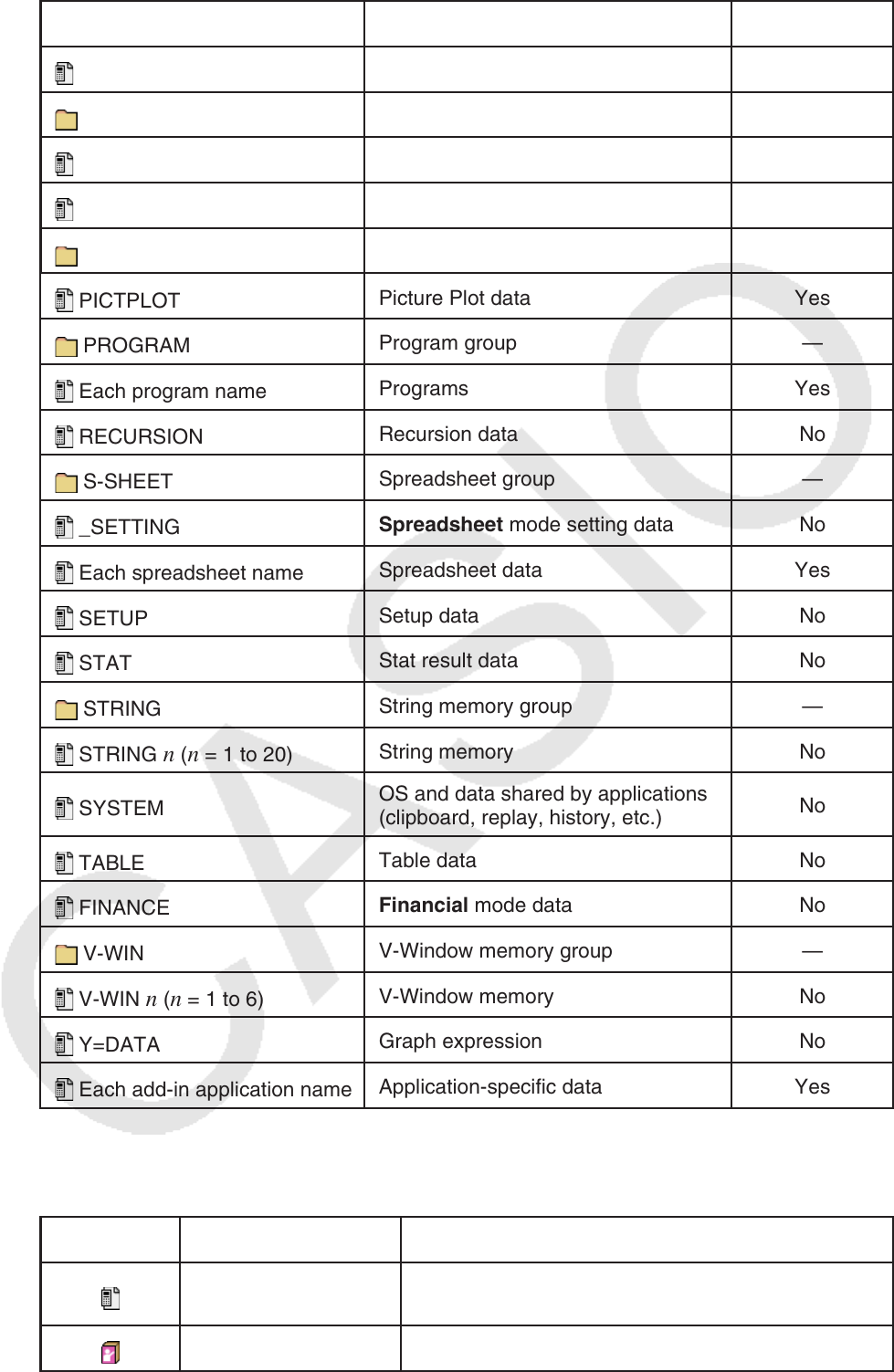
11-4
Icon/Data Name Contents
Overwrite Check
LISTFILE n (n = 1 to 6)
List file Yes
MAT_VCT
Matrix/Vector group —
MAT n (n = A to Z, and Ans)
Matrix Yes
VCT n (n = A to Z, and Ans)
Vector Yes
@PICTPLT
Picture Plot group —
PICTPLOT
Picture Plot data Yes
PROGRAM
Program group —
Each program name
Programs Yes
RECURSION
Recursion data No
S-SHEET
Spreadsheet group —
_SETTING
Spreadsheet mode setting data No
Each spreadsheet name
Spreadsheet data Yes
SETUP
Setup data No
STAT
Stat result data No
STRING
String memory group —
STRING n (n = 1 to 20)
String memory No
SYSTEM
OS and data shared by applications
(clipboard, replay, history, etc.)
No
TABLE
Table data No
FINANCE
Financial mode data No
V-WIN
V-Window memory group —
V-WIN n (n = 1 to 6)
V-Window memory No
Y=DATA
Graph expression No
Each add-in application name
Application-specific data Yes
* Starting up E-CON4 ver3.10 causes SUnnn to be converted to SCnnn. If SCnnn already
exists, starting up E-CON4 ver3.10 deletes SUnnn without converting it.
Storage Memory*
1
Icon File Extension Description
.g1m, .g2m, .g3m,
.g1r, or .g2r
Data items listed in the main memory information
screen that has been copied to storage memory.
.g1e, .g2e, or .g3e eActivity files










