User Manual
Table Of Contents
- Contents
- Getting Acquainted — Read This First!
- Chapter 1 Basic Operation
- Chapter 2 Manual Calculations
- 1. Basic Calculations
- 2. Special Functions
- 3. Specifying the Angle Unit and Display Format
- 4. Function Calculations
- 5. Numerical Calculations
- 6. Complex Number Calculations
- 7. Binary, Octal, Decimal, and Hexadecimal Calculations with Integers
- 8. Matrix Calculations
- 9. Vector Calculations
- 10. Metric Conversion Calculations
- Chapter 3 List Function
- Chapter 4 Equation Calculations
- Chapter 5 Graphing
- 1. Sample Graphs
- 2. Controlling What Appears on a Graph Screen
- 3. Drawing a Graph
- 4. Saving and Recalling Graph Screen Contents
- 5. Drawing Two Graphs on the Same Screen
- 6. Manual Graphing
- 7. Using Tables
- 8. Modifying a Graph
- 9. Dynamic Graphing
- 10. Graphing a Recursion Formula
- 11. Graphing a Conic Section
- 12. Drawing Dots, Lines, and Text on the Graph Screen (Sketch)
- 13. Function Analysis
- Chapter 6 Statistical Graphs and Calculations
- 1. Before Performing Statistical Calculations
- 2. Calculating and Graphing Single-Variable Statistical Data
- 3. Calculating and Graphing Paired-Variable Statistical Data (Curve Fitting)
- 4. Performing Statistical Calculations
- 5. Tests
- 6. Confidence Interval
- 7. Distribution
- 8. Input and Output Terms of Tests, Confidence Interval, and Distribution
- 9. Statistic Formula
- Chapter 7 Financial Calculation
- Chapter 8 Programming
- Chapter 9 Spreadsheet
- Chapter 10 eActivity
- Chapter 11 Memory Manager
- Chapter 12 System Manager
- Chapter 13 Data Communication
- Chapter 14 Geometry
- Chapter 15 Picture Plot
- Chapter 16 3D Graph Function
- Appendix
- Examination Mode
- E-CON4 Application (English)
- 1. E-CON4 Mode Overview
- 2. Sampling Screen
- 3. Auto Sensor Detection (CLAB Only)
- 4. Selecting a Sensor
- 5. Configuring the Sampling Setup
- 6. Performing Auto Sensor Calibration and Zero Adjustment
- 7. Using a Custom Probe
- 8. Using Setup Memory
- 9. Starting a Sampling Operation
- 10. Using Sample Data Memory
- 11. Using the Graph Analysis Tools to Graph Data
- 12. Graph Analysis Tool Graph Screen Operations
- 13. Calling E-CON4 Functions from an eActivity
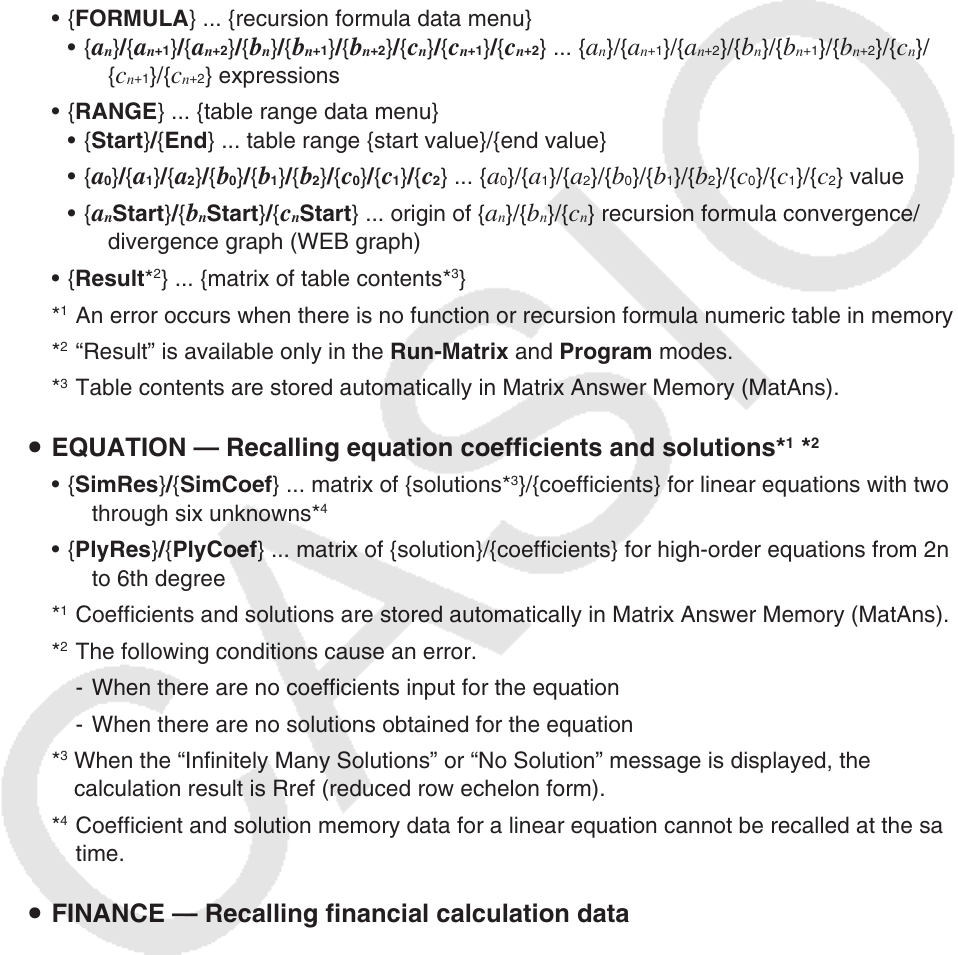
1-33
u TABLE — Recalling table setup and content data
• {Start}/{End}/{Pitch} ... {table range start value}/{table range end value}/{table value
increment}
• {Result*
1
} ... {matrix of table contents}
*
1
The Result item appears only when the TABLE menu is displayed in the Run-Matrix and
Program modes.
u RECURSION — Recalling recursion formula*
1
, table range, and table content
data
• {FORMULA} ... {recursion formula data menu}
• {a
n
}/{a
n
+1
}/{a
n
+2
}/{b
n
}/{b
n
+1
}/{b
n
+2
}/{c
n
}/{c
n
+1
}/{c
n
+2
} ... {a
n
}/{a
n
+1
}/{a
n
+2
}/{b
n
}/{b
n
+1
}/{b
n
+2
}/{c
n
}/
{c
n
+1
}/{c
n
+2
} expressions
• {RANGE} ... {table range data menu}
• {Start}/{End} ... table range {start value}/{end value}
• {
a
0
}/{a
1
}/{a
2
}/{b
0
}/{b
1
}/{b
2
}/{c
0
}/{c
1
}/{c
2
} ... {a
0
}/{a
1
}/{a
2
}/{b
0
}/{b
1
}/{b
2
}/{c
0
}/{c
1
}/{c
2
} value
• {
a
n
Start}/{b
n
Start}/{c
n
Start} ... origin of {a
n
}/{b
n
}/{c
n
} recursion formula convergence/
divergence graph (WEB graph)
• {Result*
2
} ... {matrix of table contents*
3
}
*
1
An error occurs when there is no function or recursion formula numeric table in memory.
*
2
“Result” is available only in the Run-Matrix and Program modes.
*
3
Table contents are stored automatically in Matrix Answer Memory (MatAns).
u EQUATION — Recalling equation coefficients and solutions*
1
*
2
• {SimRes}/{SimCoef} ... matrix of {solutions*
3
}/{coefficients} for linear equations with two
through six unknowns*
4
• {PlyRes}/{PlyCoef} ... matrix of {solution}/{coefficients} for high-order equations from 2nd
to 6th degree
*
1
Coefficients and solutions are stored automatically in Matrix Answer Memory (MatAns).
*
2
The following conditions cause an error.
- When there are no coefficients input for the equation
- When there are no solutions obtained for the equation
*
3
When the “Infinitely Many Solutions” or “No Solution” message is displayed, the
calculation result is Rref (reduced row echelon form).
*
4
Coefficient and solution memory data for a linear equation cannot be recalled at the same
time.
u FINANCE — Recalling financial calculation data
• {n}/{I%}/{PV}/{PMT}/{FV} ... {payment periods (installments)}/{annual interest rate}/
{present value}/{payment}/{future value}
• {
P/Y}/{C/Y} ... {installment periods per year}/{compounding periods per year}
u Str — Str command
• {Str} ... {string memory}










