User Manual
Table Of Contents
- Contents
- Getting Acquainted — Read This First!
- Chapter 1 Basic Operation
- Chapter 2 Manual Calculations
- 1. Basic Calculations
- 2. Special Functions
- 3. Specifying the Angle Unit and Display Format
- 4. Function Calculations
- 5. Numerical Calculations
- 6. Complex Number Calculations
- 7. Binary, Octal, Decimal, and Hexadecimal Calculations with Integers
- 8. Matrix Calculations
- 9. Vector Calculations
- 10. Metric Conversion Calculations
- Chapter 3 List Function
- Chapter 4 Equation Calculations
- Chapter 5 Graphing
- 1. Sample Graphs
- 2. Controlling What Appears on a Graph Screen
- 3. Drawing a Graph
- 4. Saving and Recalling Graph Screen Contents
- 5. Drawing Two Graphs on the Same Screen
- 6. Manual Graphing
- 7. Using Tables
- 8. Modifying a Graph
- 9. Dynamic Graphing
- 10. Graphing a Recursion Formula
- 11. Graphing a Conic Section
- 12. Drawing Dots, Lines, and Text on the Graph Screen (Sketch)
- 13. Function Analysis
- Chapter 6 Statistical Graphs and Calculations
- 1. Before Performing Statistical Calculations
- 2. Calculating and Graphing Single-Variable Statistical Data
- 3. Calculating and Graphing Paired-Variable Statistical Data (Curve Fitting)
- 4. Performing Statistical Calculations
- 5. Tests
- 6. Confidence Interval
- 7. Distribution
- 8. Input and Output Terms of Tests, Confidence Interval, and Distribution
- 9. Statistic Formula
- Chapter 7 Financial Calculation
- Chapter 8 Programming
- Chapter 9 Spreadsheet
- Chapter 10 eActivity
- Chapter 11 Memory Manager
- Chapter 12 System Manager
- Chapter 13 Data Communication
- Chapter 14 Geometry
- Chapter 15 Picture Plot
- Chapter 16 3D Graph Function
- Appendix
- Examination Mode
- E-CON4 Application (English)
- 1. E-CON4 Mode Overview
- 2. Sampling Screen
- 3. Auto Sensor Detection (CLAB Only)
- 4. Selecting a Sensor
- 5. Configuring the Sampling Setup
- 6. Performing Auto Sensor Calibration and Zero Adjustment
- 7. Using a Custom Probe
- 8. Using Setup Memory
- 9. Starting a Sampling Operation
- 10. Using Sample Data Memory
- 11. Using the Graph Analysis Tools to Graph Data
- 12. Graph Analysis Tool Graph Screen Operations
- 13. Calling E-CON4 Functions from an eActivity
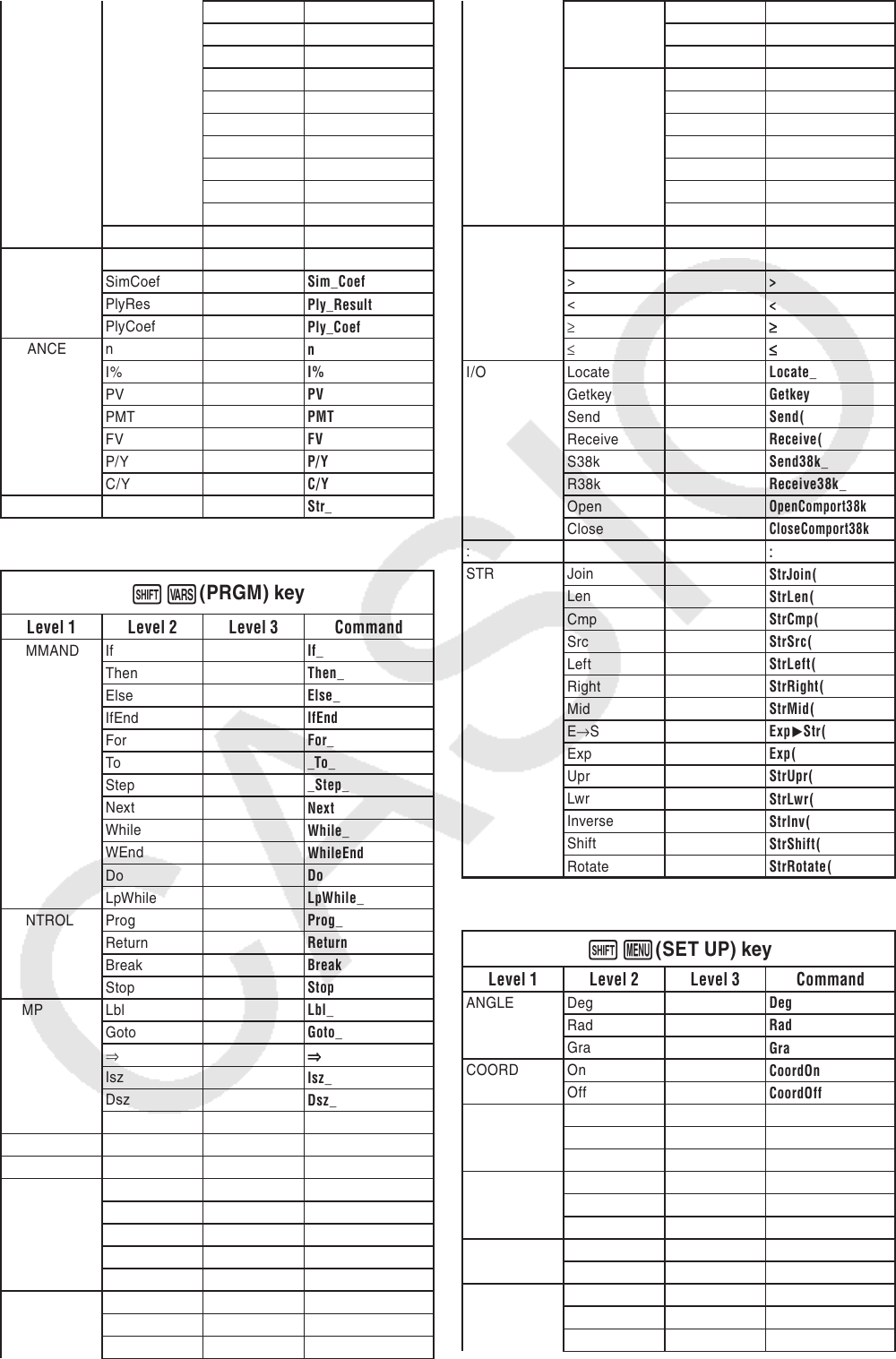
8-56
a
2
a
2
b
0
b
0
b
1
b
1
b
2
b
2
c
0
c
0
c
1
c
1
c
2
c
2
a
n
Start
a
n
Start
b
n
Start
b
n
Start
c
n
Start
c
n
Start
Result
R_Result
EQUATION SimRes
Sim_Result
SimCoef
Sim_Coef
PlyRes
Ply_Result
PlyCoef
Ply_Coef
FINANCE n
n
I%
I%
PV
PV
PMT
PMT
FV
FV
P/Y
P/Y
C/Y
C/Y
Str
Str_
!J
(PRGM) key
Level 1Level 2Level 3 Command
COMMAND If
If_
Then
Then_
Else
Else_
IfEnd
IfEnd
For
For_
To
_To_
Step
_Step_
Next
Next
While
While_
WEnd
WhileEnd
Do
Do
LpWhile
LpWhile_
CONTROL Prog
Prog_
Return
Return
Break
Break
Stop
Stop
JUMP Lbl
Lbl_
Goto
Goto_
⇒
⇒
⇒
Isz
Isz_
Dsz
Dsz_
Menu
Menu_
?
?
^^
CLEAR Text
ClrText
Graph
ClrGraph
List
ClrList_
Mat
ClrMat_
Vct
ClrVct_
DISPLAY Stat
DrawStat
Graph
DrawGraph
Dyna
DrawDyna
FUNCTAB Table
DispF-Tbl
Gph-Con
DrawFTG-Con
Gph-Plt
DrawFTG-Plt
RECRTAB Table
DispR-Tbl
Phase
PlotPhase
Web
DrawWeb_
a
n
-Cn
DrawR-Con
Σ
a-Cn
DrawR
Σ
Σ
-Con
a
n
-Pl
DrawR-Plt
Σ
a-Pl
DrawR
Σ
-Plt
RELATNL =
=
≠≠
≠
>
>
<
<
≥≥
≥
≤
≤
≤
I/O Locate
Locate_
Getkey
Getkey
Send
Send(
Receive
Receive(
S38k
Send38k_
R38k
Receive38k_
Open
OpenComport38k
Close
CloseComport38k
:
:
STR Join
StrJoin(
Len
StrLen(
Cmp
StrCmp(
Src
StrSrc(
Left
StrLeft(
Right
StrRight(
Mid
StrMid(
E
→
S
Exp
'
Str(
Exp
Exp(
Upr
StrUpr(
Lwr
StrLwr(
Inverse
StrInv(
Shift
StrShift(
Rotate
StrRotate(
!m
(SET UP) key
Level 1Level 2Level 3 Command
ANGLE Deg
Deg
Rad
Rad
Gra
Gra
COORD On
CoordOn
Off
CoordOff
GRID On
GridOn
Off
GridOff
Line
GridLine
AXES On
AxesOn
Off
AxesOff
Scale
AxesScale
LABEL On
LabelOn
Off
LabelOff
DISPLAY Fix
Fix_
Sci
Sci_
Norm
Norm_










