User Manual
Table Of Contents
- Contents
- Getting Acquainted — Read This First!
- Chapter 1 Basic Operation
- Chapter 2 Manual Calculations
- 1. Basic Calculations
- 2. Special Functions
- 3. Specifying the Angle Unit and Display Format
- 4. Function Calculations
- 5. Numerical Calculations
- 6. Complex Number Calculations
- 7. Binary, Octal, Decimal, and Hexadecimal Calculations with Integers
- 8. Matrix Calculations
- 9. Vector Calculations
- 10. Metric Conversion Calculations
- Chapter 3 List Function
- Chapter 4 Equation Calculations
- Chapter 5 Graphing
- 1. Sample Graphs
- 2. Controlling What Appears on a Graph Screen
- 3. Drawing a Graph
- 4. Saving and Recalling Graph Screen Contents
- 5. Drawing Two Graphs on the Same Screen
- 6. Manual Graphing
- 7. Using Tables
- 8. Modifying a Graph
- 9. Dynamic Graphing
- 10. Graphing a Recursion Formula
- 11. Graphing a Conic Section
- 12. Drawing Dots, Lines, and Text on the Graph Screen (Sketch)
- 13. Function Analysis
- Chapter 6 Statistical Graphs and Calculations
- 1. Before Performing Statistical Calculations
- 2. Calculating and Graphing Single-Variable Statistical Data
- 3. Calculating and Graphing Paired-Variable Statistical Data (Curve Fitting)
- 4. Performing Statistical Calculations
- 5. Tests
- 6. Confidence Interval
- 7. Distribution
- 8. Input and Output Terms of Tests, Confidence Interval, and Distribution
- 9. Statistic Formula
- Chapter 7 Financial Calculation
- Chapter 8 Programming
- Chapter 9 Spreadsheet
- Chapter 10 eActivity
- Chapter 11 Memory Manager
- Chapter 12 System Manager
- Chapter 13 Data Communication
- Chapter 14 Geometry
- Chapter 15 Picture Plot
- Chapter 16 3D Graph Function
- Appendix
- Examination Mode
- E-CON4 Application (English)
- 1. E-CON4 Mode Overview
- 2. Sampling Screen
- 3. Auto Sensor Detection (CLAB Only)
- 4. Selecting a Sensor
- 5. Configuring the Sampling Setup
- 6. Performing Auto Sensor Calibration and Zero Adjustment
- 7. Using a Custom Probe
- 8. Using Setup Memory
- 9. Starting a Sampling Operation
- 10. Using Sample Data Memory
- 11. Using the Graph Analysis Tools to Graph Data
- 12. Graph Analysis Tool Graph Screen Operations
- 13. Calling E-CON4 Functions from an eActivity
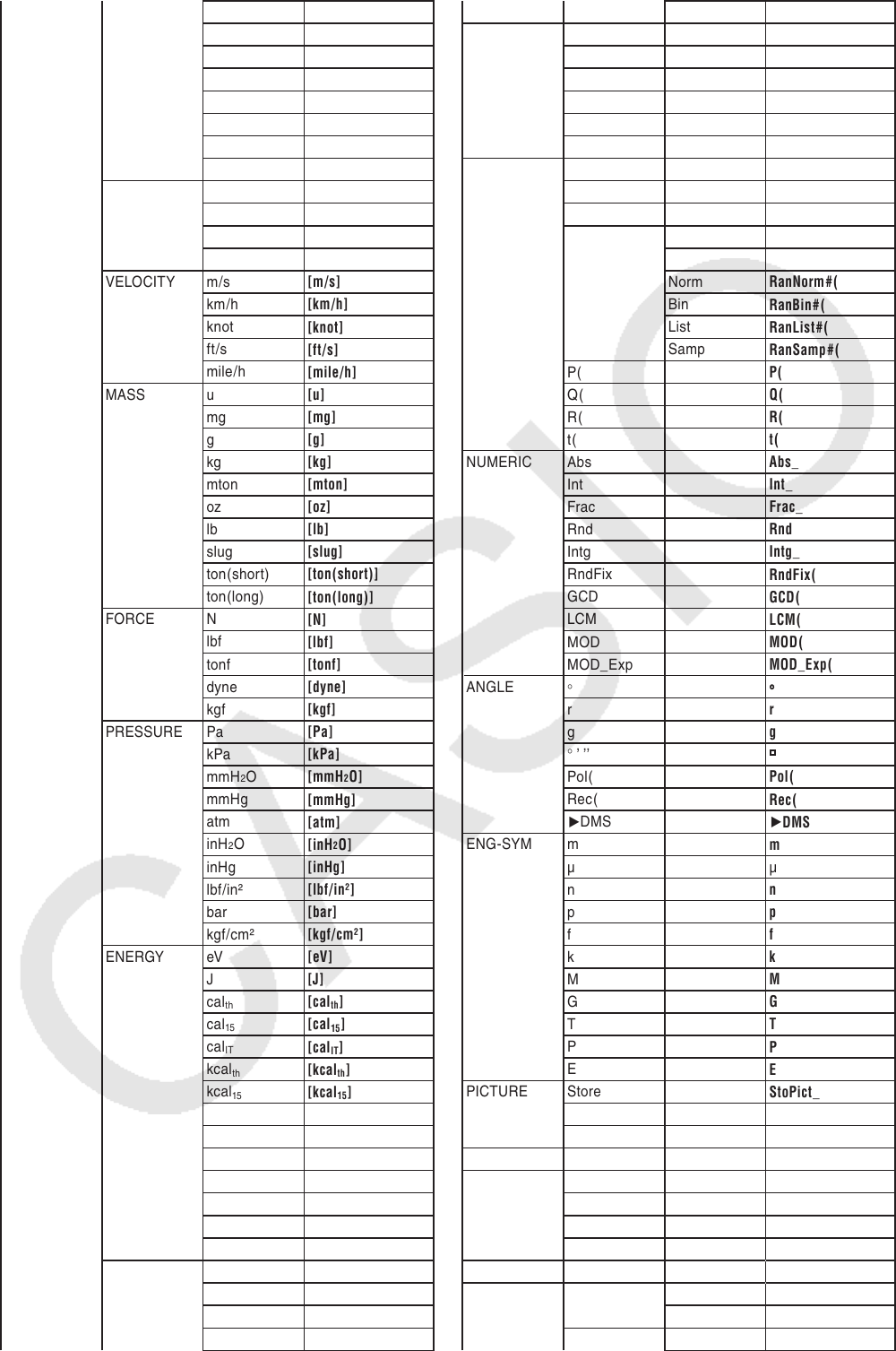
8-54
s
[s]
min
[min]
h
[h]
day
[day]
week
[week]
yr
[yr]
s-yr
[s-yr]
t-yr
[t-yr]
TMPR
°
C
[
°
C]
K
[K]
°
F
[
°
F]
°
R
[
°
R]
VELOCITY m/s
[m/s]
km/h
[km/h]
knot
[knot]
ft/s
[ft/s]
mile/h
[mile/h]
MASS u
[u]
mg
[mg]
g
[g]
kg
[kg]
mton
[mton]
oz
[oz]
lb
[lb]
slug
[slug]
ton(short)
[ton(short)]
ton(long)
[ton(long)]
FORCE N
[N]
lbf
[lbf]
tonf
[tonf]
dyne
[dyne]
kgf
[kgf]
PRESSURE Pa
[Pa]
kPa
[kPa]
mmH
2
O
[mmH
2
O]
mmHg
[mmHg]
atm
[atm]
inH
2
O
[inH
2
O]
inHg
[inHg]
lbf/in²
[lbf/in²]
bar
[bar]
kgf/cm²
[kgf/cm²]
ENERGY eV
[eV]
J
[J]
cal
th
[cal
th
]
cal
15
[cal
15
]
cal
IT
[cal
IT
]
kcal
th
[kcal
th
]
kcal
15
[kcal
15
]
kcal
IT
[kcal
IT
]
I-atm
[I-atm]
kW
•
h
[kW
•
h]
ft
•
lbf
[ft
•
lbf]
Btu
[Btu]
erg
[erg]
kgf
•
m
[kgf
•
m]
POWER W
[W]
cal
th
/s
[cal
th
/s]
hp
[hp]
ft
•
lbf/s
[ft
•
lbf/s]
Btu/min
[Btu/min]
HYPERBL sinh
sinh_
cosh
cosh_
tanh
tanh_
sinh
–1
sinh
–1
_
cosh
–1
cosh
–1
_
tanh
–1
tanh
–1
_
PROB x!
!
nPr
P
nCr
C
RAND Ran#
Ran#_
Int
RanInt#(
Norm
RanNorm#(
Bin
RanBin#(
List
RanList#(
Samp
RanSamp#(
P(
P(
Q(
Q(
R(
R(
t(
t(
NUMERIC Abs
Abs_
Int
Int_
Frac
Frac_
Rnd
Rnd
Intg
Intg_
RndFix
RndFix(
GCD
GCD(
LCM
LCM(
MOD
MOD(
MOD_Exp
MOD_Exp(
ANGLE
° °
°
r
r
g
g
°
’ ’’
Pol(
Pol(
Rec(
Rec(
'
DMS
'
DMS
ENG-SYM m
m
μμ
n
n
p
p
f
f
k
k
M
M
G
G
T
T
P
P
E
E
PICTURE Store
StoPict_
Recall
RclPict_
OPEN *8 (see page 8-59)
FUNCMEM fn
fn
LOGIC And
_And_
Or
_Or_
Not
Not_
Xor
Xor_
CAPTURE Recall
RclCapt_
FINANCE SIMPLE SI
Smpl_SI(
SFV
Smpl_SFV(
COMPND n
Cmpd_n(










