User Manual
Table Of Contents
- Contents
- Getting Acquainted — Read This First!
- Chapter 1 Basic Operation
- Chapter 2 Manual Calculations
- 1. Basic Calculations
- 2. Special Functions
- 3. Specifying the Angle Unit and Display Format
- 4. Function Calculations
- 5. Numerical Calculations
- 6. Complex Number Calculations
- 7. Binary, Octal, Decimal, and Hexadecimal Calculations with Integers
- 8. Matrix Calculations
- 9. Vector Calculations
- 10. Metric Conversion Calculations
- Chapter 3 List Function
- Chapter 4 Equation Calculations
- Chapter 5 Graphing
- 1. Sample Graphs
- 2. Controlling What Appears on a Graph Screen
- 3. Drawing a Graph
- 4. Saving and Recalling Graph Screen Contents
- 5. Drawing Two Graphs on the Same Screen
- 6. Manual Graphing
- 7. Using Tables
- 8. Modifying a Graph
- 9. Dynamic Graphing
- 10. Graphing a Recursion Formula
- 11. Graphing a Conic Section
- 12. Drawing Dots, Lines, and Text on the Graph Screen (Sketch)
- 13. Function Analysis
- Chapter 6 Statistical Graphs and Calculations
- 1. Before Performing Statistical Calculations
- 2. Calculating and Graphing Single-Variable Statistical Data
- 3. Calculating and Graphing Paired-Variable Statistical Data (Curve Fitting)
- 4. Performing Statistical Calculations
- 5. Tests
- 6. Confidence Interval
- 7. Distribution
- 8. Input and Output Terms of Tests, Confidence Interval, and Distribution
- 9. Statistic Formula
- Chapter 7 Financial Calculation
- Chapter 8 Programming
- Chapter 9 Spreadsheet
- Chapter 10 eActivity
- Chapter 11 Memory Manager
- Chapter 12 System Manager
- Chapter 13 Data Communication
- Chapter 14 Geometry
- Chapter 15 Picture Plot
- Chapter 16 3D Graph Function
- Appendix
- Examination Mode
- E-CON4 Application (English)
- 1. E-CON4 Mode Overview
- 2. Sampling Screen
- 3. Auto Sensor Detection (CLAB Only)
- 4. Selecting a Sensor
- 5. Configuring the Sampling Setup
- 6. Performing Auto Sensor Calibration and Zero Adjustment
- 7. Using a Custom Probe
- 8. Using Setup Memory
- 9. Starting a Sampling Operation
- 10. Using Sample Data Memory
- 11. Using the Graph Analysis Tools to Graph Data
- 12. Graph Analysis Tool Graph Screen Operations
- 13. Calling E-CON4 Functions from an eActivity
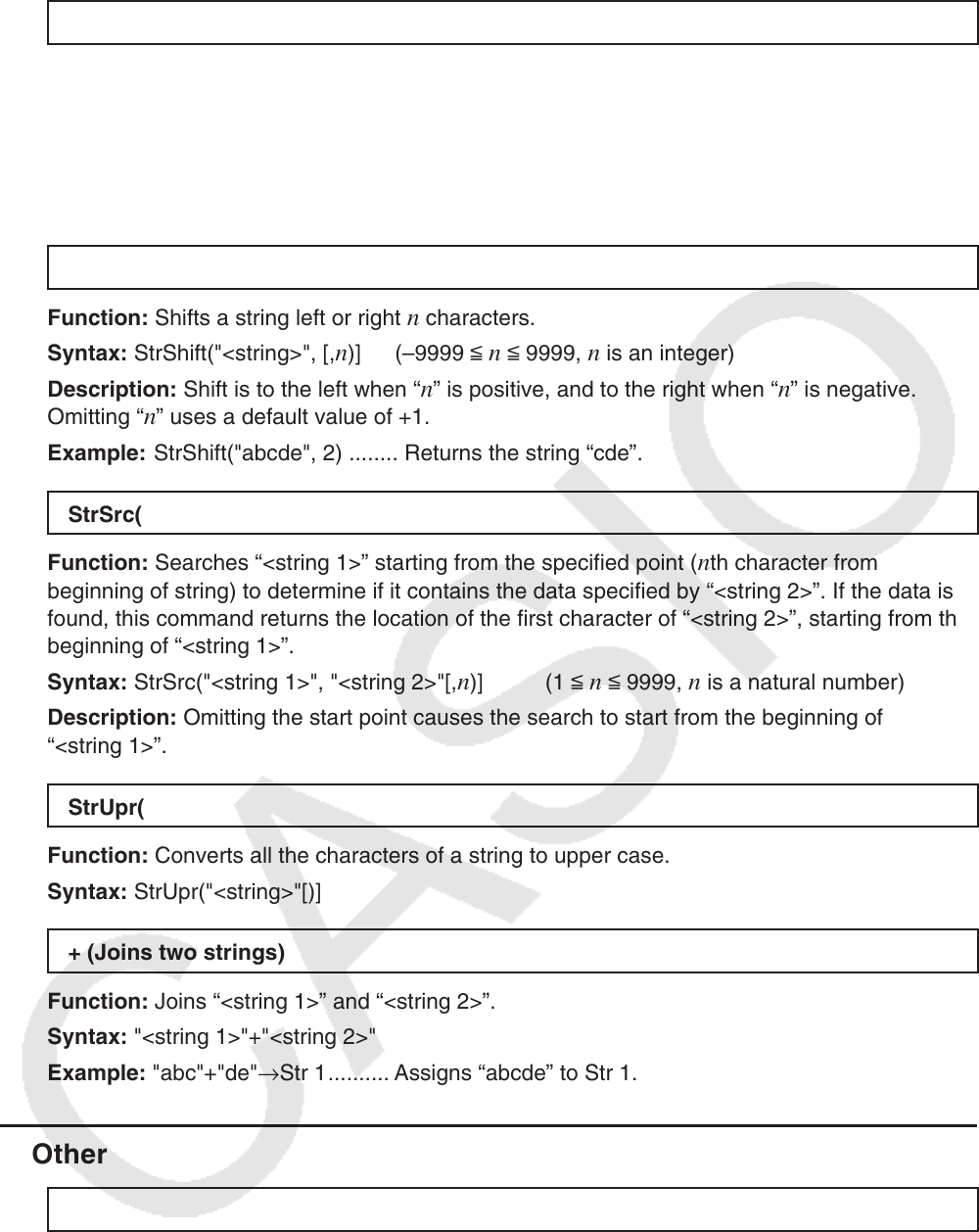
8-27
StrRotate(
Function: Rotates the left side part and right side part of a string at the n th character.
Syntax: StrRotate("<string>", [,
n )] (–9999 < n < 9999, n is an integer)
Description: Rotation is to the left when “
n ” is positive, and to the right when “ n ” is negative.
Omitting “
n ” uses a default value of +1.
Example: StrRotate("abcde", 2) ........ Returns the string “cdeab”.
StrShift(
Function: Shifts a string left or right n characters.
Syntax: StrShift("<string>", [,
n )] (–9999 < n < 9999, n is an integer)
Description: Shift is to the left when “
n ” is positive, and to the right when “ n ” is negative.
Omitting “ n ” uses a default value of +1.
Example: StrShift("abcde", 2) ........ Returns the string “cde”.
StrSrc(
Function: Searches “<string 1>” starting from the specified point (
n th character from
beginning of string) to determine if it contains the data specified by “<string 2>”. If the data is
found, this command returns the location of the first character of “<string 2>”, starting from the
beginning of “<string 1>”.
Syntax: StrSrc("<string 1>", "<string 2>"[,
n )] (1 < n < 9999, n is a natural number)
Description: Omitting the start point causes the search to start from the beginning of
“<string 1>”.
StrUpr(
Function: Converts all the characters of a string to upper case.
Syntax: StrUpr("<string>"[)]
+ (Joins two strings)
Function: Joins “<string 1>” and “<string 2>”.
Syntax: "<string 1>"+"<string 2>"
Example: "abc"+"de"→Str 1 .......... Assigns “abcde” to Str 1.
k Other
RclCapt
Function: Displayed the contents specified by the capture memory number.
Syntax: RclCapt <capture memory number> (capture memory number: 1 to 20)










