User Manual
Table Of Contents
- Contents
- Getting Acquainted — Read This First!
- Chapter 1 Basic Operation
- Chapter 2 Manual Calculations
- 1. Basic Calculations
- 2. Special Functions
- 3. Specifying the Angle Unit and Display Format
- 4. Function Calculations
- 5. Numerical Calculations
- 6. Complex Number Calculations
- 7. Binary, Octal, Decimal, and Hexadecimal Calculations with Integers
- 8. Matrix Calculations
- 9. Vector Calculations
- 10. Metric Conversion Calculations
- Chapter 3 List Function
- Chapter 4 Equation Calculations
- Chapter 5 Graphing
- 1. Sample Graphs
- 2. Controlling What Appears on a Graph Screen
- 3. Drawing a Graph
- 4. Saving and Recalling Graph Screen Contents
- 5. Drawing Two Graphs on the Same Screen
- 6. Manual Graphing
- 7. Using Tables
- 8. Modifying a Graph
- 9. Dynamic Graphing
- 10. Graphing a Recursion Formula
- 11. Graphing a Conic Section
- 12. Drawing Dots, Lines, and Text on the Graph Screen (Sketch)
- 13. Function Analysis
- Chapter 6 Statistical Graphs and Calculations
- 1. Before Performing Statistical Calculations
- 2. Calculating and Graphing Single-Variable Statistical Data
- 3. Calculating and Graphing Paired-Variable Statistical Data (Curve Fitting)
- 4. Performing Statistical Calculations
- 5. Tests
- 6. Confidence Interval
- 7. Distribution
- 8. Input and Output Terms of Tests, Confidence Interval, and Distribution
- 9. Statistic Formula
- Chapter 7 Financial Calculation
- Chapter 8 Programming
- Chapter 9 Spreadsheet
- Chapter 10 eActivity
- Chapter 11 Memory Manager
- Chapter 12 System Manager
- Chapter 13 Data Communication
- Chapter 14 Geometry
- Chapter 15 Picture Plot
- Chapter 16 3D Graph Function
- Appendix
- Examination Mode
- E-CON4 Application (English)
- 1. E-CON4 Mode Overview
- 2. Sampling Screen
- 3. Auto Sensor Detection (CLAB Only)
- 4. Selecting a Sensor
- 5. Configuring the Sampling Setup
- 6. Performing Auto Sensor Calibration and Zero Adjustment
- 7. Using a Custom Probe
- 8. Using Setup Memory
- 9. Starting a Sampling Operation
- 10. Using Sample Data Memory
- 11. Using the Graph Analysis Tools to Graph Data
- 12. Graph Analysis Tool Graph Screen Operations
- 13. Calling E-CON4 Functions from an eActivity
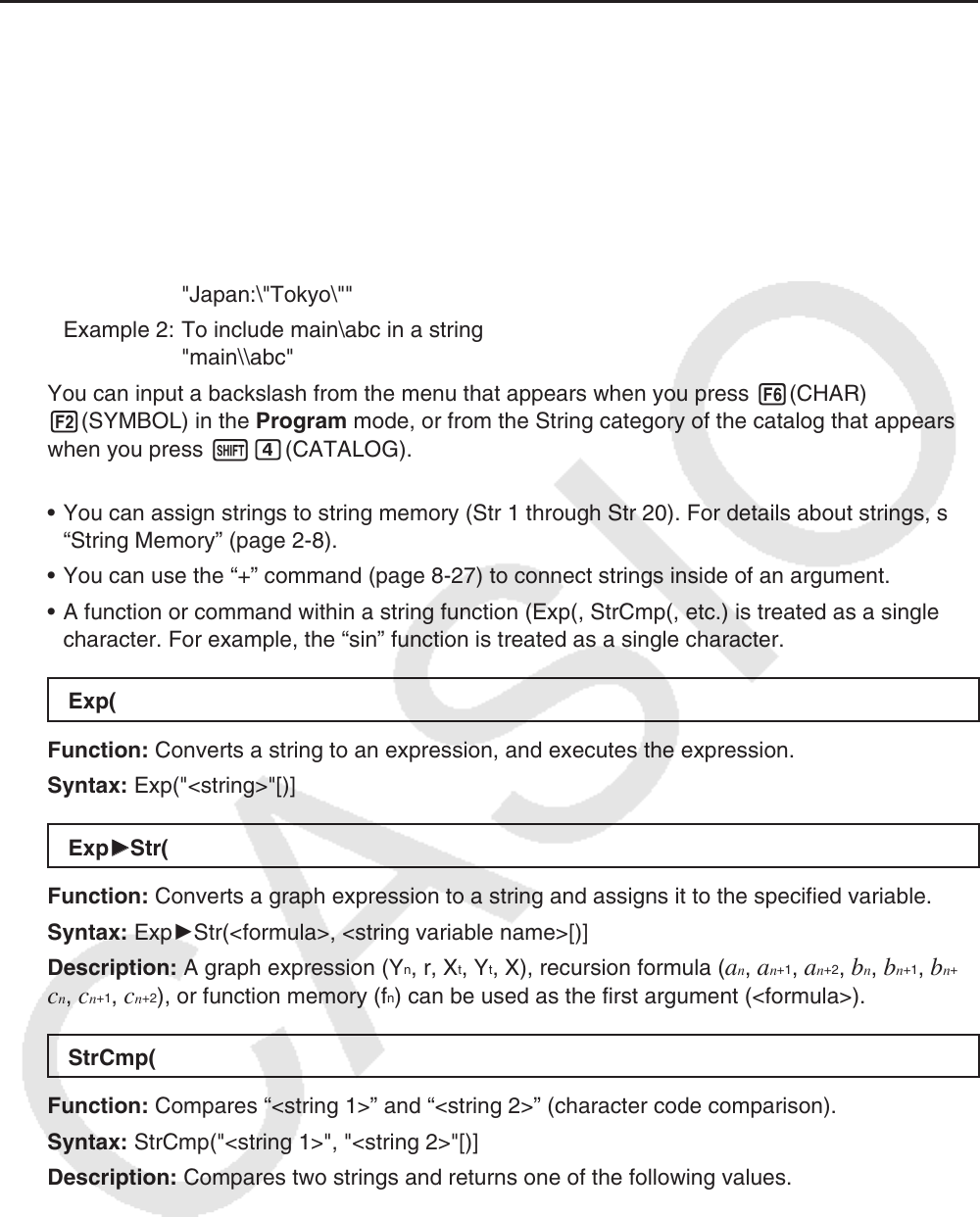
8-25
k Strings
A string is a series of characters enclosed in double quotes. In a program, strings are used
to specify display text. A string made up of numbers (like "123") or an expression (like "
x –1")
cannot be processed as a calculation.
To display a string at a specific location on the screen, use the Locate command (page 8-23).
• To include double quotes (") or a backslash (\) in a string, put a backslash (\) in front of the
double quotes (") or backslash (\).
Example 1: To include Japan: “Tokyo” in a string
"Japan:\"Tokyo\""
Example 2: To include main\abc in a string
"main\\abc"
You can input a backslash from the menu that appears when you press 6(CHAR)
2(SYMBOL) in the Program mode, or from the String category of the catalog that appears
when you press !e(CATALOG).
• You can assign strings to string memory (Str 1 through Str 20). For details about strings, see
“String Memory” (page 2-8).
• You can use the “+” command (page 8-27) to connect strings inside of an argument.
• A function or command within a string function (Exp(, StrCmp(, etc.) is treated as a single
character. For example, the “sin” function is treated as a single character.
Exp(
Function: Converts a string to an expression, and executes the expression.
Syntax: Exp("<string>"[)]
Exp
'
'Str(
Function: Converts a graph expression to a string and assigns it to the specified variable.
Syntax: Exp 'Str(<formula>, <string variable name>[)]
Description: A graph expression (Y
n
, r, X
t
, Y
t
, X), recursion formula ( a
n
, a
n
+1
, a
n
+2
, b
n
, b
n
+1
, b
n
+2
,
c
n
, c
n
+1
, c
n
+2
), or function memory (f
n
) can be used as the first argument (<formula>).
StrCmp(
Function: Compares “<string 1>” and “<string 2>” (character code comparison).
Syntax: StrCmp("<string 1>", "<string 2>"[)]
Description: Compares two strings and returns one of the following values.
Returns 0 when “<string 1>” = “<string 2>”.
Returns 1 when “<string 1>” > “<string 2>”.
Returns –1 when “<string 1>” < “<string 2>”.










