User Manual
Table Of Contents
- Contents
- Getting Acquainted — Read This First!
- Chapter 1 Basic Operation
- Chapter 2 Manual Calculations
- 1. Basic Calculations
- 2. Special Functions
- 3. Specifying the Angle Unit and Display Format
- 4. Function Calculations
- 5. Numerical Calculations
- 6. Complex Number Calculations
- 7. Binary, Octal, Decimal, and Hexadecimal Calculations with Integers
- 8. Matrix Calculations
- 9. Vector Calculations
- 10. Metric Conversion Calculations
- Chapter 3 List Function
- Chapter 4 Equation Calculations
- Chapter 5 Graphing
- 1. Sample Graphs
- 2. Controlling What Appears on a Graph Screen
- 3. Drawing a Graph
- 4. Saving and Recalling Graph Screen Contents
- 5. Drawing Two Graphs on the Same Screen
- 6. Manual Graphing
- 7. Using Tables
- 8. Modifying a Graph
- 9. Dynamic Graphing
- 10. Graphing a Recursion Formula
- 11. Graphing a Conic Section
- 12. Drawing Dots, Lines, and Text on the Graph Screen (Sketch)
- 13. Function Analysis
- Chapter 6 Statistical Graphs and Calculations
- 1. Before Performing Statistical Calculations
- 2. Calculating and Graphing Single-Variable Statistical Data
- 3. Calculating and Graphing Paired-Variable Statistical Data (Curve Fitting)
- 4. Performing Statistical Calculations
- 5. Tests
- 6. Confidence Interval
- 7. Distribution
- 8. Input and Output Terms of Tests, Confidence Interval, and Distribution
- 9. Statistic Formula
- Chapter 7 Financial Calculation
- Chapter 8 Programming
- Chapter 9 Spreadsheet
- Chapter 10 eActivity
- Chapter 11 Memory Manager
- Chapter 12 System Manager
- Chapter 13 Data Communication
- Chapter 14 Geometry
- Chapter 15 Picture Plot
- Chapter 16 3D Graph Function
- Appendix
- Examination Mode
- E-CON4 Application (English)
- 1. E-CON4 Mode Overview
- 2. Sampling Screen
- 3. Auto Sensor Detection (CLAB Only)
- 4. Selecting a Sensor
- 5. Configuring the Sampling Setup
- 6. Performing Auto Sensor Calibration and Zero Adjustment
- 7. Using a Custom Probe
- 8. Using Setup Memory
- 9. Starting a Sampling Operation
- 10. Using Sample Data Memory
- 11. Using the Graph Analysis Tools to Graph Data
- 12. Graph Analysis Tool Graph Screen Operations
- 13. Calling E-CON4 Functions from an eActivity
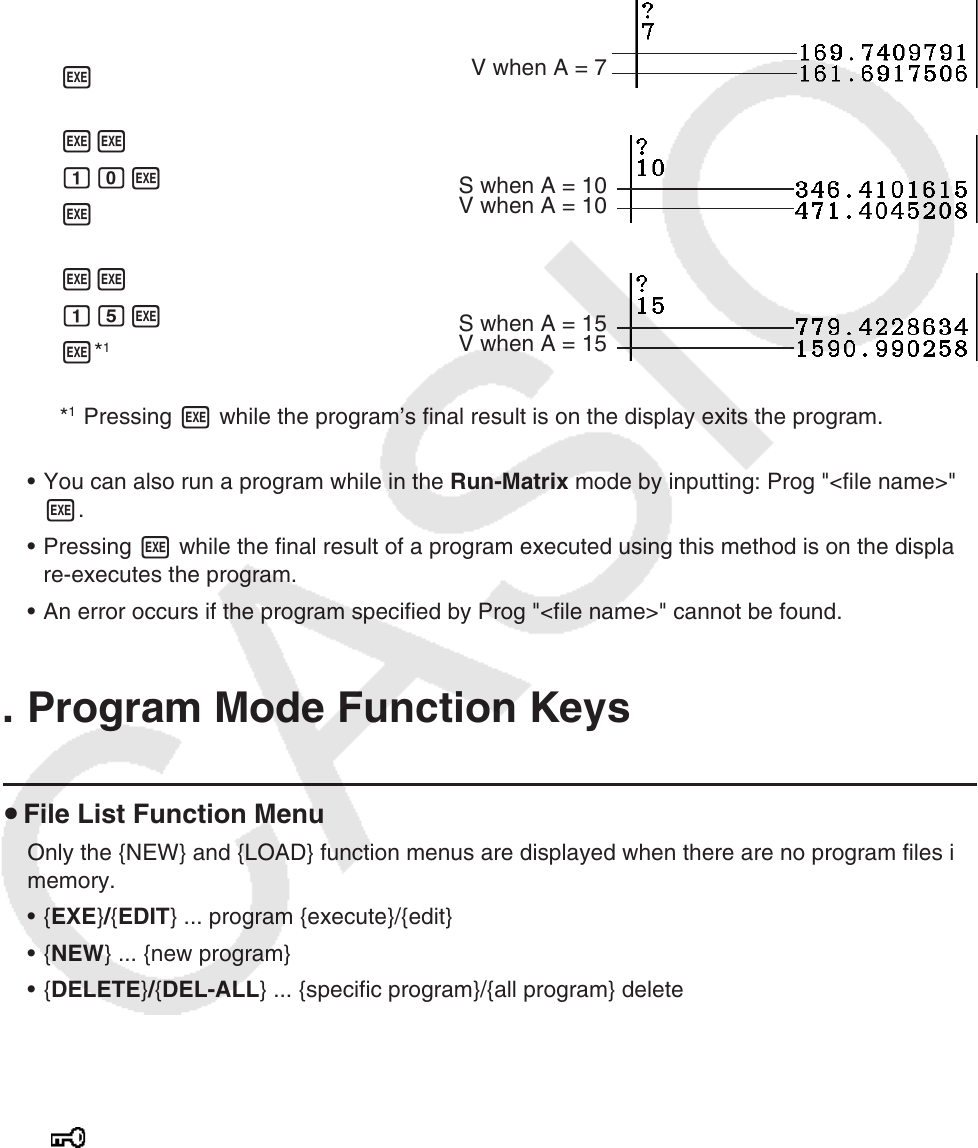
8-2
1 m Program
2 3(NEW) j(O) I(C) /(T) v(A) w
3 !J(PRGM) 4(?) aav(A) 6( g) 5(:)
c*!x( ') d*av(A) x6( g) 6( g) 5( ^)
!x( ') c/d*av(A) Md
JJ
4 1(EXE) or w
hw(Value of A)
S when A = 7
w
V when A = 7
ww
baw
S when A = 10
w
V when A = 10
ww
bfw
S when A = 15
w*
1
V when A = 15
*
1
Pressing w while the program’s final result is on the display exits the program.
• You can also run a program while in the Run-Matrix mode by inputting: Prog "<file name>"
w.
• Pressing w while the final result of a program executed using this method is on the display
re-executes the program.
• An error occurs if the program specified by Prog "<file name>" cannot be found.
2. Program Mode Function Keys
u File List Function Menu
Only the {NEW} and {LOAD} function menus are displayed when there are no program files in
memory.
• {EXE}/{EDIT} ... program {execute}/{edit}
• {NEW} ... {new program}
• {DELETE}/{DEL-ALL} ... {specific program}/{all program} delete
• {SEARCH}/{RENAME} ... file name {search}/{change}
• {SAVE
• AS} ... saves program as a text file
• {LOAD} ... converts a text file to a program and saves it
• {
} ... password protects a program or removes password protection










