User Manual
Table Of Contents
- Contents
- Getting Acquainted — Read This First!
- Chapter 1 Basic Operation
- Chapter 2 Manual Calculations
- 1. Basic Calculations
- 2. Special Functions
- 3. Specifying the Angle Unit and Display Format
- 4. Function Calculations
- 5. Numerical Calculations
- 6. Complex Number Calculations
- 7. Binary, Octal, Decimal, and Hexadecimal Calculations with Integers
- 8. Matrix Calculations
- 9. Vector Calculations
- 10. Metric Conversion Calculations
- Chapter 3 List Function
- Chapter 4 Equation Calculations
- Chapter 5 Graphing
- 1. Sample Graphs
- 2. Controlling What Appears on a Graph Screen
- 3. Drawing a Graph
- 4. Saving and Recalling Graph Screen Contents
- 5. Drawing Two Graphs on the Same Screen
- 6. Manual Graphing
- 7. Using Tables
- 8. Modifying a Graph
- 9. Dynamic Graphing
- 10. Graphing a Recursion Formula
- 11. Graphing a Conic Section
- 12. Drawing Dots, Lines, and Text on the Graph Screen (Sketch)
- 13. Function Analysis
- Chapter 6 Statistical Graphs and Calculations
- 1. Before Performing Statistical Calculations
- 2. Calculating and Graphing Single-Variable Statistical Data
- 3. Calculating and Graphing Paired-Variable Statistical Data (Curve Fitting)
- 4. Performing Statistical Calculations
- 5. Tests
- 6. Confidence Interval
- 7. Distribution
- 8. Input and Output Terms of Tests, Confidence Interval, and Distribution
- 9. Statistic Formula
- Chapter 7 Financial Calculation
- Chapter 8 Programming
- Chapter 9 Spreadsheet
- Chapter 10 eActivity
- Chapter 11 Memory Manager
- Chapter 12 System Manager
- Chapter 13 Data Communication
- Chapter 14 Geometry
- Chapter 15 Picture Plot
- Chapter 16 3D Graph Function
- Appendix
- Examination Mode
- E-CON4 Application (English)
- 1. E-CON4 Mode Overview
- 2. Sampling Screen
- 3. Auto Sensor Detection (CLAB Only)
- 4. Selecting a Sensor
- 5. Configuring the Sampling Setup
- 6. Performing Auto Sensor Calibration and Zero Adjustment
- 7. Using a Custom Probe
- 8. Using Setup Memory
- 9. Starting a Sampling Operation
- 10. Using Sample Data Memory
- 11. Using the Graph Analysis Tools to Graph Data
- 12. Graph Analysis Tool Graph Screen Operations
- 13. Calling E-CON4 Functions from an eActivity
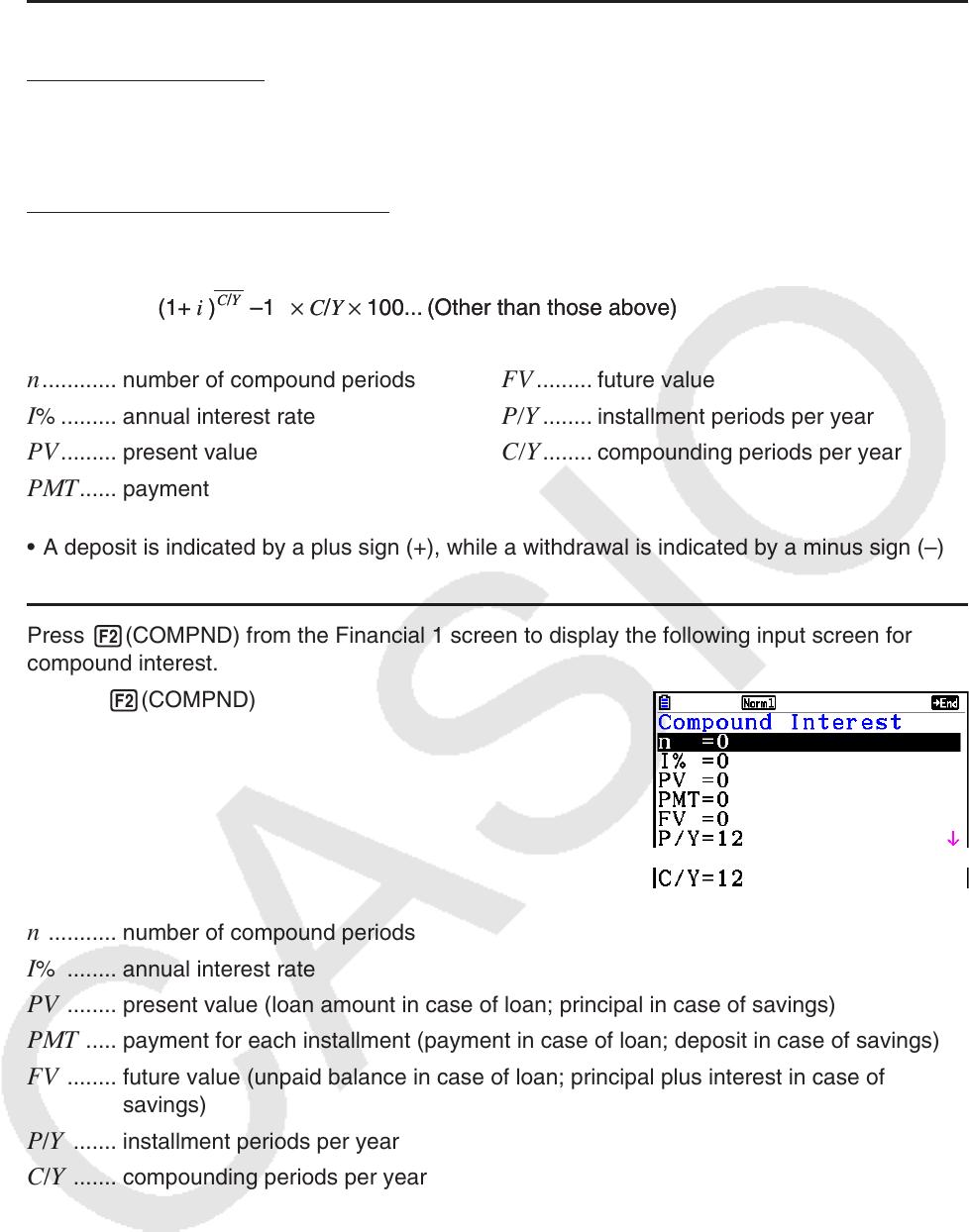
7-5
u I %
i
(effective interest rate)
i (effective interest rate) is calculated using Newton’s Method.
PV + α × PMT +
β
× FV = 0
To
I % from i (effective interest rate)
n ............ number of compound periods FV ......... future value
I % ......... annual interest rate P/Y ........ installment periods per year
P V ......... present value C/Y ........ compounding periods per year
PMT ...... payment
• A deposit is indicated by a plus sign (+), while a withdrawal is indicated by a minus sign (–).
Press 2(COMPND) from the Financial 1 screen to display the following input screen for
compound interest.
2(COMPND)
n ........... number of compound periods
I % ........ annual interest rate
P V ........ present value (loan amount in case of loan; principal in case of savings)
PMT ..... payment for each installment (payment in case of loan; deposit in case of savings)
F V ........ future value (unpaid balance in case of loan; principal plus interest in case of
savings)
P / Y ....... installment periods per year
C / Y ....... compounding periods per year
{ }
×
C/Y
×
100...
I% =
(1+ i )–1
P/Y
C/Y
(Other than those above)
i × 100 ................................. (P/Y = C/Y = 1)
{
{ }
×
C/Y
×
100...
I% =
(1+ i )–1
P/Y
C/Y
(Other than those above)
i × 100 ................................. (P/Y = C/Y = 1)
{










