User`s guide
Table Of Contents
- INTRODUCTION
- QUICK START GUIDE
- GETTING READY
- BASIC IMAGE RECORDING
- OTHER RECORDING FUNCTIONS
- Selecting the Focus Mode
- Exposure Compensation (EV Shift)
- Adjusting White Balance
- Using Continuous Shutter
- Using the BEST SHOT Mode
- Reducing the Effects of Hand or Subject Movement
- Shooting with High Sensitivity
- Recording Images of Business Cards and Documents (Business Shot)
- Restoring an Old Photograph
- Recording a Movie
- Recording Audio
- Using the Histogram
- REC Mode Camera Settings
- Assigning Functions to the [<] and [>] Keys
- Turning the On-screen Grid On and Off
- Turning Image Review On and Off
- Using Icon Help
- Specifying Power On Default Settings
- Specifying ISO Sensitivity
- Selecting the Metering Mode
- Using the Filter Function
- Specifying Outline Sharpness
- Specifying Color Saturation
- Specifying Contrast
- Date Stamping Snapshots
- Resetting the Camera
- PLAYBACK
- Basic Playback Operation
- Zooming the Display Image
- Resizing an Image
- Cropping an Image
- Keystone Correction
- Using Color Restoration to Correct the Color of an Old Photograph
- Playing and Editing a Movie
- Displaying the 9-image View
- Displaying the Calendar Screen
- Playing a Slideshow
- Rotating the Display Image
- Adding Audio to a Snapshot
- Playing Back a Voice Recording File
- Displaying Camera Images on a TV Screen
- DELETING FILES
- FILE MANAGEMENT
- OTHER SETTINGS
- Configuring Sound Settings
- Specifying an Image for the Startup Screen
- Specifying the File Name Serial Number Generation Method
- Setting the Clock
- Using World Time
- Editing the Date and Time of an Image
- Changing the Display Language
- Changing the USB Port Protocol
- Configuring [_] (REC) and [>] (PLAY) Power On/Off Functions
- Formatting Built-in Memory
- USING A MEMORY CARD
- PRINTING IMAGES
- VIEWING IMAGES ON A COMPUTER
- USING THE CAMERA WITH A COMPUTER
- APPENDIX
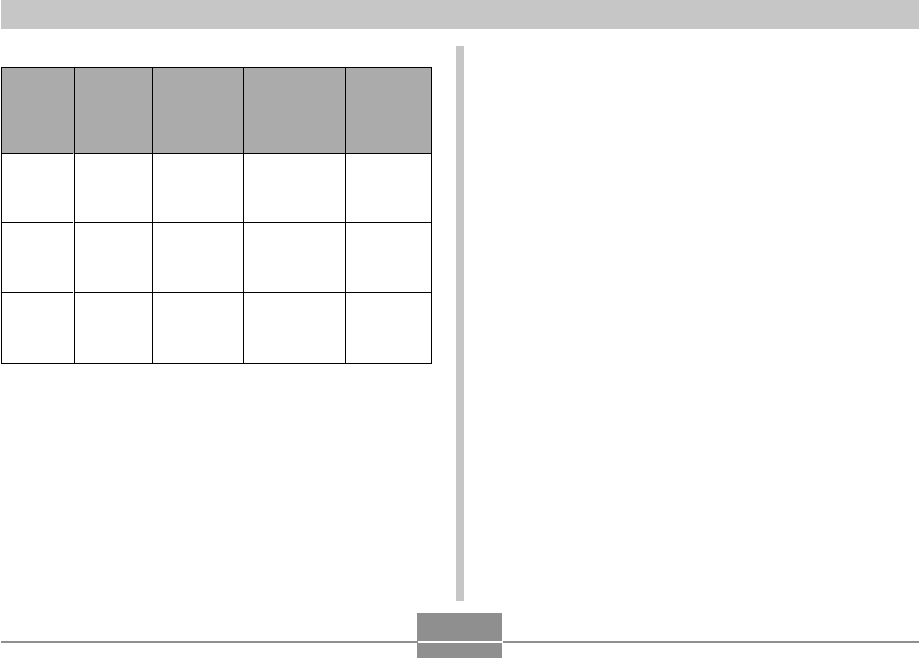
APPENDIX
235
• Movies
Image
Size
(Pixels)
HQ
640
×
480
Normal
512
×
384
LP
320
×
240
Maximum
Recording
Time Per
File
Until
memory
full
Until
memory
full
Until
memory
full
Approximate
Data Rate
(Frame Rate)
10.2 megabits
per second
(30 frames /
second)
6.1 megabits
per second
(30 frames /
second)
2.45 megabits
per second
(15 frames /
second)
Approximate
Recording
Time for Built-
in
Memory
8.3 MB
6 seconds
11 seconds
27 seconds
Approximate
Recording
Time for SD
Memory
Card 256MB
3 minutes
and 16
seconds
5 minutes
and 27
seconds
13 minutes
and 34
seconds
* Based on Matsushita Electric Industrial Co., Ltd. products.
Capacity depends on card manufacturer.
* To determine the number of images that can be stored on a
memory card of a different capacity, multiply the capacities in the
table by the appropriate value.
Delete .................................. Single-file, all files (with protection)
Effective Pixels .................. 7.2 million
Imaging Element ................ 1/2.5-inch square pixel color CCD
(Total pixels: 7.41 million)
Lens/Focal Distance
Lenses ............................. F3.1 (W) to 5.9 (T); f=6.3 (W) to
18.9mm (T) (equivalent to
approximately 38 (W) to 114mm (T) for
35mm film)
6 lenses in 5 groups, with aspherical
lens
Zoom ................................... 3X optical zoom; 4X digital zoom
(12X in combination with optical zoom)
Focusing ............................. Contrast Detection Auto Focus
Focus Modes: Auto Focus, Macro
mode, Pan Focus, Infinity mode,
manual focus
AF Area: spot, multi
Approximate Focus Range (from lens surface)
Auto Focus ...................... 40cm to ∞ (1.3´ to ∞)
Macro .............................. 10cm to 50cm (3.9˝ to 19.7˝)
Infinity Mode .................... ∞
Manual ............................. 10cm to ∞ (3.9˝ to ∞)
• Using optical zoom causes the above
ranges to change.










