Specifications
Table Of Contents
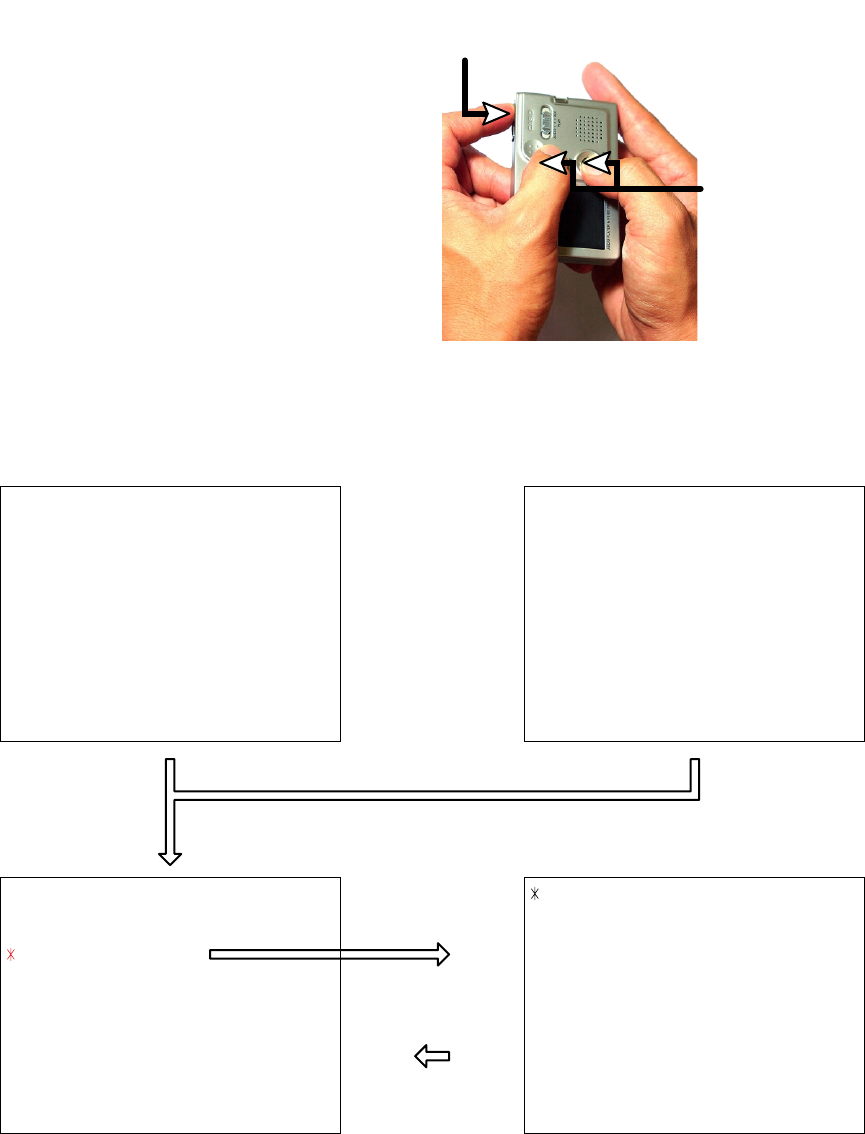
— 4 —
1 "MENU" + "SET" buttons
2 "POWER" button
TEST MODE
Note: Do not perform the menu item unless explained here. (It may damage the internal data and
camera becomes unusable.)
Booting
To boot the test mode
While firmly pressing down both "MENU" and "SET" buttons, Turn the power on.
Continue pressing "MENU" and "SET" until the MAIN MENU is displayed.
While holding the camera in a horizontal position, press the set button twice towards your "RIGHT" and then
press "MENU" .
1 :VERSION INFO
2 :VIDEO OUT
3 :USB TCC TEST
4 :TEST MENU
5 :BEEP TEST
6 :TASK-2 TEST
7 :ROM UPDATE
8 :ADJ TEST
9 :REC-INFO
10 :TEST SCRIPT
11 :LAST MEMORY
++ KX851 ++
PR : 02.05.26.00.56
LD : 1.06
MI : 41
++ KX852 ++
PR : 02.05.26.00.56
LD : 1.06
MI : 41
1 :KEY CHECK
2 :VOCM CHECK
3 :MEMORY CHECK
4 :COLOR CHECK
5 :UGAIN CHECK
6 :VGAIN CHECK
7 :MESSAGE CHECK
8 :LED CHECK
9 :SW&JACK CHECK
SET button
EX-S1 (as of May 28, 2002) EX-M1 (as of May 28, 2002)
MENU button
"Right" button, "Right" button, "MENU" button










