User manual - イメージャライブラリマニュアルver.1.06(2012年3月29日)
Table Of Contents
- 概要
- 動作環境
- 関数
- IMGInit
- IMGDeinit
- IMGConnect
- IMGDisconnect
- IMGSetDecodeMode
- IMGGetDecodeMode
- IMGWaitForDecode
- IMGWaitForDecodeRaw
- IMGStopDecode
- IMGSetDecodeWindow
- IMGGetDecodeWindow
- IMGSetDecodeReverse
- IMGGetDecodeReverse
- IMGGetImage
- IMGStartStream
- IMGGetStreamData
- IMGStopStream
- IMGCaptureSign
- IMGSetAusPost
- IMGGetAusPost
- IMGSetAztec
- IMGGetAztec
- IMGSetBPO
- IMGGetBPO
- IMGSetCanPost
- IMGGetCanPost
- IMGSetCodabar
- IMGGetCodabar
- IMGSetCodablock
- IMGGetCodablock
- IMGSetCode11
- IMGGetCode11
- IMGSetCode128
- IMGGetCode128
- IMGSetCode32
- IMGGetCode32
- IMGSetCode39
- IMGGetCode39
- IMGSetCode49
- IMGGetCode49
- IMGSetCode93
- IMGGetCode93
- IMGSetComposite
- IMGGetComposite
- IMGSetDataMatrix
- IMGGetDataMatrix
- IMGSetDutchPost
- IMGGetDutchPost
- IMGSetEAN13
- IMGGetEAN13
- IMGSetEAN8
- IMGGetEAN8
- IMGSetHX
- IMGGetHX
- IMGSetIATA
- IMGGetIATA
- IMGSetITF
- IMGGetITF
- IMGSetISBT
- IMGGetISBT
- IMGSetMaxicode
- IMGGetMaxicode
- IMGSetMicroPDF
- IMGGetMicroPDF
- IMGSetMSI
- IMGGetMSI
- IMGSetOCR
- IMGGetOCR
- IMGSetPDF417
- IMGGetPDF417
- IMGSetPlanet
- IMGGetPlanet
- IMGSetPostnet
- IMGGetPostnet
- IMGSetQR
- IMGGetQR
- IMGSetRSS
- IMGGetRSS
- IMGSetTLC39
- IMGGetTLC39
- IMGSetUPCA
- IMGGetUPCA
- IMGSetUPCE
- IMGGetUPCE
- IMGSetMesa
- IMGGetMesa
- IMGSetJaPost
- IMGGetJaPost
- IMGAimerOn
- IMGIlluminationOn
- IMGSetAimer
- IMGGetAimer
- IMGSetIllumination
- IMGGetIllumination
- IMGSetIlluminationEx
- IMGGetIlluminationEx
- IMGSetScanMode
- IMGGetScanMode
- IMGSetImagerAPO
- IMGGetImagerAPO
- IMGSetPrintWeight
- IMGGetPrintWeight
- IMGSetLED
- IMGGetLED
- IMGSetBuzzer
- IMGGetBuzzer
- IMGSetVibrator
- IMGGetVibrator
- IMGSetDeliberation
- IMGGetDeliberation
- IMGSetDecodeCenteringWindow
- IMGGetDecodeCenteringWindow
- IMGLoadConfigFile
- IMGSaveConfigFile
- IMGMakeImageFile
- IMGSetDecodePreview
- IMGGetDecodePreview
- IMGStartPreview
- IMGStopPreview
- IMGSetFocus
- IMGGetFocus
- プログラミング上の注意点
- サンプルソースコード
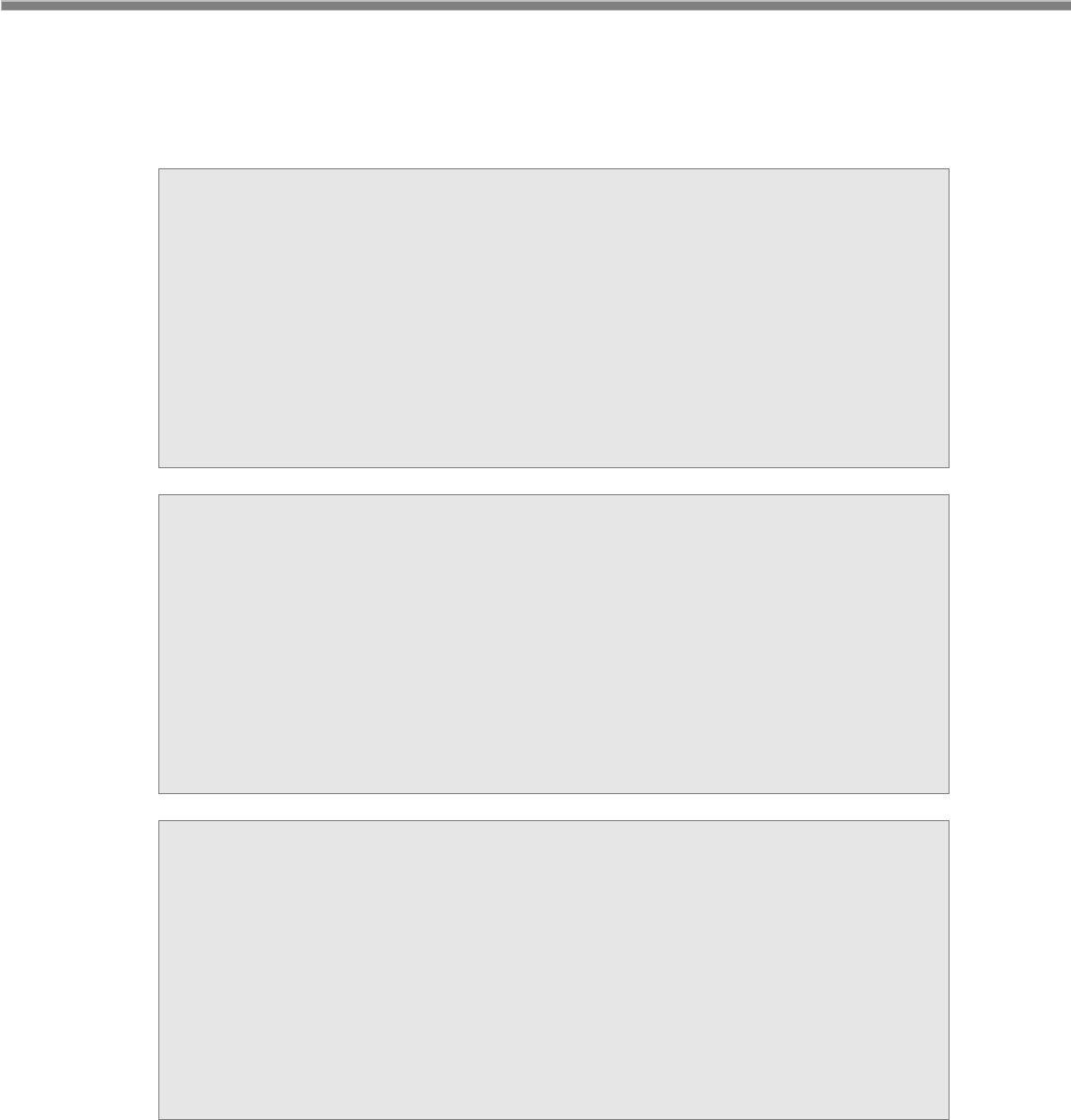
32
3.14 IMGGetImage
静止画を撮影します。
[C++]
int IMGGetImage(
LPBYTE
pImageBuffer
,
LPDWORD
pSize
,
int
nLeft
,
int
nTop
,
int
nRight
,
int
nBottom
,
DWORD
dwSkip
,
DWORD
dwFormat
,
DWORD
dwWhiteValue
)
[Visual Basic]
Public Shared Function IMGGetImage( _
ByRef
pImageBuffer
As Byte, _
ByRef
pSize
As Int32, _
ByVal
nLeft
As Int32, _
ByVal
nTop
As Int32, _
ByVal
nRight
As Int32, _
ByVal
nBottom
As Int32, _
ByVal
dwSkip
As Int32, _
ByVal
dwFormat
As Int32, _
ByVal
dwWhiteValue
As Int32 _
) As Int32
[C#]
public static Int32 IMGGetImage(
ref Byte
pImageBuffer
,
ref Int32
pSize
,
Int32
nLeft
,
Int32
nTop
,
Int32
nRight
,
Int32
nBottom
,
Int32
dwSkip
,
Int32
dwFormat
,
Int32
dwWhiteValue
);
解説
静止画を撮影します。イメージ取得座標、イメージデータのサイズおよびイメージのフォーマットを指定
し、引数で指定されたバッファにイメージデータ、イメージデータのサイズを格納します。
Device Emulator では常に IMG_SUCCESS を返します。










