User manual - イメージャライブラリマニュアルver.1.06(2012年3月29日)
Table Of Contents
- 概要
- 動作環境
- 関数
- IMGInit
- IMGDeinit
- IMGConnect
- IMGDisconnect
- IMGSetDecodeMode
- IMGGetDecodeMode
- IMGWaitForDecode
- IMGWaitForDecodeRaw
- IMGStopDecode
- IMGSetDecodeWindow
- IMGGetDecodeWindow
- IMGSetDecodeReverse
- IMGGetDecodeReverse
- IMGGetImage
- IMGStartStream
- IMGGetStreamData
- IMGStopStream
- IMGCaptureSign
- IMGSetAusPost
- IMGGetAusPost
- IMGSetAztec
- IMGGetAztec
- IMGSetBPO
- IMGGetBPO
- IMGSetCanPost
- IMGGetCanPost
- IMGSetCodabar
- IMGGetCodabar
- IMGSetCodablock
- IMGGetCodablock
- IMGSetCode11
- IMGGetCode11
- IMGSetCode128
- IMGGetCode128
- IMGSetCode32
- IMGGetCode32
- IMGSetCode39
- IMGGetCode39
- IMGSetCode49
- IMGGetCode49
- IMGSetCode93
- IMGGetCode93
- IMGSetComposite
- IMGGetComposite
- IMGSetDataMatrix
- IMGGetDataMatrix
- IMGSetDutchPost
- IMGGetDutchPost
- IMGSetEAN13
- IMGGetEAN13
- IMGSetEAN8
- IMGGetEAN8
- IMGSetHX
- IMGGetHX
- IMGSetIATA
- IMGGetIATA
- IMGSetITF
- IMGGetITF
- IMGSetISBT
- IMGGetISBT
- IMGSetMaxicode
- IMGGetMaxicode
- IMGSetMicroPDF
- IMGGetMicroPDF
- IMGSetMSI
- IMGGetMSI
- IMGSetOCR
- IMGGetOCR
- IMGSetPDF417
- IMGGetPDF417
- IMGSetPlanet
- IMGGetPlanet
- IMGSetPostnet
- IMGGetPostnet
- IMGSetQR
- IMGGetQR
- IMGSetRSS
- IMGGetRSS
- IMGSetTLC39
- IMGGetTLC39
- IMGSetUPCA
- IMGGetUPCA
- IMGSetUPCE
- IMGGetUPCE
- IMGSetMesa
- IMGGetMesa
- IMGSetJaPost
- IMGGetJaPost
- IMGAimerOn
- IMGIlluminationOn
- IMGSetAimer
- IMGGetAimer
- IMGSetIllumination
- IMGGetIllumination
- IMGSetIlluminationEx
- IMGGetIlluminationEx
- IMGSetScanMode
- IMGGetScanMode
- IMGSetImagerAPO
- IMGGetImagerAPO
- IMGSetPrintWeight
- IMGGetPrintWeight
- IMGSetLED
- IMGGetLED
- IMGSetBuzzer
- IMGGetBuzzer
- IMGSetVibrator
- IMGGetVibrator
- IMGSetDeliberation
- IMGGetDeliberation
- IMGSetDecodeCenteringWindow
- IMGGetDecodeCenteringWindow
- IMGLoadConfigFile
- IMGSaveConfigFile
- IMGMakeImageFile
- IMGSetDecodePreview
- IMGGetDecodePreview
- IMGStartPreview
- IMGStopPreview
- IMGSetFocus
- IMGGetFocus
- プログラミング上の注意点
- サンプルソースコード
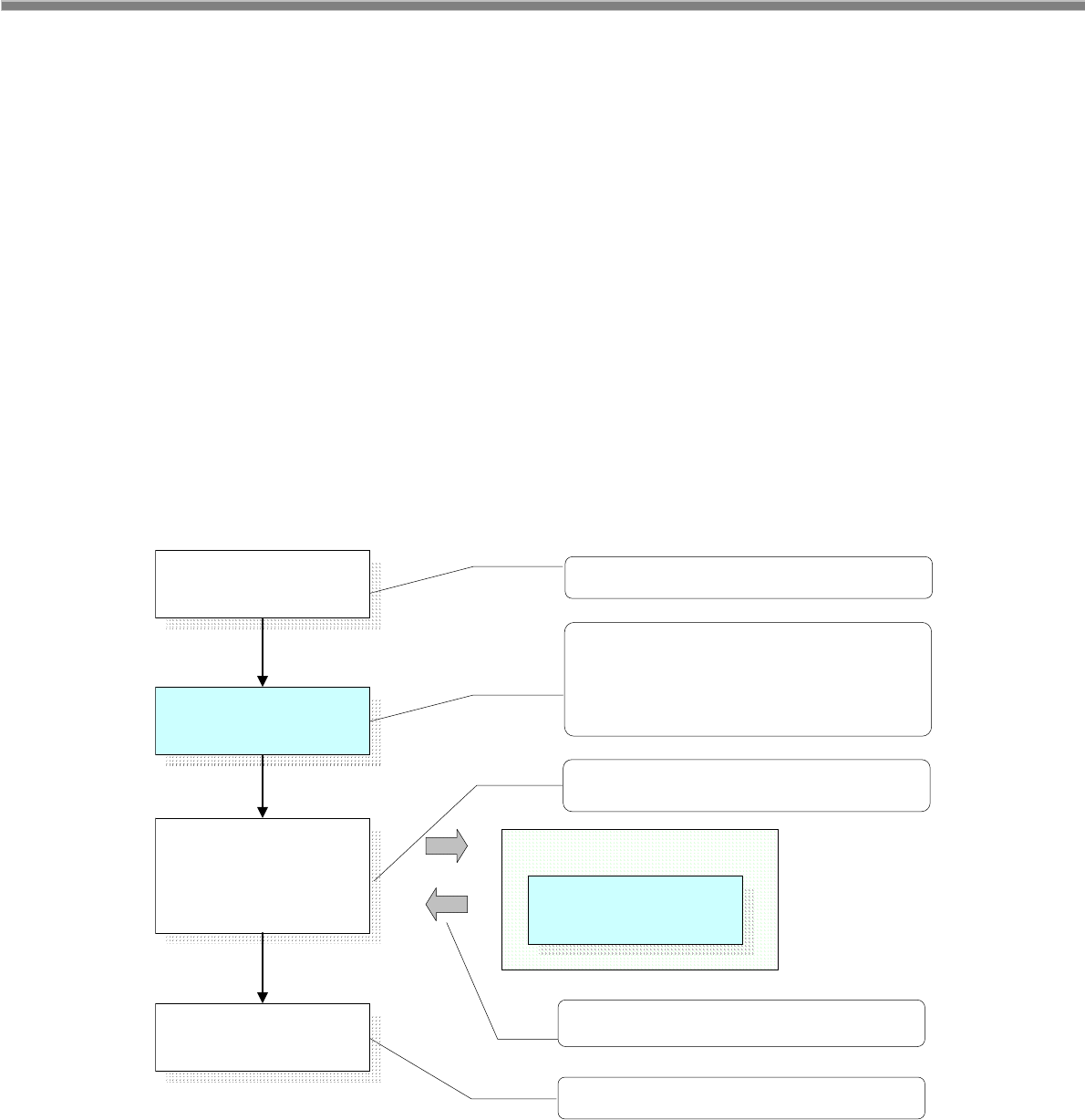
216
■デコードを行う場合の手順
デコード処理には、2 種類の処理手順があります。トリガキーが押されている間だけデコード処理を行う場
合は下記の(1)を、任意のタイミングでデコード処理を行う場合は(2)を参照してください。
(1) トリガキーを監視してデコードを行う場合
1. IMGSet*** 関数(***はコードの種類を表す)をコールして、デコードを行うためのデータを設定しま
す。デコードの対象となるコードの種類、条件などを指定します。初期状態では全てのシンボル読み
取りは無効になっているため、必ず読み取り対象のシンボルを有効にしてください。
2. トリガキーを押下したタイミング等で IMGWaitForDecode または IMGWaitForDecodeRaw 関数をコー
ルし、デコードを行います。ユーザより指定されたバッファにデコード結果を格納します。
3. デコードを途中で停止させる場合には、コールバック関数でトリガキーの押下状況を監視します。トリ
ガキーが離されたら FALSE を返すことにより、デコード処理は中断します。
<この例では IMGWaitForDecode 関数を使って説明します。>
「基本手順
」参照
デコードを行うための
設定を行います。
デコード処理を行う
前に、あらかじめ
IMGSet***
関数で、読み取るコード
の種類を指定します。
「各種シンボル設定・取得関数
」を参照してくださ
い
。
デコード処理
を行います。
トリガキー
押下
(デコード
開始
)
IMGWaitForDecode()
トリガキー
押下
(デコード
開始
)
IMGWaitForDecode()
トリガキー
監視
トリガキー
監視
コールバック
関数
デコードを停止します。(読
み取り成功時は不要)
IMGDisconnect( )
IMGDisconnect( )
「基本手順
」参照
IMGConnect( )
IMGConnect( )
IMGSet***( )
IMGSet***( )
図 4.2










