User's Manual
Table Of Contents
- INTRODUCTION
- QUICK START GUIDE
- GETTING READY
- BASIC IMAGE RECORDING
- OTHER RECORDING FUNCTIONS
- PLAYBACK
- DELETING FILES
- FILE MANAGEMENT
- OTHER SETTINGS
- USING A MEMORY CARD
- VIEWING IMAGES ON A COMPUTER
- USING THE CAMERA WITH A COMPUTER
- APPENDIX
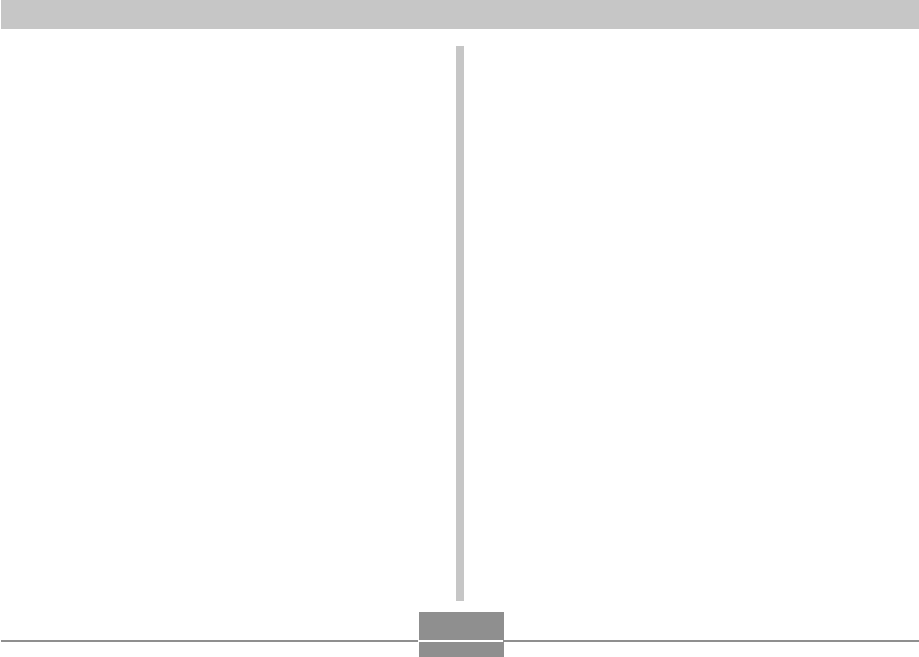
96
PLAYBACK
To specify the slideshow time
1.
Use [] and [] to select “Time”.
2.
Use [] and [] to specify the time setting
you want, and then press [SET].
• You can specify a time in the range of 1 to 60
minutes.
3.
Use [] and [] to select “Start”, and then
press [SET].
• This starts the slideshow.
To set the slideshow interval
1.
Use [] and [] to select “Interval”.
2.
Use [] and [] to specify the interval setting
you want, and then press [SET].
• You can specify “MAX”, or a value in the range of 1
to 30 seconds as the interval.
3.
Use [] and [] to select “Start”, and then
press [SET].
• This starts the slideshow.










