User's Manual
Table Of Contents
- INTRODUCTION
- QUICK START GUIDE
- GETTING READY
- BASIC IMAGE RECORDING
- OTHER RECORDING FUNCTIONS
- PLAYBACK
- DELETING FILES
- FILE MANAGEMENT
- OTHER SETTINGS
- USING A MEMORY CARD
- VIEWING IMAGES ON A COMPUTER
- USING THE CAMERA WITH A COMPUTER
- APPENDIX
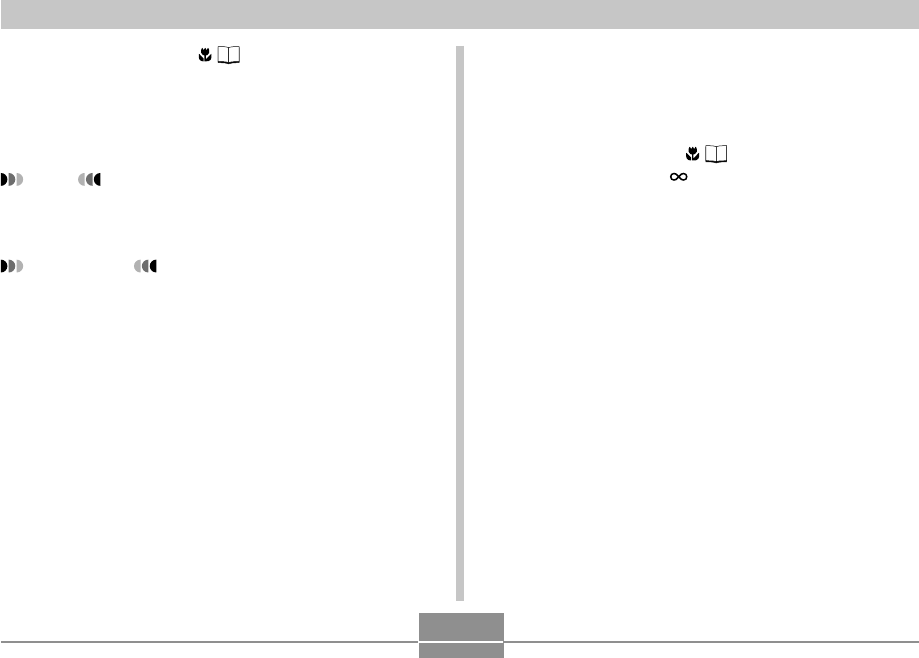
61
OTHER RECORDING FUNCTIONS
1.
Keep pressing [] ( ) until the focus mode
indicator shows “PF”.
2.
Press the shutter release button all the way
down.
NOTE
• If you press the shutter release button half way, the
focus distance will appear on the monitor screen.
IMPORTANT!
• When using the flash, it is recommended that you
have the zoom set to wide angle.
Using the Infinity Mode
The Infinity mode fixes focus at infinity (∞). Use this mode
when recording scenery and other faraway images.
1.
Keep pressing [] ( ) until the focus mode
indicator shows “ ”.
2.
Record the image.










