User's Manual
Table Of Contents
- INTRODUCTION
- QUICK START GUIDE
- GETTING READY
- BASIC IMAGE RECORDING
- OTHER RECORDING FUNCTIONS
- PLAYBACK
- DELETING FILES
- FILE MANAGEMENT
- OTHER SETTINGS
- USING A MEMORY CARD
- VIEWING IMAGES ON A COMPUTER
- USING THE CAMERA WITH A COMPUTER
- APPENDIX
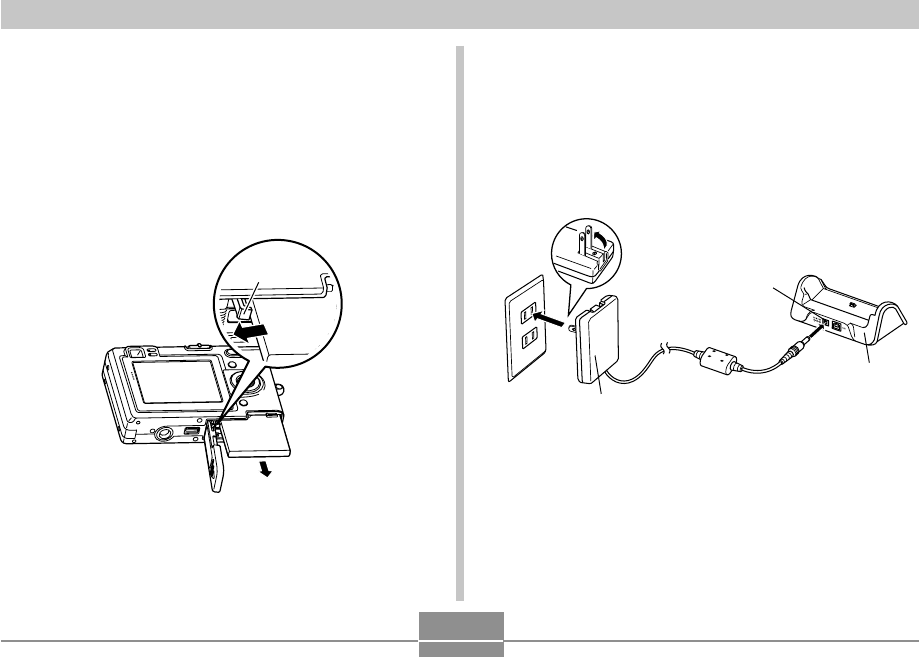
GETTING READY
28
To charge the battery
1.
Connect the bundled AC adaptor to the [DC IN
5.3V] connector of the USB cradle.
2.
Extend the prongs of the AC adaptor, and
then plug it into a household power outlet.
To remove the battery
1.
Open the battery compartment cover.
2.
Pull the stopper in the direction indicated by
the arrow.
• This will cause the battery to come part way out of
the slot.
Stopper
3.
Release the stopper and pull the battery from
the camera.
• Take care so you do not drop the battery.
AC Adaptor
USB cradle
[DC IN 5.3V]










