User Manual
Table Of Contents
- Getting Ready
- Contents
- About This User’s Guide
- Chapter 1 Getting Acquainted
- Chapter 2 Using the Main Application
- 2-1 Main Application Overview
- 2-2 Basic Calculations
- 2-3 Using the Calculation History
- 2-4 Function Calculations
- 2-5 List Calculations
- 2-6 Matrix and Vector Calculations
- 2-7 Using the Action Menu
- 2-8 Using the Interactive Menu
- 2-9 Using the Main Application in Combination with Other Applications
- 2-10 Using Verify
- Chapter 3 Using the Graph & Table Application
- Chapter 4 Using the Conics Application
- Chapter 5 Using the 3D Graph Application
- Chapter 6 Using the Sequence Application
- Chapter 7 Using the Statistics Application
- 7-1 Statistics Application Overview
- 7-2 Using List Editor
- 7-3 Before Trying to Draw a Statistical Graph
- 7-4 Graphing Single-Variable Statistical Data
- 7-5 Graphing Paired-Variable Statistical Data
- 7-6 Using the Statistical Graph Window Toolbar
- 7-7 Performing Statistical Calculations
- 7-8 Test, Confidence Interval, and Distribution Calculations
- 7-9 Tests
- 7-10 Confidence Intervals
- 7-11 Distribution
- 7-12 Statistical System Variables
- Chapter 8 Using the Geometry Application
- Chapter 9 Using the Numeric Solver Application
- Chapter 10 Using the eActivity Application
- Chapter 11 Using the Presentation Application
- Chapter 12 Using the Program Application
- Chapter 13 Using the Spreadsheet Application
- Chapter 14 Using the Setup Menu
- Chapter 15 Configuring System Settings
- 15-1 System Setting Overview
- 15-2 Managing Memory Usage
- 15-3 Using the Reset Dialog Box
- 15-4 Initializing Your ClassPad
- 15-5 Adjusting Display Contrast
- 15-6 Configuring Power Properties
- 15-7 Specifying the Display Language
- 15-8 Specifying the Font Set
- 15-9 Specifying the Alphabetic Keyboard Arrangement
- 15-10 Optimizing “Flash ROM”
- 15-11 Specifying the Ending Screen Image
- 15-12 Adjusting Touch Panel Alignment
- 15-13 Viewing Version Information
- Chapter 16 Performing Data Communication
- Appendix
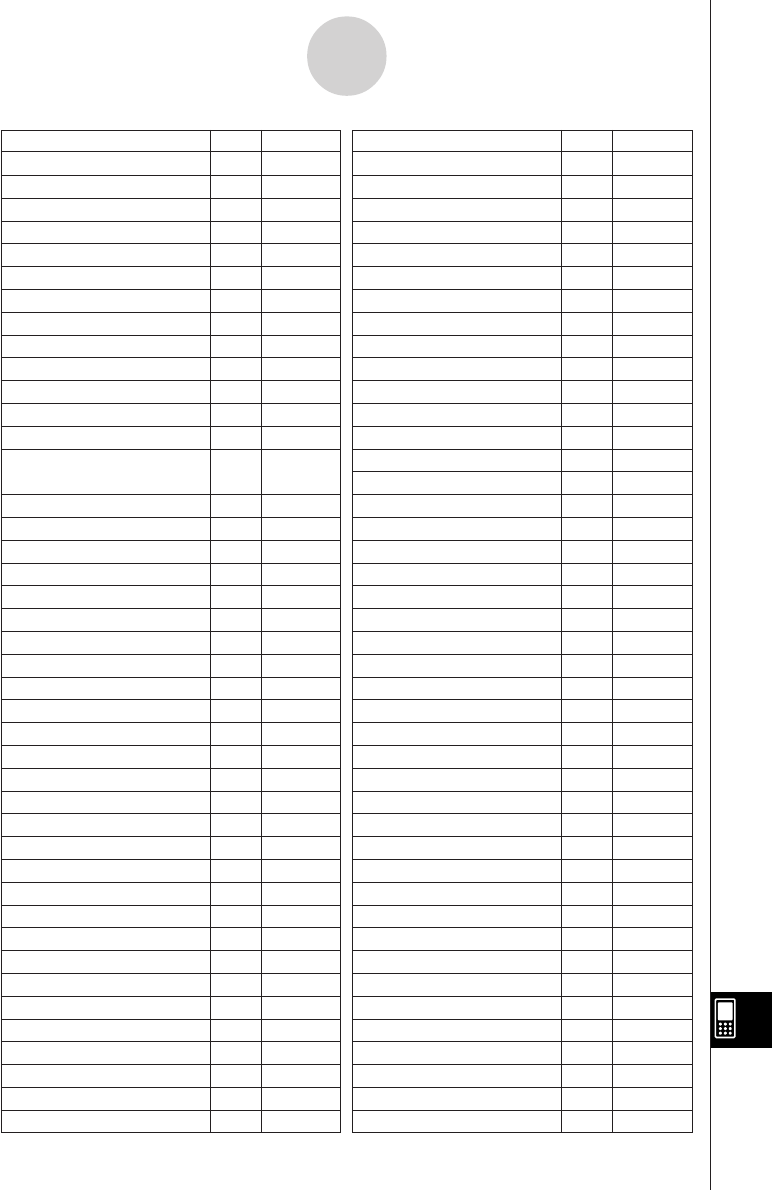
20050501
α
-8-3
Command and Function Index
Command/Function Form Page Command/Function Form Page
Message Cmd 12-6-7
min Func 2-7-21
mod Func 2-7-15
ModBox Cmd 12-6-32
mode Func 2-7-22
MoveVar Cmd 12-6-40
mRow Func 2-7-32
mRowAdd Func 2-7-32
MultiSortA Cmd 12-6-30
MultiSortD Cmd 12-6-30
nCr Func 2-4-9
NDist Cmd 12-6-32
NewFolder Cmd 12-6-40
norm Func 2-7-29,
2-7-37
normal Func 2-7-13
NormalLine Cmd 12-6-18
NormCD Cmd 7-11-2
NormPD Cmd 7-11-2
not Func 2-7-43
NPPlot Cmd 12-6-32
nPr Func 2-4-9
numerator Func 2-7-15
NumToChr Cmd 12-6-42
NumToStr Cmd 12-6-42
Off Cmd
On Cmd
OnePropZInt Cmd 7-10-4
OnePropZTest Cmd 7-9-4
OneSampleTInt Cmd 7-10-6
OneSampleTTest Cmd 7-9-6
OneSampleZInt Cmd 7-10-2
OneSampleZTest Cmd 7-9-2
OneVariable Cmd 12-6-30
OneWayANOVA Cmd 7-9-12
OpenComPort38k Cmd 12-6-46
or Cmd 2-7-43
Pause Cmd 12-6-13
percent Func 2-7-25
piecewise Func 2-4-10
Plot Cmd 12-6-18
PlotChg Cmd 12-6-18
PlotOff Cmd 12-6-18
PlotOn Cmd 12-6-18
plotTest( Func 12-6-19
PoissonCD Cmd 7-11-9
PoissonPD Cmd 7-11-9
polyEval Func 2-7-25
PowerR Cmd 12-6-32
PowerReg Cmd 12-6-30
Print Cmd 12-6-7
PrintNatural Cmd 12-6-8
prod Func 2-7-23
propFrac Func 2-7-5
PTBrokenThck Cmd 12-6-19
PTCross Cmd 12-6-19
PTDot Cmd 12-6-19
PTNormal Cmd 12-6-19
PTSquare Cmd 12-6-19
PTThick Cmd 12-6-20
PxlChg Cmd 12-6-20
PxlOff Cmd 12-6-20
PxlOn Cmd 12-6-20
pxlTest( Func 12-6-20
Q1 Func 2-7-24
Q3 Func 2-7-24
QR Func 2-7-31
QuadR Cmd 12-6-32
QuadReg Cmd 12-6-31
QuartR Cmd 12-6-32
QuartReg Cmd 12-6-31
rand Func 2-4-7
randList Func 2-4-7
RandSeed Cmd 2-4-8
rangeAppoint Func 2-7-14
RclGMem Cmd 12-6-20
RclPict Cmd 12-6-20
RclVWin Cmd 12-6-21
re Func 2-7-16
Receive38k Cmd 12-6-46
ref Func 2-7-30
Rename Cmd 12-6-40
replace Func 2-7-44
Return Cmd 12-6-13
rewrite Func 2-7-41
rFactor Func 2-7-4










